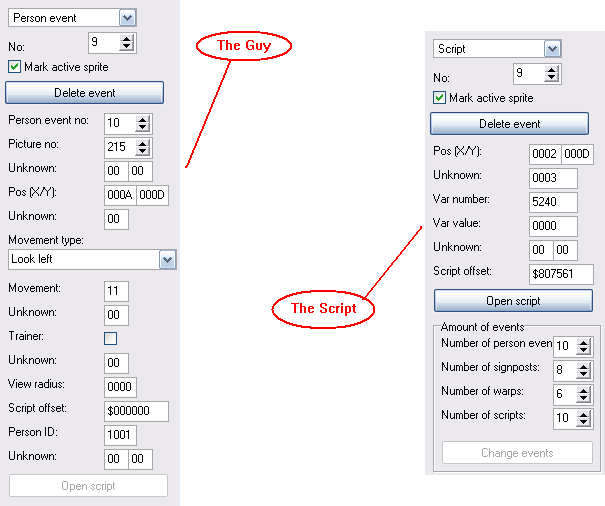trebornosliw
Learning
- 516
- Posts
- 14
- Years
- Seen Jul 22, 2012
Okay, I get that now, but what do you mean by "set a flag" to someone? I know the usual check/setflag scripts, but I'm not sure what you mean. Do you mean I need to have something like:There are certain flags you can use for this. 2c is one of them - it's the one used to hide Professor Oak's sprite in Pallet Town. If you set any sprite to this, it will stay hidden on the map until a script activates a showsprite command for it. There's also a similar flag for the people in Saffron City, 3e or 3f or something.
In the script that you're using to set the flag, use "hidesprite" to hide the sprite you don't want to be seen. If you're hiding a sprite on a map other than the one you're in at the time, then you'll probably have to make a script for the header of the map that sprite is in.
I'm not sure how it was done in the Eruption hack, but one way to do this is to make a sprite of the thing you want to appear - like how the small trees that get cut aren't actually part of the terrain, but are separate person events. Like, if you were going to cut a hedge, you could put in a sprite with the image of a hedge, then hide the sprite to allow passage.
Hope some of this helps!
checkflag 0x2C
if 0x1 goto @appear
Or something like that?
How do I include a map header in a script?
And I don't mean editing a sprite, I mean actually editing the terrain, but this info is helpful anyway.