Virtu0so
m a e s t r o.
- 21
- Posts
- 15
- Years
- Flying with the fishes.
- Seen Apr 25, 2009
Well, I used to do graphics a long long time ago. A year or so back then I used to make sigs, avatars, and little mini stamps. I quit doing that after I quit coming on PC but now I'm back and ready to get into graphic making again. Anywho, I see there are a lot of talented graphic makers on here, and I just though I'd open up a showcase of my own. Here are some samples of both old and new stuff I made. Enjoy:
Old Stuff:
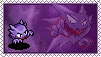
-Haunter stamp; really liked the moving haunter sprite. Extremely pleased with end result.

-Toad stamp; he's one of my favorite Super Mario characters, so I made a stamp for him. Looks sorta lame, but oh well.
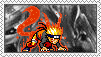
-Naruto stamp; I made this stamp entirely b/c of the animated sprite. It came out pretty nice I guess.
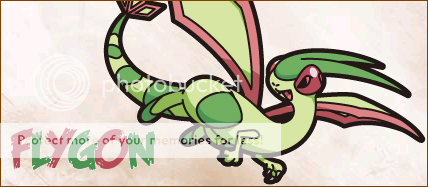
-Flygon banner; my favorite dragon pokemon. My profile theme under my old username was designed around this.
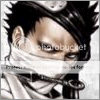

-Zabuza set; I like Hidden Mist ninja, so I decided to try a Zabuza banner. Really pleased with how it turned out.
New Stuff:

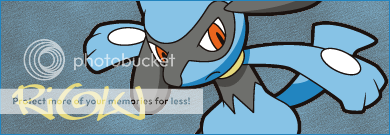
-Riolu set; I made this so I could have a fresh avatar/sig set when I re-joined PC. Love it..favorite graphics I ever made. Enough Said.


-Torterra set; just thought of a random pokemon. Torterra came to mind, so I made a graphic set for him. Like it a lot.
Hopefully you were sort of able to idea of my graphic making style. They all took me a pretty long time, because the thing is I dont use photoshop. I never have owned/used it before actually, so I do all my graphics with paint, in combination with picture editing websites. Anyways, ratings, criticism, tips, and suggetions are all highly welcomed, so feel free to say what you feel! ^_^;
Old Stuff:
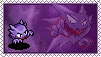
-Haunter stamp; really liked the moving haunter sprite. Extremely pleased with end result.

-Toad stamp; he's one of my favorite Super Mario characters, so I made a stamp for him. Looks sorta lame, but oh well.
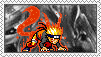
-Naruto stamp; I made this stamp entirely b/c of the animated sprite. It came out pretty nice I guess.
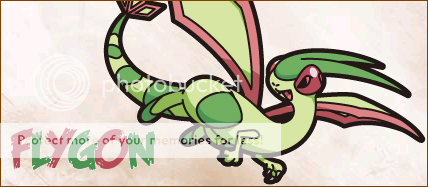
-Flygon banner; my favorite dragon pokemon. My profile theme under my old username was designed around this.
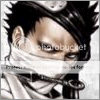

-Zabuza set; I like Hidden Mist ninja, so I decided to try a Zabuza banner. Really pleased with how it turned out.
New Stuff:

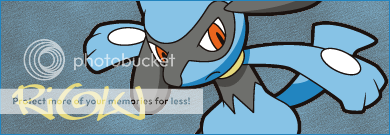
-Riolu set; I made this so I could have a fresh avatar/sig set when I re-joined PC. Love it..favorite graphics I ever made. Enough Said.


-Torterra set; just thought of a random pokemon. Torterra came to mind, so I made a graphic set for him. Like it a lot.
Hopefully you were sort of able to idea of my graphic making style. They all took me a pretty long time, because the thing is I dont use photoshop. I never have owned/used it before actually, so I do all my graphics with paint, in combination with picture editing websites. Anyways, ratings, criticism, tips, and suggetions are all highly welcomed, so feel free to say what you feel! ^_^;
