- 84
- Posts
- 14
- Years
- Age 26
- Seen Jan 22, 2013
what is this i don't even;; updated 19/07
Hey, call me Artic. I'm a beginner graphic artist, many of you here are epic ones, so I'm mainly here for C+C. [: I started off with GIMP but later moved to Photoshop (all the ones here are done in Photoshop). Lately I've been following tutorials, just to learn little bits and pieces.
Most Recent:
20/07/10

Older:




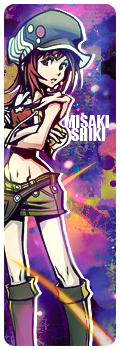



I've been pretty busy lately so I haven't really been able to make anything ;;
Most Recent:
20/07/10

Older:




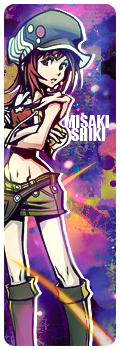



I've been pretty busy lately so I haven't really been able to make anything ;;
Last edited:



