COMBOY
Pokémon Crimson & Navy
- 72
- Posts
- 13
- Years
- Cybertron, Chile
- Seen Jan 27, 2020
My Pokemon game I'm making in Essentials 2012/01/08 is based on the GSC games, so it uses graphics and sounds from those games.
I've put my project in a resolution of 320x288 px, and configured color of text, PS and XP bars, but I still have issues with coordinates of sprites and other graphics, specially in the battle screen, and I'm tired of those issues.
Please, I need help from any scripting expert for Pokemon Essentials, I'm not a scripter and I want my game to look like the GSC games, not the RSE ones.
The fixes I need are for:
- Wild Battle screen (except double battle)
- Trainer Battle screen (except double battle)
- Naming Hero/Rival/Pokemon screen
- Pokemart list
- PC Pokemon storage
- PC item storage
- Pokedex
- Bag screen
- Pokemon team screen
- Trainer Card
One last thing I need, I've tried to put the Pokemon GB font into the game, but I don't know how to adjust the size of the text. As I said before, I'm not a scripter.
I hope some scripting expert can help me to make my Pokemon game look even more like the vintage ones, not just graphycally, but with the correct resolution and coordinates.
Here you have some screenshots of my project, so you can get a better view of my issues:
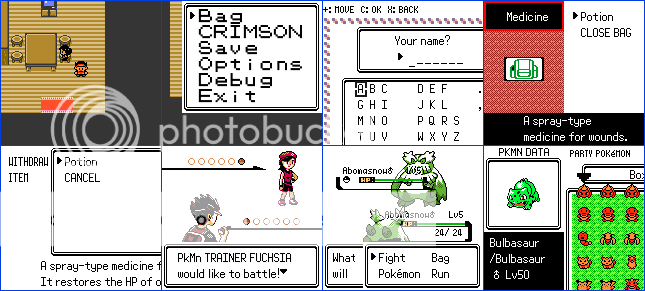
I've put my project in a resolution of 320x288 px, and configured color of text, PS and XP bars, but I still have issues with coordinates of sprites and other graphics, specially in the battle screen, and I'm tired of those issues.
Please, I need help from any scripting expert for Pokemon Essentials, I'm not a scripter and I want my game to look like the GSC games, not the RSE ones.
The fixes I need are for:
- Wild Battle screen (except double battle)
- Trainer Battle screen (except double battle)
- Naming Hero/Rival/Pokemon screen
- Pokemart list
- PC Pokemon storage
- PC item storage
- Pokedex
- Bag screen
- Pokemon team screen
- Trainer Card
One last thing I need, I've tried to put the Pokemon GB font into the game, but I don't know how to adjust the size of the text. As I said before, I'm not a scripter.
I hope some scripting expert can help me to make my Pokemon game look even more like the vintage ones, not just graphycally, but with the correct resolution and coordinates.
Here you have some screenshots of my project, so you can get a better view of my issues:
Spoiler:
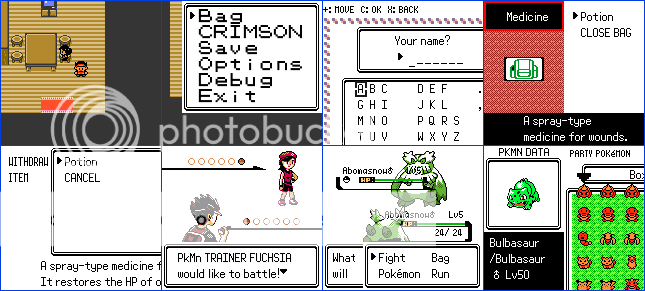
Last edited:
