You are using an out of date browser. It may not display this or other websites correctly.
You should upgrade or use an alternative browser.
You should upgrade or use an alternative browser.
CSS Help & Resources
- Thread starter abnegation
- Start date
More options
Who Replied?Buoysel
Trust me, I'm a Professional*
- 2,006
- Posts
- 15
- Years
- Age 33
- Kansas City
- Seen Aug 4, 2015
How would you go about doing what Alfieri did?
Have a random image each page load?
It can't be done with the CSS that Pokécommunity allows us to use in our signatures. You would have to have the image link to a server where the server returned a random image. It could be done, but would take work and your own website and some coding.
GengarsTeeth
Ghost Breeder
- 309
- Posts
- 9
- Years
- Age 42
- The Nether realm
- Seen Jun 12, 2015
anyone know there way around basic HTML? Basically, you see the gengar in my sig!? if I wanted to add a line of say 6 (like a team) what do I use to keep them on the same line? It's been ages since I've done any HTML, I remember that <p> seperates stuff so if I just write it on one continuous line will it just stay as one line please?
thank you, fully noobin' it up this afternoon like, ha ha.
thank you, fully noobin' it up this afternoon like, ha ha.
- 22,953
- Posts
- 19
- Years
- Age 33
- 'cause it get cold like Minnesota
- Seen yesterday
Wait, are you talking about using HTML in your signature here on PokeCommunity, or just looking for general HTML help? You can't use HTML in signatures here.anyone know there way around basic HTML? Basically, you see the gengar in my sig!? if I wanted to add a line of say 6 (like a team) what do I use to keep them on the same line? It's been ages since I've done any HTML, I remember that <p> seperates stuff so if I just write it on one continuous line will it just stay as one line please?
thank you, fully noobin' it up this afternoon like, ha ha.
Though for general HTML, keeping something in one continuous line without using tags like <h1>, </ br>, or <p> will end up with those things sharing a line. So a series of <image /> tags placed next to each other will typically net you a continuous row of images.
GengarsTeeth
Ghost Breeder
- 309
- Posts
- 9
- Years
- Age 42
- The Nether realm
- Seen Jun 12, 2015
I meant for images, I have a little animation of a 5th gen gengar. I wanted to know how to add more but a long side each other. it can't be illegal as loads of people have images in their signatures, gifs as well.
I doubt I'm going to add any more just now anyway, was for future reference when i have a competative team so I can add my team to my sig.
I doubt I'm going to add any more just now anyway, was for future reference when i have a competative team so I can add my team to my sig.
- 22,953
- Posts
- 19
- Years
- Age 33
- 'cause it get cold like Minnesota
- Seen yesterday
I meant for images, I have a little animation of a 5th gen gengar. I wanted to know how to add more but a long side each other. it can't be illegal as loads of people have images in their signatures, gifs as well.
I doubt I'm going to add any more just now anyway, was for future reference when i have a competative team so I can add my team to my sig.
Just place them side by side. PC uses BBCode, not HTML, though, for formatting it on the user end. The BBCode is converted into HTML by vBulletin after the fact.
So putting images together in the same row basically works like this:

















And the code for the above is this:
Spoiler:
[IMG]http://media.pldh.net/pokemon/gen5/blackwhite_animated_front/094.gif[/IMG][IMG]http://media.pldh.net/pokemon/gen5/blackwhite_animated_front/094.gif[/IMG][IMG]http://media.pldh.net/pokemon/gen5/blackwhite_animated_front/094.gif[/IMG][IMG]http://media.pldh.net/pokemon/gen5/blackwhite_animated_front/094.gif[/IMG][IMG]http://media.pldh.net/pokemon/gen5/blackwhite_animated_front/094.gif[/IMG][IMG]http://media.pldh.net/pokemon/gen5/blackwhite_animated_front/094.gif[/IMG][IMG]http://media.pldh.net/pokemon/gen5/blackwhite_animated_front/094.gif[/IMG][IMG]http://media.pldh.net/pokemon/gen5/blackwhite_animated_front/094.gif[/IMG][IMG]http://media.pldh.net/pokemon/gen5/blackwhite_animated_front/094.gif[/IMG][IMG]http://media.pldh.net/pokemon/gen5/blackwhite_animated_front/094.gif[/IMG][IMG]http://media.pldh.net/pokemon/gen5/blackwhite_animated_front/094.gif[/IMG][IMG]http://media.pldh.net/pokemon/gen5/blackwhite_animated_front/094.gif[/IMG][IMG]http://media.pldh.net/pokemon/gen5/blackwhite_animated_front/094.gif[/IMG][IMG]http://media.pldh.net/pokemon/gen5/blackwhite_animated_front/094.gif[/IMG][IMG]http://media.pldh.net/pokemon/gen5/blackwhite_animated_front/094.gif[/IMG][IMG]http://media.pldh.net/pokemon/gen5/blackwhite_animated_front/094.gif[/IMG][IMG]http://media.pldh.net/pokemon/gen5/blackwhite_animated_front/094.gif[/IMG]
They word-wrap if they reach the end of the display area of a post.
GengarsTeeth
Ghost Breeder
- 309
- Posts
- 9
- Years
- Age 42
- The Nether realm
- Seen Jun 12, 2015
Just place them side by side. PC uses BBCode, not HTML, though, for formatting it on the user end. The BBCode is converted into HTML by vBulletin after the fact.
So putting images together in the same row basically works like this:

















And the code for the above is this:
Spoiler:[IMG]http://media.pldh.net/pokemon/gen5/blackwhite_animated_front/094.gif[/IMG][IMG]http://media.pldh.net/pokemon/gen5/blackwhite_animated_front/094.gif[/IMG][IMG]http://media.pldh.net/pokemon/gen5/blackwhite_animated_front/094.gif[/IMG][IMG]http://media.pldh.net/pokemon/gen5/blackwhite_animated_front/094.gif[/IMG][IMG]http://media.pldh.net/pokemon/gen5/blackwhite_animated_front/094.gif[/IMG][IMG]http://media.pldh.net/pokemon/gen5/blackwhite_animated_front/094.gif[/IMG][IMG]http://media.pldh.net/pokemon/gen5/blackwhite_animated_front/094.gif[/IMG][IMG]http://media.pldh.net/pokemon/gen5/blackwhite_animated_front/094.gif[/IMG][IMG]http://media.pldh.net/pokemon/gen5/blackwhite_animated_front/094.gif[/IMG][IMG]http://media.pldh.net/pokemon/gen5/blackwhite_animated_front/094.gif[/IMG][IMG]http://media.pldh.net/pokemon/gen5/blackwhite_animated_front/094.gif[/IMG][IMG]http://media.pldh.net/pokemon/gen5/blackwhite_animated_front/094.gif[/IMG][IMG]http://media.pldh.net/pokemon/gen5/blackwhite_animated_front/094.gif[/IMG][IMG]http://media.pldh.net/pokemon/gen5/blackwhite_animated_front/094.gif[/IMG][IMG]http://media.pldh.net/pokemon/gen5/blackwhite_animated_front/094.gif[/IMG][IMG]http://media.pldh.net/pokemon/gen5/blackwhite_animated_front/094.gif[/IMG][IMG]http://media.pldh.net/pokemon/gen5/blackwhite_animated_front/094.gif[/IMG]
They word-wrap if they reach the end of the display area of a post.
thank you, see I would have actually put the code all in one line, ha ha. now the <p> for paragraph mAKES MORE SENSE TO ME ANYWAY (caps)
Do you know if photobucket is ok with gifs? I have a huge file of of gen 6 gifs but they won't work unless they're hosted somewhere first.
EDIT: When I did that exact code, they stack on top of each other. I did the same thing and just stacked each link. hmm :(
EDIT2: Lol, it's because i actually put the code underneath, putting it side by side actually puts the text on the line bellow. sorted.
Last edited:
GengarsTeeth
Ghost Breeder
- 309
- Posts
- 9
- Years
- Age 42
- The Nether realm
- Seen Jun 12, 2015
Imgur is pretty nice with gifs, and they have a fairly generous free account system (Filesize for free members is 5MB, although I think they upped that to 50MB with their GIFV format, but 2MB is the filesize limit for signatures - keep that in mind).
Thanks man, it's mainly because I have the new animations from 6th gen, not just the regular loops (like gengar roaring and stuff like that) I found a dump of them all so thought I may as well download them.
Night Watcher
Hotdog MAn
- 630
- Posts
- 9
- Years
- Feita Village
- Seen May 6, 2021
So my signature looks like this.
But I want to add two pictures like this and this on the left and right of the signature, but can't seem to get the box in the center. If anyone can help, that'll be great. :P (And i'm going to make the background transparent as soon as someone tells me how to do this.)
But I want to add two pictures like this and this on the left and right of the signature, but can't seem to get the box in the center. If anyone can help, that'll be great. :P (And i'm going to make the background transparent as soon as someone tells me how to do this.)
Buoysel
Trust me, I'm a Professional*
- 2,006
- Posts
- 15
- Years
- Age 33
- Kansas City
- Seen Aug 4, 2015
So my signature looks like this.
But I want to add two pictures like this and this on the left and right of the signature, but can't seem to get the box in the center. If anyone can help, that'll be great. :P (And i'm going to make the background transparent as soon as someone tells me how to do this.)
Nest div tags, center the outermost div tag.
what do you want to be transparent?
Could you perhaps explain a little farther on what you mean by creating a text box inside CSS?Okay, how do I create a text box on CSS? (You know, a place to put all the links). I really don't know how, thanks for your help!.
- 135
- Posts
- 9
- Years
- Age 21
- Krypton
- Seen Aug 16, 2016
I need some CSS help! (not basic or PC related)
OK, well I started a website calledmasamunemanor.com (don't want to get done for for advertisement) and one of the themes Gradiel, is really nice, but there is one big problem:
There should be a drop down menu where you click user cp, inbox, admin cp, etc.
If anyone could help me with this, PM me and tell me what to do.
Thanks.
OK, well I started a website called
There should be a drop down menu where you click user cp, inbox, admin cp, etc.
If anyone could help me with this, PM me and tell me what to do.
Thanks.
Just a friendly reminder, but no matter the level of CSS involved, if you ask for CSS help, I politely ask you use this thread at all times. :)OK, well I started a website calledmasamunemanor.com(don't want to get done for for advertisement) and one of the themes Gradiel, is really nice, but there is one big problem:
There should be a drop down menu where you click user cp, inbox, admin cp, etc.
If anyone could help me with this, PM me and tell me what to do.
Thanks.
- 135
- Posts
- 9
- Years
- Age 21
- Krypton
- Seen Aug 16, 2016
Sorry, I didn't know, if I ever ask for help again i'll post it here. Thanks Tsutarja!
BurningLanguages
Student Linguist
- 193
- Posts
- 10
- Years
- Age 32
- United States of America
- Seen May 30, 2015
I need help with using images as a background for your post. :(
Onto the problem. I copied the CSS code needed to have a background image throughout the entire post, but whenever I use it it just pushes everything down (images, text boxes, etc...) into the space where I type (the space where the thread NEVER enters, the quick-reply area). I see the background image and it is behind the text boxes I made, but it messes everything up. How do I keep it from doing this?
Any help would be appreciated. If my question isn't clear I will do anything to make it more understandable. The code is below, thank you!
Onto the problem. I copied the CSS code needed to have a background image throughout the entire post, but whenever I use it it just pushes everything down (images, text boxes, etc...) into the space where I type (the space where the thread NEVER enters, the quick-reply area). I see the background image and it is behind the text boxes I made, but it messes everything up. How do I keep it from doing this?
Any help would be appreciated. If my question isn't clear I will do anything to make it more understandable. The code is below, thank you!
Content[/cd
the very last character in the code is a "]" I just didn't include it so you could see the actual code. Here is what it looks like with everything intact:
the very last character in the code is a "]" I just didn't include it so you could see the actual code. Here is what it looks like with everything intact:
Content
- 22,953
- Posts
- 19
- Years
- Age 33
- 'cause it get cold like Minnesota
- Seen yesterday
What are you trying to do? I'm having difficulty understanding what exactly it is you're trying to do since the code seems solid if you're just doing what I did here.
Could you take a screenshot of the issue you're experiencing, as well as stating what browser and operating system you are using? Oh, and whether you are using the WYSIWYG editor or not?
BurningLanguages
Student Linguist
- 193
- Posts
- 10
- Years
- Age 32
- United States of America
- Seen May 30, 2015
What are you trying to do? I'm having difficulty understanding what exactly it is you're trying to do since the code seems solid if you're just doing what I did here.
Could you take a screenshot of the issue you're experiencing, as well as stating what browser and operating system you are using? Oh, and whether you are using the WYSIWYG editor or not?
Sure thing. I am not using the editor you mentioned and I am using Windows 8.1; Here is the post BEFORE the background image code:

Now the next 2 shots are AFTER the code has been inserted. Do you see how everything is now not centered and pushed to the left and WAY down? You can see the background image behind everything:
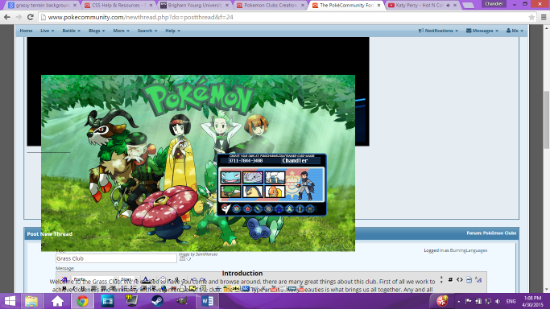
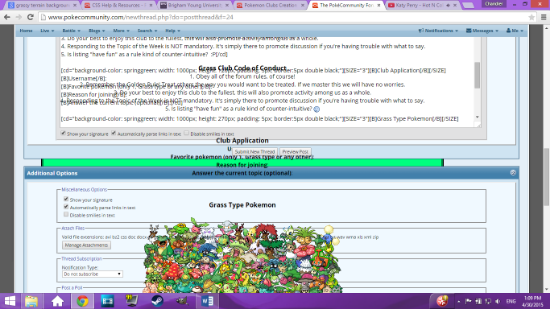
- 22,953
- Posts
- 19
- Years
- Age 33
- 'cause it get cold like Minnesota
- Seen yesterday
Sure thing. I am not using the editor you mentioned and I am using Windows 8.1; Here is the post BEFORE the background image code:

Now the next 2 shots are AFTER the code has been inserted. Do you see how everything is now not centered and pushed to the left and WAY down? You can see the background image behind everything:
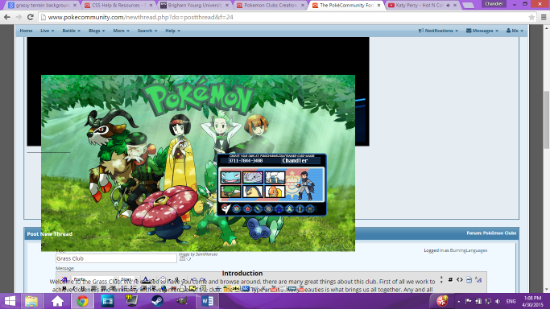
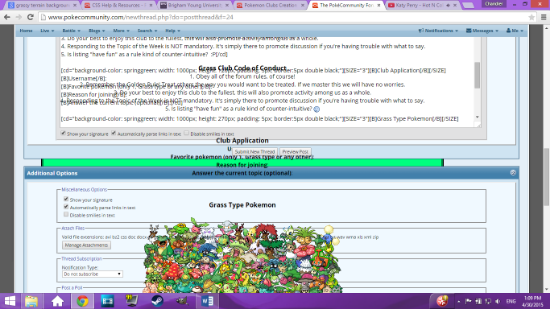
From what I can tell, there's something in this BBCode CSS conflicting with the already existing BBCode CSS in the post you're changing, but I can't tell you what since I don't have the code from that post in front of me. Usually, issues like the one in your screenshot are caused by stating a "fixed" position, but I don't see that anywhere in the editor text from the screenshots you've posted, as well as not being the snippet you posted.
Could you put the code you're trying to use in that post into [noparse][/noparse] tags? Exactly as you have it to cause the issue in the screenshot, please.
BurningLanguages
Student Linguist
- 193
- Posts
- 10
- Years
- Age 32
- United States of America
- Seen May 30, 2015
Yes this is the code down below. The background image is at the very top which is merged with the "Grass Club" title code:
[cd="background-color:brown; background-image:url('http://www.my-iguru.com/ipad/assets/images/ipad-wallpapers/abstract/ipad-wallpaper-electric-blue.png'); width: 850px; height: 300px; border:10px solid #000000; padding: 25px;"][center][SIZE="7"][B]Grass Club[/B][/SIZE]
[IMG]http://fc01.deviantart.net/fs70/i/2014/040/c/9/grass_type_pokemon_trainers_by_saintnaruto-d75tbjt.png[/IMG]
[I][SIZE="1"]Image by SaintNaruto[/SIZE][/I]
[cd="background-color: springgreen; width: 1000px; height: 120px; padding: 5px; border:5px double black;"][B][SIZE="3"]Introduction[/SIZE][/B]
Welcome to the Grass Club! We're excited to have you come and browse around, there are many great things about this club. First of all we work to achieve closeness and familiarity with every member of the club. The Grass Type and it's many beauties is what brings us all together. Any and all visitors are welcome and feel free to chat with us! I believe that the Grass type is able to teach us that there is always sunshine after the darkest (and much needed) storms. Let's grow together.[/cd]
[cd="background-color: springgreen; width: 1000px; height: 140px; padding: 5px; border:5px double black;"][SIZE="3"][B]Grass Club Code of Conduct[/B][/SIZE]
1. Obey all of the forum rules, of course!
2. Remember the Golden Rule! Treat others the way you would want to be treated. If we master this we will have no worries.
3. Do your best to enjoy this club to the fullest, this will also promote activity among us as a whole.
4. Responding to the Topic of the Week is NOT mandatory. It's simply there to promote discussion if you're having trouble with what to say.
5. Is listing "have fun" as a rule kind of counter-intuitive? :P[/cd]
[cd="background-color: springgreen; width: 1000px; height: 120px; padding: 5px; border:5px double black;"][SIZE="3"][B]Club Application[/B][/SIZE]
[B]Username[/B]:
[B]Favorite pokemon (only 1, Grass type or any other)[/B]:
[B]Reason for joining[/B]:
[B]Answer the current topic (optional)[/B]:[/cd]
[cd="background-color: springgreen; width: 1000px; height: 270px; padding: 5px; border:5px double black;"][SIZE="3"][B]Grass Type Pokemon[/B][/SIZE]
[IMG]http://media.tumblr.com/8b8fc87a1c4ab7fb9c7edd32c5a8669b/tumblr_inline_mrxujtLjQe1qz4rgp.png[/IMG][/cd]
[cd="background-color: springgreen; width: 650px; height: 200px; padding: 5px; border:5px solid #463745; overflow:auto"][SIZE="3"][B]Members List[/B][/SIZE]
[B]-[/B] [title=Founder]BurningLanguages[/title] [title=Seamore][IMG]http://www.serebii.net/red_green/sprites/365.gif[/IMG][/title]
[B]-[/B] [title=Co-Founder]Aryca[/title] [title=Bulby][IMG]http://projectpokemon.org/forums/images/bbcode/OverworldSprites/001.png[/IMG][/title][/cd]
[cd="background-color: springgreen; width: 1000px; height: 80px; padding: 5px; border:5px double black;"][SIZE="3"][B]User Bars[/B][/SIZE]
If anyone is capable of making user bars you are more than welcome to make some for us :).[/cd]
[cd="background-color: springgreen; width: 1000px; height: 80px; padding: 5px; border:5px double black;"][SIZE="3"][B]Topic of the Week[/B][/SIZE]
Who is your favorite Grass type Gym Leader and why?[/center][/cd][/cd]
[cd="background-color:brown; background-image:url('http://www.my-iguru.com/ipad/assets/images/ipad-wallpapers/abstract/ipad-wallpaper-electric-blue.png'); width: 850px; height: 300px; border:10px solid #000000; padding: 25px;"][center][SIZE="7"][B]Grass Club[/B][/SIZE]
[IMG]http://fc01.deviantart.net/fs70/i/2014/040/c/9/grass_type_pokemon_trainers_by_saintnaruto-d75tbjt.png[/IMG]
[I][SIZE="1"]Image by SaintNaruto[/SIZE][/I]
[cd="background-color: springgreen; width: 1000px; height: 120px; padding: 5px; border:5px double black;"][B][SIZE="3"]Introduction[/SIZE][/B]
Welcome to the Grass Club! We're excited to have you come and browse around, there are many great things about this club. First of all we work to achieve closeness and familiarity with every member of the club. The Grass Type and it's many beauties is what brings us all together. Any and all visitors are welcome and feel free to chat with us! I believe that the Grass type is able to teach us that there is always sunshine after the darkest (and much needed) storms. Let's grow together.[/cd]
[cd="background-color: springgreen; width: 1000px; height: 140px; padding: 5px; border:5px double black;"][SIZE="3"][B]Grass Club Code of Conduct[/B][/SIZE]
1. Obey all of the forum rules, of course!
2. Remember the Golden Rule! Treat others the way you would want to be treated. If we master this we will have no worries.
3. Do your best to enjoy this club to the fullest, this will also promote activity among us as a whole.
4. Responding to the Topic of the Week is NOT mandatory. It's simply there to promote discussion if you're having trouble with what to say.
5. Is listing "have fun" as a rule kind of counter-intuitive? :P[/cd]
[cd="background-color: springgreen; width: 1000px; height: 120px; padding: 5px; border:5px double black;"][SIZE="3"][B]Club Application[/B][/SIZE]
[B]Username[/B]:
[B]Favorite pokemon (only 1, Grass type or any other)[/B]:
[B]Reason for joining[/B]:
[B]Answer the current topic (optional)[/B]:[/cd]
[cd="background-color: springgreen; width: 1000px; height: 270px; padding: 5px; border:5px double black;"][SIZE="3"][B]Grass Type Pokemon[/B][/SIZE]
[IMG]http://media.tumblr.com/8b8fc87a1c4ab7fb9c7edd32c5a8669b/tumblr_inline_mrxujtLjQe1qz4rgp.png[/IMG][/cd]
[cd="background-color: springgreen; width: 650px; height: 200px; padding: 5px; border:5px solid #463745; overflow:auto"][SIZE="3"][B]Members List[/B][/SIZE]
[B]-[/B] [title=Founder]BurningLanguages[/title] [title=Seamore][IMG]http://www.serebii.net/red_green/sprites/365.gif[/IMG][/title]
[B]-[/B] [title=Co-Founder]Aryca[/title] [title=Bulby][IMG]http://projectpokemon.org/forums/images/bbcode/OverworldSprites/001.png[/IMG][/title][/cd]
[cd="background-color: springgreen; width: 1000px; height: 80px; padding: 5px; border:5px double black;"][SIZE="3"][B]User Bars[/B][/SIZE]
If anyone is capable of making user bars you are more than welcome to make some for us :).[/cd]
[cd="background-color: springgreen; width: 1000px; height: 80px; padding: 5px; border:5px double black;"][SIZE="3"][B]Topic of the Week[/B][/SIZE]
Who is your favorite Grass type Gym Leader and why?[/center][/cd][/cd]
