Maco
learning the ropes...
- 72
- Posts
- 14
- Years
- Age 34
- Sydney, Australia
- Seen Aug 3, 2010
Well... The difference between the two offsets is too small. The sprite is inserted at 0x800000, while the palette is inserted just 16 bytes after, which is definitely not enough. Not to say you don't need to change the palette offset at all because you can just overwrite it. Reinsert it again, this time using the old palette offset and if you did it correctly, everything should be fine.
I've had some success with replacing the palette and inserting the image in some free space, but the transparency colour isn't working and there are 5 random dots where the black colour has turned to white along the outline (sign of too many colours when indexed?):
Spoiler:
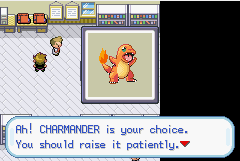
Last edited:


