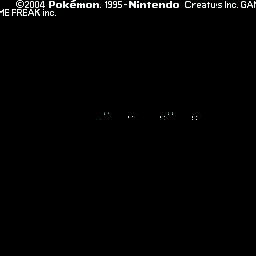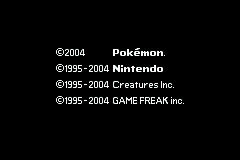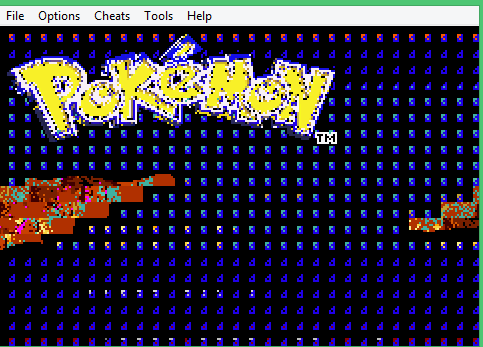- 6,355
- Posts
- 18
- Years
- Seen Apr 16, 2020
How do you change the map footer of a map so I can change how Mirage Island looks in Pokemon Emerald.
Thanks
There's a level script in Route 130 that has the "setmapfooter" command, this is how the map's footer changes (to 0x107 in this case) and so Mirage Island can be seen. I'm unsure how map footers are numbered, but the level script also has a setmapfooter 0x2E command, which is number 46 in decimal, and Route 130 is the map at 0.45, so I'm assuming the map footers are numbered starting from 1, from map bank 0 and up. I'm not familiar with Emerald so I don't know where the Mirage Island map is located, but if you change the "setmapfooter 0x107" command to a different footer, and you edit the map with that footer, that would be the map that appears whenever Mirage Island is accessible.