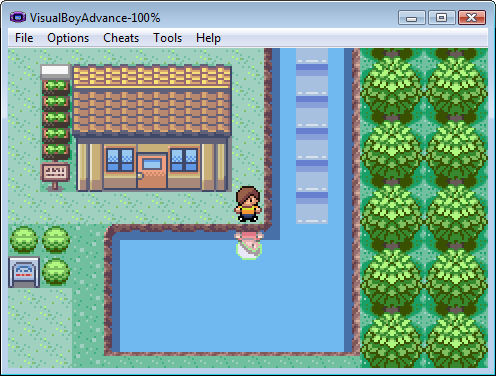Play through your ROM until Prof. Birch's sprite has faded in completely (it'll be completely faded in when the text starts to appear). Then open up the "Palette Viewer" from the "Tools" menu. Press "Save OBJ" and save the palette somewhere. Then open up Tile Molester and, from the "Palette" menu, select "Import From > Another File...". Navigate to the palette you saved earlier and load it. Prof. Birch's image should now appear as it would in-game.
A little tip: the palette file you saved is actually a collection of 16 palettes, each with 16 colors (256 colors in total). Prof. Birch's image uses the first of those 16 palettes so by default his image looks fine in Tile Molester. However, if his image used, say, the third palette in the .pal file, you would have to click the right arrow button in the bottom left-hand corner of Tile Molester.