Blastoise
Der Lufthausen
- 202
- Posts
- 18
- Years
- Age 33
- The United States of Antarctica
- Seen Dec 10, 2007
Originally written by me on Serebii.net, and modified to be more fitting for PokeCommunity; I had a little moderating stint for some time there as Random. The thread has been reposted for some reason by ShiningMew, but rest assured, I really did make this. So seeing as it's something I wrote, I thought, "Why not spread the love?" So here we are. Mods may sticky this if they wish, or lock it or cover it in peanut butter or whatever suits it. But if it is stickied, I ask that it remain open so that I can take questions about this phenomonon.
I don't know how much "HOW DO I USE THE EON TICKET?!" threads spring up, but if they're frequent, here I am to put them to rest. If not, well, uh...yeah. >.>
FOR THE LOVE OF PANCAKES, READ THE ENTIRE FAQ BEFORE ASKING QUESTIONS! AND EVEN IF YOU'VE READ IT BEFORE, CHECK FOR UPDATES!
And on another note, this is only about activating the event. If you need help catching the Pokemon the events give, this thread just isn't your bacon...or something like that.
---------------------------------------------------------
STEP ONE: WHAT YOU NEED
---------------------------------------------------------
Well, to use an E-Reader on your game, you need:
-Two of the following:
Gameboy Advance
Gameboy Advance SP
Gameboy Player
Should you use the GBP, you also need a GCN and one GCN controller in addition to everything else. You can hook two GBPs to each other, but you must have an additional GCN and additional TV to hook it to. You may NOT use Pokemon Box: Ruby and Sapphire to do this.
-One Gameboy Advance E-Reader. This works on both a normal GBA, and the SP. I know, I have an SP myself.
-One copy of Pokemon Ruby Version or Pokemon Sapphire Version. E-Cards were slated to come out for Fire Red and Leaf Green, but all E-Reader support was cut everywhere but Japan because it kinda...y'know...flopped.
-One Gameboy Advance Game Link Cable. There are ends for Player 1 and Player 2. The GBA with your game in it must be Player 1, or this will not work. On my Pelican Link Cable, the purple end is Player 1. I've never used an official cable before, so if someone could please fill me in on this, it would be helpful and appreciated.
-An E-Card to scan.
---------------------------------------------------------
STEP TWO: GETTING MYSTERY EVENT IN R/S
---------------------------------------------------------
You must have beaten the Petalburg Gym for this to work. Go to the Petalburg City Pokemon Center, and talk to the man in black by the PC. He will ask for your "Trainer Profile." Enter the phrase "MYSTERY EVENT IS EXCITING" like so:
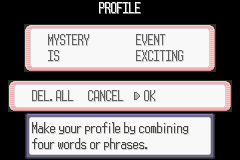
(If Photobucket is down for some reason, it is arranged like this:
MYSTERY EVENT
IS EXCITING)
And you should get the Mystery Event option in the select screen. (The select screen is "Continue...New Game...Options" after the title screen. Mystery Event will be added to it once you do this step.)
Thank you, trjessie579, for reminding me that this is NOT in Emerald. You CANNOT get Mystery Event in Emerald, despite what you may think, fool.
---------------------------------------------------------
STEP THREE: HOW TO SET IT UP
---------------------------------------------------------
Insert the E-Reader into one of your Gameboy Advance or Gameboy Player systems. On a normal GBA and the E-Reader, point it so the connector goes into the Game Link slot. Put your Ruby or Sapphire into the other system. Insert the Player 1 end of the Link Cable into the GBA with your Ruby or Sapphire game, and the Player 2 end into the GBA with the E-Reader.
Turn on both systems, and select "Mystery Event" in R/S. On the E-Reader, go to "Scan Dot Code" and scan the card with the dot code facing towards the system that the E-Reader is hooked to. If you did all of this right, it should give you instructions on what to do next. Congrats, you've successfully scanned your E-Card!
---------------------------------------------------------
STEP FOUR: ACTIVATING YOUR EVENT
---------------------------------------------------------
Now that you've worked so hard to get the equipment you need and scan the card, you should get your stuff, right? Well, here's how to do just that.
-If you scanned a Battle Card, go to Mossdeep City and find the house with the old man standing in front of the door. Talk to him, and he'll let you pass. Inside will be the trainer you scanned into the game. You can only have one trainer scanned into your game at a time, and if you scan a new one in, the new one will replace the previous trainer.
-If you scanned a Berry Card, go to Petalburg and talk to your dad in the gym. After some dialogue, he'll give you the Berry. Note that you can only have one type of scanned Berry at a time, and if you scan in a new Berry, all of the previous Berries will be transformed into the new Berry. This works just like the Battle E-Cards. However, let's say that you have 99 Nutpea Berries, and you want to turn them into Strib Berries. All you would have to do is scan the card for Strib Berry, and all 99 of your Nutpea Berries would become Strib Berries - that is, you would now have 99 Strib Berries in your inventory instead of 99 Nutpea Berries.
-If you scanned the Eon Ticket, go to Petalburg and talk to your dad in the gym. After some dialogue, he'll give you the Eon Ticket. Go to Lilycove and go to the ferry. If you talk to the woman who lets you on, you can go to Southern Island. It's pretty obvious what you should do from there, isn't it? You get Latias in Ruby, and Latios in Sapphire. Both are Level 50, and hold Soul Dew. This item increases the Sp. Attack of either Lati.
---------------------------------------------------------
UK EON TICKET SET-UP
(Graciously donated by PkmnTrainerJ of Serebii.net)
---------------------------------------------------------
But you say, "I live in the UK! I don't have an E-Reader! HELP ME OH MIGHTY TIKI!" Chillax. You have some simple steps to follow as well, different from others in ways that could either make it nicer, or make you want to pull your hair out. Here's what you've gotta do:
- You do not need to activate the Mystery Event for Eon Tickets in the UK.
- You need to have at least two Pokémon with you in your party.
---------------------------------------------------------
CONTACTING NINTENDO
---------------------------------------------------------
- Send an e-mail to Nintendo stating that you want an Eon Ticket on your game. [email protected] is the adress to use.
- They will contact you with an address of where to send your game.
---------------------------------------------------------
SENDING YOUR GAME
---------------------------------------------------------
- When sending your game to Nintendo use 'Recorded Delivery' at your Post Office. Ask your Post Office about details if you get confused.
- When sending, I suggest using bubblewrap to wrap your game in to keep it cozy and safe.
- Your game will come back one to five days later Eon Ticket-ed and with a letter from the Eon Ticket Team telling you it has been done.
---------------------------------------------------------
TROUBLESHOOTING Q&A
---------------------------------------------------------
Q: "When I scan my card, all it says is 'Link Standby' and it doesn't do anything else. What did I do wrong?"
A: You put the wrong ends of the link cables in the wrong systems. Remember, the Player 1 end MUST be in the GBA with the copy of Ruby or Sapphire in it. After you switch them, try it again. This should work.
Q: "I used ActionReplay/GSASP/(insert cheat device of choice here) to get my Eon Ticket item. Why won't it work?"
A: Ah, that's a simple issue. Look in the Ruby/Sapphire Code Thread and see if you can find a "Southern Island Enabler" code or something of that nature. If you use that, it will complete the other half of the transaction, so to speak. In order for the game to think that you've actually scanned the E-Card, it needs to not only have the Eon Ticket item, but what is called a "switch" must be pulled in the game for it to go "Ah, yes, with this Eon Ticket item you can go to Southern Island." Otherwise, the game just thinks that it's a worthless/previously used item in your Key Items pocket. This isn't the place to ask about this, though; check out the R/S or Emerald (whichever is more appropriate) Code Thread.
Q: "How do I get the Eon Ticket into Emerald, seeing as Emerald lacks any E-Reader support whatsoever?"
A: Simple. Have your copy of Emerald mix records with a copy of R/S that has the ticket, and voila! It'll be transported into Emerald! Note that this also works between copies of R/S.
Q: "I got my ticket from another person's game, and the darn thing won't transfer! OMGWTFBBQ?!"
A: Relax. You can only transfer the ticket if you got it from the E-Reader. If you get it from another person's game, you can merely use it, not transfer it. This translates to: if you want the Eon Ticket in Emerald, you have to either have the Eon Ticket E-Card and an E-Reader, or know someone who does. Or have m4d 1337 h4xx0r ski11z.
Q: "What do the scannable TCG cards do?"
A: All they do is give some information about the Pokemon. They do nothing to your game at all. You CANNOT GET CELEBI FROM SCANNING A CARD. *goes crazy*
Q: "I've heard that Latias/Latios holds Soul Dew. What does the item do, can I get it anywhere else, etc.?"
A: Soul Dew is a hold item that raises the Sp. Attack of Latias and Latios. It is found only on the Southern Island Latias/Latios, NOT the one you find running about in the wild. There's not much more to it than that...uh, it has a pretty picture in Emerald and FR/LG? >.>;;
Q: "Where the heck is the Mix Records Center in Emerald? OMG! I can't find it!"
A: They decided to blend it in with the Trade Center. If you go to the lady on the far right in the upstairs part of the Pokemon Center, she should have the option. If not, progress further in the game and check back every so often.
Q: How do I get Mystery Gift in FR/LG/Emerald?!
A: Go to any Pokemart (maybe not the one at Victory Road/Ever Grande; I don't know, I haven't bothered to check) and check out the piece of paper on the counter. It should be a questionnaire; answer it like so:
"LINK TOGETHER
WITH ALL"
And voila, Mystery Gift will become available. (Image coming soon when I'm not lazy.)
---------------------------------------------------------
THE END
---------------------------------------------------------
So that's it. Not that difficult, but people didn't know what to do. If you have a question about this, go ahead and ask it, and I'll answer it, then add it to the Troubleshooting Q&A section.
I don't know how much "HOW DO I USE THE EON TICKET?!" threads spring up, but if they're frequent, here I am to put them to rest. If not, well, uh...yeah. >.>
FOR THE LOVE OF PANCAKES, READ THE ENTIRE FAQ BEFORE ASKING QUESTIONS! AND EVEN IF YOU'VE READ IT BEFORE, CHECK FOR UPDATES!
And on another note, this is only about activating the event. If you need help catching the Pokemon the events give, this thread just isn't your bacon...or something like that.
---------------------------------------------------------
STEP ONE: WHAT YOU NEED
---------------------------------------------------------
Well, to use an E-Reader on your game, you need:
-Two of the following:
Gameboy Advance
Gameboy Advance SP
Gameboy Player
Should you use the GBP, you also need a GCN and one GCN controller in addition to everything else. You can hook two GBPs to each other, but you must have an additional GCN and additional TV to hook it to. You may NOT use Pokemon Box: Ruby and Sapphire to do this.
-One Gameboy Advance E-Reader. This works on both a normal GBA, and the SP. I know, I have an SP myself.
-One copy of Pokemon Ruby Version or Pokemon Sapphire Version. E-Cards were slated to come out for Fire Red and Leaf Green, but all E-Reader support was cut everywhere but Japan because it kinda...y'know...flopped.
-One Gameboy Advance Game Link Cable. There are ends for Player 1 and Player 2. The GBA with your game in it must be Player 1, or this will not work. On my Pelican Link Cable, the purple end is Player 1. I've never used an official cable before, so if someone could please fill me in on this, it would be helpful and appreciated.
-An E-Card to scan.
---------------------------------------------------------
STEP TWO: GETTING MYSTERY EVENT IN R/S
---------------------------------------------------------
You must have beaten the Petalburg Gym for this to work. Go to the Petalburg City Pokemon Center, and talk to the man in black by the PC. He will ask for your "Trainer Profile." Enter the phrase "MYSTERY EVENT IS EXCITING" like so:
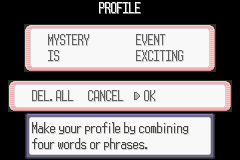
(If Photobucket is down for some reason, it is arranged like this:
MYSTERY EVENT
IS EXCITING)
And you should get the Mystery Event option in the select screen. (The select screen is "Continue...New Game...Options" after the title screen. Mystery Event will be added to it once you do this step.)
Thank you, trjessie579, for reminding me that this is NOT in Emerald. You CANNOT get Mystery Event in Emerald, despite what you may think, fool.
---------------------------------------------------------
STEP THREE: HOW TO SET IT UP
---------------------------------------------------------
Insert the E-Reader into one of your Gameboy Advance or Gameboy Player systems. On a normal GBA and the E-Reader, point it so the connector goes into the Game Link slot. Put your Ruby or Sapphire into the other system. Insert the Player 1 end of the Link Cable into the GBA with your Ruby or Sapphire game, and the Player 2 end into the GBA with the E-Reader.
Turn on both systems, and select "Mystery Event" in R/S. On the E-Reader, go to "Scan Dot Code" and scan the card with the dot code facing towards the system that the E-Reader is hooked to. If you did all of this right, it should give you instructions on what to do next. Congrats, you've successfully scanned your E-Card!
---------------------------------------------------------
STEP FOUR: ACTIVATING YOUR EVENT
---------------------------------------------------------
Now that you've worked so hard to get the equipment you need and scan the card, you should get your stuff, right? Well, here's how to do just that.
-If you scanned a Battle Card, go to Mossdeep City and find the house with the old man standing in front of the door. Talk to him, and he'll let you pass. Inside will be the trainer you scanned into the game. You can only have one trainer scanned into your game at a time, and if you scan a new one in, the new one will replace the previous trainer.
-If you scanned a Berry Card, go to Petalburg and talk to your dad in the gym. After some dialogue, he'll give you the Berry. Note that you can only have one type of scanned Berry at a time, and if you scan in a new Berry, all of the previous Berries will be transformed into the new Berry. This works just like the Battle E-Cards. However, let's say that you have 99 Nutpea Berries, and you want to turn them into Strib Berries. All you would have to do is scan the card for Strib Berry, and all 99 of your Nutpea Berries would become Strib Berries - that is, you would now have 99 Strib Berries in your inventory instead of 99 Nutpea Berries.
-If you scanned the Eon Ticket, go to Petalburg and talk to your dad in the gym. After some dialogue, he'll give you the Eon Ticket. Go to Lilycove and go to the ferry. If you talk to the woman who lets you on, you can go to Southern Island. It's pretty obvious what you should do from there, isn't it? You get Latias in Ruby, and Latios in Sapphire. Both are Level 50, and hold Soul Dew. This item increases the Sp. Attack of either Lati.
---------------------------------------------------------
UK EON TICKET SET-UP
(Graciously donated by PkmnTrainerJ of Serebii.net)
---------------------------------------------------------
But you say, "I live in the UK! I don't have an E-Reader! HELP ME OH MIGHTY TIKI!" Chillax. You have some simple steps to follow as well, different from others in ways that could either make it nicer, or make you want to pull your hair out. Here's what you've gotta do:
- You do not need to activate the Mystery Event for Eon Tickets in the UK.
- You need to have at least two Pokémon with you in your party.
---------------------------------------------------------
CONTACTING NINTENDO
---------------------------------------------------------
- Send an e-mail to Nintendo stating that you want an Eon Ticket on your game. [email protected] is the adress to use.
- They will contact you with an address of where to send your game.
---------------------------------------------------------
SENDING YOUR GAME
---------------------------------------------------------
- When sending your game to Nintendo use 'Recorded Delivery' at your Post Office. Ask your Post Office about details if you get confused.
- When sending, I suggest using bubblewrap to wrap your game in to keep it cozy and safe.
- Your game will come back one to five days later Eon Ticket-ed and with a letter from the Eon Ticket Team telling you it has been done.
---------------------------------------------------------
TROUBLESHOOTING Q&A
---------------------------------------------------------
Q: "When I scan my card, all it says is 'Link Standby' and it doesn't do anything else. What did I do wrong?"
A: You put the wrong ends of the link cables in the wrong systems. Remember, the Player 1 end MUST be in the GBA with the copy of Ruby or Sapphire in it. After you switch them, try it again. This should work.
Q: "I used ActionReplay/GSASP/(insert cheat device of choice here) to get my Eon Ticket item. Why won't it work?"
A: Ah, that's a simple issue. Look in the Ruby/Sapphire Code Thread and see if you can find a "Southern Island Enabler" code or something of that nature. If you use that, it will complete the other half of the transaction, so to speak. In order for the game to think that you've actually scanned the E-Card, it needs to not only have the Eon Ticket item, but what is called a "switch" must be pulled in the game for it to go "Ah, yes, with this Eon Ticket item you can go to Southern Island." Otherwise, the game just thinks that it's a worthless/previously used item in your Key Items pocket. This isn't the place to ask about this, though; check out the R/S or Emerald (whichever is more appropriate) Code Thread.
Q: "How do I get the Eon Ticket into Emerald, seeing as Emerald lacks any E-Reader support whatsoever?"
A: Simple. Have your copy of Emerald mix records with a copy of R/S that has the ticket, and voila! It'll be transported into Emerald! Note that this also works between copies of R/S.
Q: "I got my ticket from another person's game, and the darn thing won't transfer! OMGWTFBBQ?!"
A: Relax. You can only transfer the ticket if you got it from the E-Reader. If you get it from another person's game, you can merely use it, not transfer it. This translates to: if you want the Eon Ticket in Emerald, you have to either have the Eon Ticket E-Card and an E-Reader, or know someone who does. Or have m4d 1337 h4xx0r ski11z.
Q: "What do the scannable TCG cards do?"
A: All they do is give some information about the Pokemon. They do nothing to your game at all. You CANNOT GET CELEBI FROM SCANNING A CARD. *goes crazy*
Q: "I've heard that Latias/Latios holds Soul Dew. What does the item do, can I get it anywhere else, etc.?"
A: Soul Dew is a hold item that raises the Sp. Attack of Latias and Latios. It is found only on the Southern Island Latias/Latios, NOT the one you find running about in the wild. There's not much more to it than that...uh, it has a pretty picture in Emerald and FR/LG? >.>;;
Q: "Where the heck is the Mix Records Center in Emerald? OMG! I can't find it!"
A: They decided to blend it in with the Trade Center. If you go to the lady on the far right in the upstairs part of the Pokemon Center, she should have the option. If not, progress further in the game and check back every so often.
Q: How do I get Mystery Gift in FR/LG/Emerald?!
A: Go to any Pokemart (maybe not the one at Victory Road/Ever Grande; I don't know, I haven't bothered to check) and check out the piece of paper on the counter. It should be a questionnaire; answer it like so:
"LINK TOGETHER
WITH ALL"
And voila, Mystery Gift will become available. (Image coming soon when I'm not lazy.)
---------------------------------------------------------
THE END
---------------------------------------------------------
So that's it. Not that difficult, but people didn't know what to do. If you have a question about this, go ahead and ask it, and I'll answer it, then add it to the Troubleshooting Q&A section.
Last edited:
