Li Yun
"Does the truth exist or is it all a lie and the w
- 204
- Posts
- 3
- Years
- Brasil
- Seen Jan 11, 2024
This tutorial will aim to help you add extra information regarding Nature in the summary.
It's basically this here:
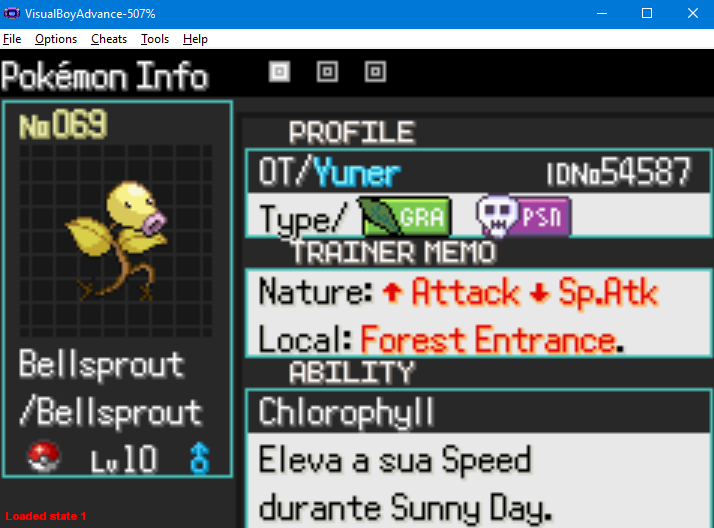
Briefly, this change aims to replace the name of Nature shown in the summary, with direct information on what Nature has changed in status.
In the case of the print above, the Nature of my Bellsprout is Adamant, but instead of showing her name it is shown what it changes.
To make this change, what you should do is something very simple: Repoint each word for Nature in a new location with clean offset. That's all.
In all there are 25 Natures, so it will be 25 pointers.
Below would leave a list of the name of natures and their offsets, where each word is.

With the offset of each nature in hand, we will begin to change.
First paste the following content into an offset with clean space:
79 00 BB E8 E8 D5 D7 DF 00 7A 00 CD E4 AD BB E8 DF
After you do this, take the offset where you inserted the content above and convert it into a pointer.
In my case, I inserted the above content in offset FFFFE0, so your pointer will be E0FFFF08.
Just take the last two digits of the offset and switch places with the first two, or vice versa.
So you'll get a pointer. In the end just add the 08, but stay tuned for something:
If your offset has 6 digits, then 08 will always have to be placed on the pointer.
If your offset has 7 digits, then 09 should be placed at the end instead of 08.
In Emerald, the word Offset Adamant is in offset 61CABF.
Soon your pointer will be BFCA6108.
With the pointer in hand and its rom open in the HxD, press CTRL + F and paste into the box that opens your pointer, then press Enter.
The HxD will take you to where the word Adamant pointer will be. Now just paste ai your pointer, but be aware that you should paste
press CTRL + B and not CTRL + V. Once that's done, open your rom and check out your Pokémon that owns Nature Adamant.
Screenshots:


I'll leave you a list of the characters corresponding to every word in Nature.
Nature Caracter
Adamant 79 00 BB E8 E8 D5 D7 DF 00 7A 00 CD E4 AD BB E8 DF
Bashful C8 D9 E9 E8 E6 D5
Bold 79 00 BB E8 E8 D5 D7 DF 00 7A 00 BE D9 DA D9 E2 E7 D9
Brave 79 00 BB E8 E8 D5 D7 DF 00 7A 00 CD E4 D9 D9 D8
Calm 79 00 CD E4 AD BE D9 DA 00 7A 00 BB E8 E8 D5 D7 DF
Careful 79 00 CD E4 AD BE D9 DA 00 7A 00 CD E4 AD BB E8 DF
Docile C8 D9 E9 E8 E6 D5
Gentle 79 00 CD E4 AD BE D9 DA 00 7A 00 BE D9 DA D9 E2 E7 D9
Hardy C8 D9 E9 E8 E6 D5
Hasty 79 00 CD E4 D9 D9 D8 00 7A 00 BE D9 DA D9 E2 E7 D9
Impish 79 00 BE D9 DA D9 E2 E7 D9 00 7A 00 CD E4 AD BB E8 DF
Jolly 79 00 CD E4 D9 D9 D8 00 7A 00 CD E4 AD BB E8 DF
Lax 79 00 BE D9 DA D9 E2 E7 D9 00 7A 00 CD E4 AD BE D9 DA
Lonely 79 00 BB E8 E8 D5 D7 DF 00 7A 00 BE D9 DA D9 E2 E7 D9
Mild 79 00 CD E4 AD BB E8 DF 00 7A 00 BE D9 DA D9 E2 E7 D9
Modest 79 00 CD E4 AD BB E8 DF 00 7A 00 BB E8 E8 D5 D7 DF
Naive 79 00 CD E4 D9 D9 D8 00 7A 00 CD E4 AD BE D9 DA
Naughty 79 00 BB E8 E8 D5 D7 DF 00 7A 00 CD E4 AD BE D9 DA
Quiet 79 00 CD E4 AD BB E8 DF 00 7A 00 CD E4 D9 D9 D8
Quirky C8 D9 E9 E8 E6 D5
Rash 79 00 CD E4 AD BB E8 DF 00 7A 00 CD E4 AD BE D9 DA
Relaxed 79 00 BE D9 DA D9 E2 E7 D9 00 7A 00 CD E4 D9 D9 D8
Sassy 79 00 CD E4 AD BE D9 DA 00 7A 00 CD E4 D9 D9 D8
Serious C8 D9 E9 E8 E6 D5
Timid 79 00 CD E4 D9 D9 D8 00 7A 00 BB E8 E8 D5 D7 DF
Now just repeat the same repoint scheme I did with the word Adamant in all other natures.
I recommend that you repeat the step of nature Adamant about 10 times at least, because then you will become better
acquainted with the procedure, which will make it easier to repeat the same steps with the other natures.
Note¹: Bashful, Docile, Hardy, Quirky and Serious have the same character for repoint as both are Neutral Natures.
Note²: The 79 00 and 7A 00 in the character are the shards up and down.
The character's C8 D9 E9 E8 E6 D5 is the word Neutral in Hex.
Note³: The procedure is the same on all Pokémon GBA roms.
Only difference will be the offset where each word is.
My native language is the Portuguese of Brazil, I created the tutorial using google translator to be able to translate it. I apologize already if you do not fully understand some parts of the tutorial.
It's basically this here:
Spoiler:
Briefly, this change aims to replace the name of Nature shown in the summary, with direct information on what Nature has changed in status.
In the case of the print above, the Nature of my Bellsprout is Adamant, but instead of showing her name it is shown what it changes.
To make this change, what you should do is something very simple: Repoint each word for Nature in a new location with clean offset. That's all.
In all there are 25 Natures, so it will be 25 pointers.
Below would leave a list of the name of natures and their offsets, where each word is.
Spoiler:
With the offset of each nature in hand, we will begin to change.
First paste the following content into an offset with clean space:
79 00 BB E8 E8 D5 D7 DF 00 7A 00 CD E4 AD BB E8 DF
After you do this, take the offset where you inserted the content above and convert it into a pointer.
In my case, I inserted the above content in offset FFFFE0, so your pointer will be E0FFFF08.
Just take the last two digits of the offset and switch places with the first two, or vice versa.
So you'll get a pointer. In the end just add the 08, but stay tuned for something:
If your offset has 6 digits, then 08 will always have to be placed on the pointer.
If your offset has 7 digits, then 09 should be placed at the end instead of 08.
In Emerald, the word Offset Adamant is in offset 61CABF.
Soon your pointer will be BFCA6108.
With the pointer in hand and its rom open in the HxD, press CTRL + F and paste into the box that opens your pointer, then press Enter.
The HxD will take you to where the word Adamant pointer will be. Now just paste ai your pointer, but be aware that you should paste
press CTRL + B and not CTRL + V. Once that's done, open your rom and check out your Pokémon that owns Nature Adamant.
Screenshots:
Spoiler:
I'll leave you a list of the characters corresponding to every word in Nature.
Nature Caracter
Adamant 79 00 BB E8 E8 D5 D7 DF 00 7A 00 CD E4 AD BB E8 DF
Bashful C8 D9 E9 E8 E6 D5
Bold 79 00 BB E8 E8 D5 D7 DF 00 7A 00 BE D9 DA D9 E2 E7 D9
Brave 79 00 BB E8 E8 D5 D7 DF 00 7A 00 CD E4 D9 D9 D8
Calm 79 00 CD E4 AD BE D9 DA 00 7A 00 BB E8 E8 D5 D7 DF
Careful 79 00 CD E4 AD BE D9 DA 00 7A 00 CD E4 AD BB E8 DF
Docile C8 D9 E9 E8 E6 D5
Gentle 79 00 CD E4 AD BE D9 DA 00 7A 00 BE D9 DA D9 E2 E7 D9
Hardy C8 D9 E9 E8 E6 D5
Hasty 79 00 CD E4 D9 D9 D8 00 7A 00 BE D9 DA D9 E2 E7 D9
Impish 79 00 BE D9 DA D9 E2 E7 D9 00 7A 00 CD E4 AD BB E8 DF
Jolly 79 00 CD E4 D9 D9 D8 00 7A 00 CD E4 AD BB E8 DF
Lax 79 00 BE D9 DA D9 E2 E7 D9 00 7A 00 CD E4 AD BE D9 DA
Lonely 79 00 BB E8 E8 D5 D7 DF 00 7A 00 BE D9 DA D9 E2 E7 D9
Mild 79 00 CD E4 AD BB E8 DF 00 7A 00 BE D9 DA D9 E2 E7 D9
Modest 79 00 CD E4 AD BB E8 DF 00 7A 00 BB E8 E8 D5 D7 DF
Naive 79 00 CD E4 D9 D9 D8 00 7A 00 CD E4 AD BE D9 DA
Naughty 79 00 BB E8 E8 D5 D7 DF 00 7A 00 CD E4 AD BE D9 DA
Quiet 79 00 CD E4 AD BB E8 DF 00 7A 00 CD E4 D9 D9 D8
Quirky C8 D9 E9 E8 E6 D5
Rash 79 00 CD E4 AD BB E8 DF 00 7A 00 CD E4 AD BE D9 DA
Relaxed 79 00 BE D9 DA D9 E2 E7 D9 00 7A 00 CD E4 D9 D9 D8
Sassy 79 00 CD E4 AD BE D9 DA 00 7A 00 CD E4 D9 D9 D8
Serious C8 D9 E9 E8 E6 D5
Timid 79 00 CD E4 D9 D9 D8 00 7A 00 BB E8 E8 D5 D7 DF
Now just repeat the same repoint scheme I did with the word Adamant in all other natures.
I recommend that you repeat the step of nature Adamant about 10 times at least, because then you will become better
acquainted with the procedure, which will make it easier to repeat the same steps with the other natures.
Note¹: Bashful, Docile, Hardy, Quirky and Serious have the same character for repoint as both are Neutral Natures.
Note²: The 79 00 and 7A 00 in the character are the shards up and down.
The character's C8 D9 E9 E8 E6 D5 is the word Neutral in Hex.
Note³: The procedure is the same on all Pokémon GBA roms.
Only difference will be the offset where each word is.
My native language is the Portuguese of Brazil, I created the tutorial using google translator to be able to translate it. I apologize already if you do not fully understand some parts of the tutorial.
