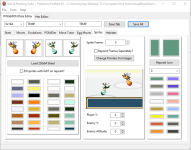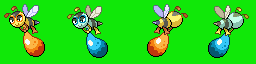- 19
- Posts
- 7
- Years
- Seen Nov 15, 2017
I'm using the Gen III hacking suite to add fakemon into my rom, however when I try to add the sprites the colors get messed up.
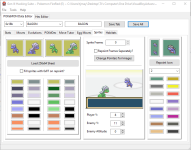
This is how its supposed to look.

When adding the front sprite everything looks fine, but then this happens when adding the back sprite...

I don't know how to fix this. It also happens when adding the shiny sprites. I even tried adding a full sheet and changing the background color. That fixes the normal sprites but the shiny sprite still come out wrong. And I made sure the colors where the same for each pair

Can anyone help me with this?
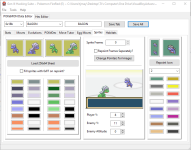
This is how its supposed to look.

When adding the front sprite everything looks fine, but then this happens when adding the back sprite...

I don't know how to fix this. It also happens when adding the shiny sprites. I even tried adding a full sheet and changing the background color. That fixes the normal sprites but the shiny sprite still come out wrong. And I made sure the colors where the same for each pair

Can anyone help me with this?
Attachments
Last edited: