Aerodynamic
Oi!
- 70
- Posts
- 16
- Years
- The Netherlands
- Seen Aug 7, 2018
Looks pretty good, A bit to bright/faded for my taste, maybe you should make the palletes of the background darker.Just bringing mine up again.
Looks pretty good, A bit to bright/faded for my taste, maybe you should make the palletes of the background darker.Just bringing mine up again.
yeah, im a very bad spriter you see. the worst in the world. i had to scratch it, so yeah, it turned out into crap. text was not by me! XDTo be honest, it's not great. There isn't much of a BG which is a let down, it's also very bright. It's well inserted though, I've seen much worse. You should work on the text and get a good BG. It's hard to make a very good title screen with 16 colours I know but keep at it!

I had the problem too when I was helping codec, maybe you should the image I made for the background.yeah, im a very bad spriter you see. the worst in the world. i had to scratch it, so yeah, it turned out into crap. text was not by me! XD
EDIT: looks like you guys also talked too much ..... SPAM! XD

i guessed this was going to be my most awesome titlescreen, but destiny........ someone had repointed the press start img in unlz.gba so....... the last part is messed up.
its simply awesome! great job!
Stuff ripped from HeartGold and Shadows of Almia.
Thanks^^its simply awesome! great job!

The (c)2010 Ben. has the same pallet as shamin and the background is 16 depth so all is good to go
This is really nice but there's a lot of colours. Have you inserted it before?
If this is it inserted, great job!
Great Job!
Does the 'Press Start' blink?
Nope, since I had to insert it with the Ho-oh, which is kind of a shame, but in Fire Red the blinking "Press Start" annoyed me after a while.
I think there is a way to have a sprite, background, and blinking press start.
You just have to have a background with large areas of solid color, change the palette entries 2-5 to the colors that you want to blink. I haven't tested it yet, but if you go to 'palette viewer' in VBA and select auto refresh and click on the VBA window, you see the 16th palette isn't really a palette at all. It is the 15th palette slightly modified.
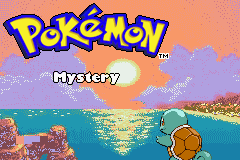
Pretty nice, but your background tileset is a bit too wide, you can see by the error. And you should have pasted your old tilest over the indexed one to prevent the dots.please dont be too harsh!
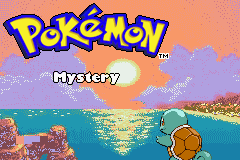
It was my first (not my best)
but it is my only complete one!