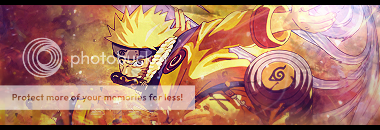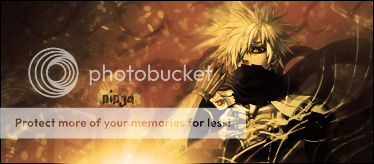Loki
x
- 6,829
- Posts
- 18
- Years
- Seen Apr 4, 2024
The first thing I'm going to tell you about this class is that I'm not here to tell you how I make my banners step-by-step.
That's not what I'm here for.
I'm here to pump some style and flair into your banners, give you little tips and tricks that'll add the extra pop. I'm here to squeeze every last drop of graphical talent you've got out of your eyeballs and make you apply it! I'm not going to show you the c4d's I use, or the textures- I'm not here to do it for you! You're here to do yourself some good! It's a skill in itself to be able to find yourself some sweet extras to add to your banners, to know what colors and effects you want and be able give a stock a quick glance and think, "Wow, that'd look awesome on my banner!" And know exactly where you want it and what you want to do with it.
The second thing I'll tell you is that I'm a strict person! I have expectations! I have a perogative! I'm running a SCHEDULE HERE. GIVE ME RESULTS, NOT EXCUSES PRIVATE- *shot'd*
1. I expect you to know most if not all the necessary terminology before entering this classroom. I want you to know what rendering, c4d's, texture's, lighting, depth, etc are. At least the basics, really. You're in level three for pete sakes.
2. I'm a nerd. I have school. Finals are coming. Patience is a virtue. Feel free to ignore me once I start stressing out and mentioning finals in every other one of my posts instead of studying. xD;
3. Know your blending modes. They are one of the many lovely features that make PS rock.
4. I mod the Art Gallery and Roleplay sections and even if I don't do a good job, that takes up time. I regularly spend hours on roleplays, I have my own graphics I want to make, and I have plenty of anime I want to keep up with. Again. That takes up time. To me, this classroom is not my #1 priority, likewise, I don't expect it to be yours.
5. Your work is probably going to be assigned on weekends, and graded on the next weekend.
6. Yeah. You get letter grades in this class. I'm too lazy to be bothered with + and -'s though, so don't worry about those. I'd like everyone to remember that I am one person out of millions, and thus my opinions should not cause you to have a cow or agonize over it. If you get lower than a D, you will be repeating the assignment.
7. If I feel that you don't have the caliber to keep up with this class, I'm going to send you to the Intermediate classrooms. Don't be offended if I do, it probably means that I let you into the class thinking that you weren't even up to my standards in the first place. Oh that's actually kind of more offending than sending you back now that I re-read it... Well, just don't let it happen! :D *SHOT'd*
8. I expect you to fix your assignments when I tell you why you got the grade you did. Unless you're an overachiever and got yourself an A. This means you keep all your .psd's.
9. Yes that's right, I want good grammar in this thread. I'm not about to sit around and try to decipher what you're trying to say in your post. Sorry guys, you have a roleplay-maniac for a teacher, the shift button was invented for a reason, as was good old punctuation.Yes evilcheese. This is for you. xD Try your best, kiddo.
10. Don't say your graphics sucks. If you think they suck, why are you turning it in? Exactly. You don't think it sucks, so don't say you do. The only person who's allowed to say it sucks in this thread is me.THIS IS NOT A DEMOCRACY! THIS IS A DICTATORSHIP!
11. I don't mind if you turn things in late. You have a life, Idon't have a life, we all have lives, and I understand that this classroom isn't your top priority.
12. I do not want a vertical canvas. EVER. Unless I explicitly tell you that vertical canvas' are allowed, they are ABSOLUTELY FORBIDDEN! Dx Rawr!
13. Outer Glow on your text is ABSOLUTELY FORBIDDEN! In this classroom. It's ugly, and unless you think you pulled it off and it'll blow my mind to oblivion, don't do it.
14. If you continually fail assignments, or I can tell that you repeatedly put pretty much zero effort into your assignment, you can consider yourself gone. ;3 Be careful, the teacher in this classroom bites.

Icon credit to whichever lovely LJ user made it. I saved this icon before I was smart enough to put the creator's U/N in the filename, so yeah. xD;
For all you lovely people who do not use the letter grade system in your academic courses, from best to worst: A, B, C, D, F. F, obviously stands for fail.
I'll add to the list of things to be aware of as the class goes on and as I think of stuff.
You will be listed by order of entry, but if too many people begin to slip in grades, I will go ASIAN-SCHOOL on you and list you from the top student to that random truant who never struts his stuff.
Alright! Onto the introduction assignment.
List of Assignments:
A0. Show me your best banner. No, I didn't say 'The banner you like the most'. I said your best banner. That means you and pretty much everyone else liked it. If there wasn't a banner that you and everyone else liked, then… that's going to be something you'll have to wrestle with yourself. xD; Tell me what your favorite style is, and what you're most interested on learning in this classroom. Smudge, grunge, textures, blending, color adjustments, lighting, whatever. You can even pull an example of someone else's work (credit them!) to show me if there's something specific you want to learn. If I don't know how to do it, then I'll let you know.
Once you're finished with that, you can spend the rest of the week working on the first assignment.
A1. I'm sure you all know that I love my vector banners. I want you to make a vector banner. Go wild,commando, free as the wind! Mind you, I don't want to see you just slapping on some brushes and a render on top. That's called a half-assed banner, not a vector banner, and don't expect me to give you a good grade for it. xD Try to create some depth, use different techniques to blend your render with the vectors, etc. I want a light source, and a border- what kind of border, that's up to you.
Pay attention to colors. Don't go overboardlike me, but make sure it's not just two colors extracted from the render. That's boring and as I like to say, we're not here to play Find Waldo.
Notice: I suggest you be careful with your layers, because you may have to go back and edit some things after I bother you about it. I'll be having you add plenty more effects to this banner later on in different assignments as well, so make sure the tag you make isn't something that you never want to look at ever again. xDD
You may turn these two assignments in at different times.
I would love to see your vector banner by next Saturday, May 2nd, I believe. But if that's not enough time, feel free to ask for extended time. This is level 3, I'd rather you take a month on it and give me a good product that spend a few minutes on it and give me something that'll flunk you right off. xD
For those of you that don't often make vector-type banners, try your best. Your time to shine will eventually come. ;>
A2: This might be complicated for some of you, maybe not. I would like you to find a stock. Mind you, a stock, not a render. Textures, brushes, light textures, c4d's, effect c4d's,displacement filters, other stocks, they're all okay for this assignment. I want you to make me a photo manipulation banner. I don't really know what else I can say to elaborate on this. ^^; This is mostly to see how far you can take yourself without being able to alter the background yourself, because we all get lazy and don't want to render things, and this'll be the assignment that'll pound a stock manipulation style into ya. Color adjustment layers and blending modes are your best friends in this assignment. Good luck? xD
Note: I want you to give me the link to the original stock with your assignment, please and thank you. If you do not provide me with the original stock link, your grade will be taken down one notch.
Please PM me if you're still unsure as to what to do.
I would like to see this by Saturday, May 10th. ^^ However, feel free to take your time, because I absolutely abhor grading. *SHOT'd*
A3: Brush based banner.
Yeah, that's right, we're gonna go old-school this time. Like a good teacher, I'm connecting my assignments and telling you, again, you're not allowed to use a render. :3 I know, I'm evil, right? So you'll be needing to give me the original stock link again. Anyway, vector, grunge, abstract, tech, decoration brushes, they're all valid for this assignment. See how well you can blend your brush strokes, see if you can make the colors of the brush work really blend with the rest of your banner. Pay attention to colors, brightness, and really really pay attention to the overall look of your banner. Getting caught up in the coolest little bit of the banner is easy, but maybe once you're nearly done with your banner and you're just adding the final touches, take a break. Go get some ice cream, or watch TV. Come back, and more likely than not, you'll notice things you didn't notice before. xD
This assignment won't be due until the end of the week after next, Saturday, May 24th. Why? Because I have finals week after next, and I would very much like to spend all my free time stressing out over my finals. (But ultimately, I don't usually end up studying anyway, so my 'break' from class will be more like 'stressing out over the fact that I'm going to have to BS my way through Literature and French and the fact that I'm getting behind the wheel of a car and there is a 99% chance I'll total the car right off the bat'. xDD)
I would love to be able to see your banners by next Saturday if it's no trouble for you, so I can start a few comments and such, but it's no rush. You can spend this time to edit your past assignments accordingly.
Like I've said, I expect you to improve your banners if I've told you to do so, otherwise don't be surprised when you get a boot to the face and fly right out the door m'dears.
That's not what I'm here for.
Introduction
I'm here to pump some style and flair into your banners, give you little tips and tricks that'll add the extra pop. I'm here to squeeze every last drop of graphical talent you've got out of your eyeballs and make you apply it! I'm not going to show you the c4d's I use, or the textures- I'm not here to do it for you! You're here to do yourself some good! It's a skill in itself to be able to find yourself some sweet extras to add to your banners, to know what colors and effects you want and be able give a stock a quick glance and think, "Wow, that'd look awesome on my banner!" And know exactly where you want it and what you want to do with it.
The second thing I'll tell you is that I'm a strict person! I have expectations! I have a perogative! I'm running a SCHEDULE HERE. GIVE ME RESULTS, NOT EXCUSES PRIVATE- *shot'd*
Anyway, here are a few things you need to know:
1. I expect you to know most if not all the necessary terminology before entering this classroom. I want you to know what rendering, c4d's, texture's, lighting, depth, etc are. At least the basics, really. You're in level three for pete sakes.
2. I'm a nerd. I have school. Finals are coming. Patience is a virtue. Feel free to ignore me once I start stressing out and mentioning finals in every other one of my posts instead of studying. xD;
3. Know your blending modes. They are one of the many lovely features that make PS rock.
4. I mod the Art Gallery and Roleplay sections and even if I don't do a good job, that takes up time. I regularly spend hours on roleplays, I have my own graphics I want to make, and I have plenty of anime I want to keep up with. Again. That takes up time. To me, this classroom is not my #1 priority, likewise, I don't expect it to be yours.
5. Your work is probably going to be assigned on weekends, and graded on the next weekend.
6. Yeah. You get letter grades in this class. I'm too lazy to be bothered with + and -'s though, so don't worry about those. I'd like everyone to remember that I am one person out of millions, and thus my opinions should not cause you to have a cow or agonize over it. If you get lower than a D, you will be repeating the assignment.
7. If I feel that you don't have the caliber to keep up with this class, I'm going to send you to the Intermediate classrooms. Don't be offended if I do, it probably means that I let you into the class thinking that you weren't even up to my standards in the first place. Oh that's actually kind of more offending than sending you back now that I re-read it... Well, just don't let it happen! :D *SHOT'd*
8. I expect you to fix your assignments when I tell you why you got the grade you did. Unless you're an overachiever and got yourself an A. This means you keep all your .psd's.
9. Yes that's right, I want good grammar in this thread. I'm not about to sit around and try to decipher what you're trying to say in your post. Sorry guys, you have a roleplay-maniac for a teacher, the shift button was invented for a reason, as was good old punctuation.
10. Don't say your graphics sucks. If you think they suck, why are you turning it in? Exactly. You don't think it sucks, so don't say you do. The only person who's allowed to say it sucks in this thread is me.
11. I don't mind if you turn things in late. You have a life, I
12. I do not want a vertical canvas. EVER. Unless I explicitly tell you that vertical canvas' are allowed, they are ABSOLUTELY FORBIDDEN! Dx Rawr!
13. Outer Glow on your text is ABSOLUTELY FORBIDDEN! In this classroom. It's ugly, and unless you think you pulled it off and it'll blow my mind to oblivion, don't do it.
14. If you continually fail assignments, or I can tell that you repeatedly put pretty much zero effort into your assignment, you can consider yourself gone. ;3 Be careful, the teacher in this classroom bites.

Icon credit to whichever lovely LJ user made it. I saved this icon before I was smart enough to put the creator's U/N in the filename, so yeah. xD;
For all you lovely people who do not use the letter grade system in your academic courses, from best to worst: A, B, C, D, F. F, obviously stands for fail.
I'll add to the list of things to be aware of as the class goes on and as I think of stuff.
You will be listed by order of entry, but if too many people begin to slip in grades, I will go ASIAN-SCHOOL on you and list you from the top student to that random truant who never struts his stuff.
Students:
1. munna [A-0][?-1]
2. evilcheese [B-0][C-1]
3. Akari [A-0][B-1]
4. Hazuki [A-0][?-1]
5. Shiranui [A-0][A-1]
6. Rena
7. DarkChild [A-0][B-1]
8. Motsuko Live [A-0]
2. evilcheese [B-0][C-1]
3. Akari [A-0][B-1]
4. Hazuki [A-0][?-1]
5. Shiranui [A-0][A-1]
6. Rena
7. DarkChild [A-0][B-1]
8. Motsuko Live [A-0]
Alright! Onto the introduction assignment.
List of Assignments:
A0. Show me your best banner. No, I didn't say 'The banner you like the most'. I said your best banner. That means you and pretty much everyone else liked it. If there wasn't a banner that you and everyone else liked, then… that's going to be something you'll have to wrestle with yourself. xD; Tell me what your favorite style is, and what you're most interested on learning in this classroom. Smudge, grunge, textures, blending, color adjustments, lighting, whatever. You can even pull an example of someone else's work (credit them!) to show me if there's something specific you want to learn. If I don't know how to do it, then I'll let you know.
Once you're finished with that, you can spend the rest of the week working on the first assignment.
A1. I'm sure you all know that I love my vector banners. I want you to make a vector banner. Go wild,
Pay attention to colors. Don't go overboard
Notice: I suggest you be careful with your layers, because you may have to go back and edit some things after I bother you about it. I'll be having you add plenty more effects to this banner later on in different assignments as well, so make sure the tag you make isn't something that you never want to look at ever again. xDD
You may turn these two assignments in at different times.
I would love to see your vector banner by next Saturday, May 2nd, I believe. But if that's not enough time, feel free to ask for extended time. This is level 3, I'd rather you take a month on it and give me a good product that spend a few minutes on it and give me something that'll flunk you right off. xD
For those of you that don't often make vector-type banners, try your best. Your time to shine will eventually come. ;>
A2: This might be complicated for some of you, maybe not. I would like you to find a stock. Mind you, a stock, not a render. Textures, brushes, light textures, c4d's, effect c4d's,
Note: I want you to give me the link to the original stock with your assignment, please and thank you. If you do not provide me with the original stock link, your grade will be taken down one notch.
Please PM me if you're still unsure as to what to do.
I would like to see this by Saturday, May 10th. ^^ However, feel free to take your time, because I absolutely abhor grading. *SHOT'd*
A3: Brush based banner.
Yeah, that's right, we're gonna go old-school this time. Like a good teacher, I'm connecting my assignments and telling you, again, you're not allowed to use a render. :3 I know, I'm evil, right? So you'll be needing to give me the original stock link again. Anyway, vector, grunge, abstract, tech, decoration brushes, they're all valid for this assignment. See how well you can blend your brush strokes, see if you can make the colors of the brush work really blend with the rest of your banner. Pay attention to colors, brightness, and really really pay attention to the overall look of your banner. Getting caught up in the coolest little bit of the banner is easy, but maybe once you're nearly done with your banner and you're just adding the final touches, take a break. Go get some ice cream, or watch TV. Come back, and more likely than not, you'll notice things you didn't notice before. xD
This assignment won't be due until the end of the week after next, Saturday, May 24th. Why? Because I have finals week after next, and I would very much like to spend all my free time stressing out over my finals. (But ultimately, I don't usually end up studying anyway, so my 'break' from class will be more like 'stressing out over the fact that I'm going to have to BS my way through Literature and French and the fact that I'm getting behind the wheel of a car and there is a 99% chance I'll total the car right off the bat'. xDD)
I would love to be able to see your banners by next Saturday if it's no trouble for you, so I can start a few comments and such, but it's no rush. You can spend this time to edit your past assignments accordingly.
Like I've said, I expect you to improve your banners if I've told you to do so, otherwise don't be surprised when you get a boot to the face and fly right out the door m'dears.
Last edited: