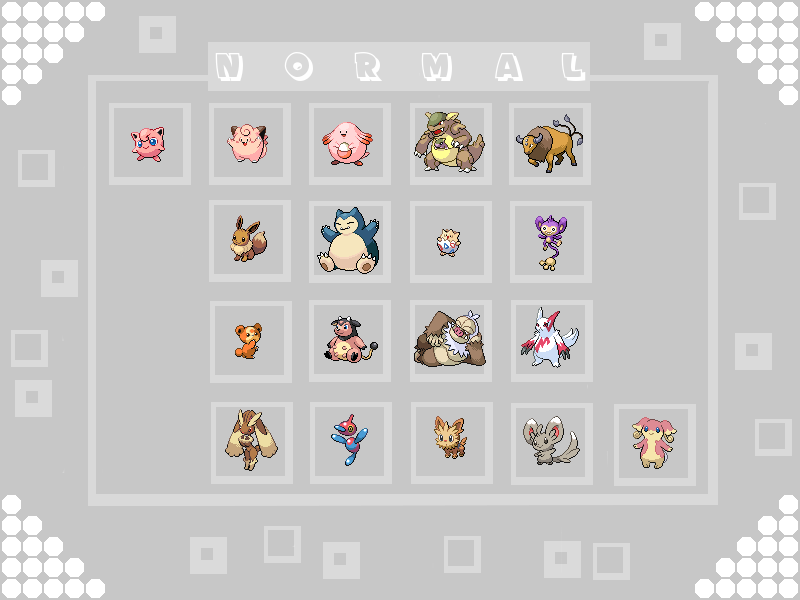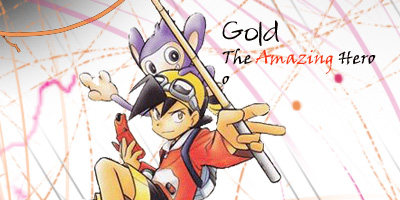aSeRo141414
zZJoennZz inside
- 377
- Posts
- 14
- Years
- Age 27
- In your head
- Seen Jan 11, 2012
That, one has a really good flow, and the effects was good, but I didn't like the background, and why not blur the background a bit and sharpen the render a bit too. But overall, it's pretty good.
The smudging is good too, 7/10 :)
The smudging is good too, 7/10 :)