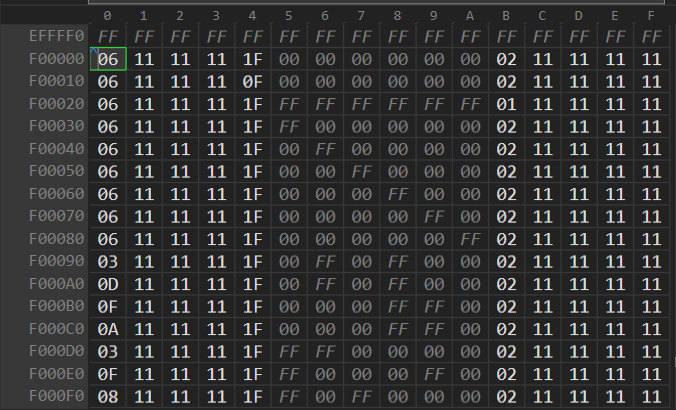- 8
- Posts
- 3
- Years
- Seen Mar 1, 2024
After spending more time than I'd like to admit looking through https://www.pokecommunity.com/showthread.php?t=307117 and learning ASM, I've created a patch that let's you add preset IVs, EVs, and natures to enemy trainer pokemon.
It uses the "AI value" (often labelled differently depending on the Trainer Editor) and will let you select between 28 different presets based on the following list:
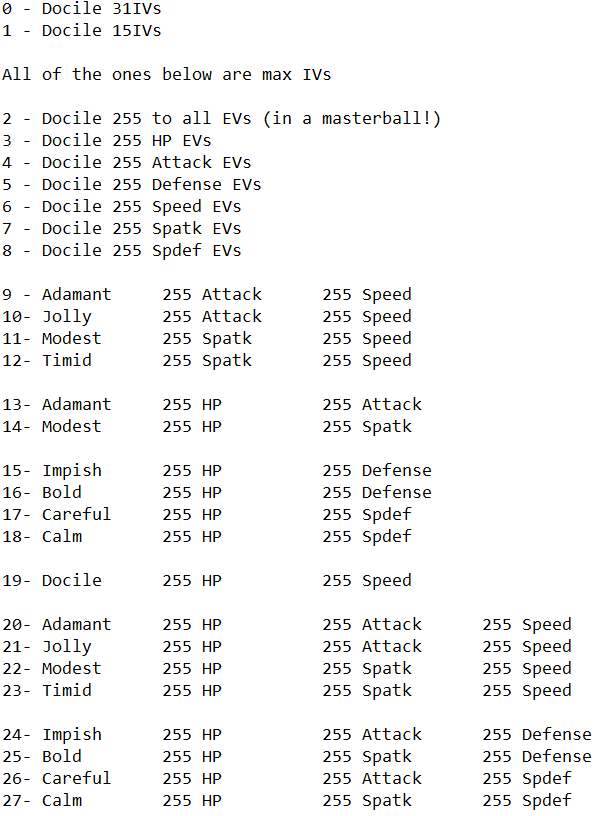
Take the first number and use that as the "AI Value" and make sure you're using "Custom Item / Custom Attacks". That pokemon will now have the corresponding EVs and IVs. Also it'll come out of an Ultra Ball so you know it's working. This does mean if you want Pokemon with no IVs and custom items/attacks you won't be able to. Realistically you can just set the value to 1 and have 15 IVs and it won't make too big of a difference.
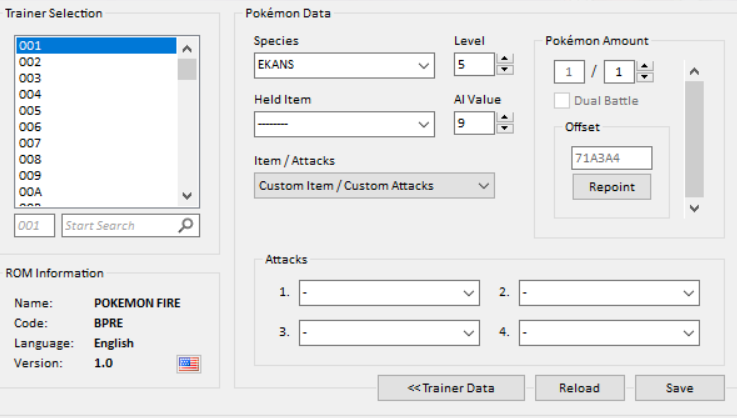
In the above example using Advance Trainer, the Ekans will have full 31 IVs, and will be Adamant nature with 255 attack and 255 speed EVs.
On a side note, if your trainer editor is changing a value and it's per pokemon, you're likely modifying the value I mentioned above. If it's modifying a value and it's per trainer, that's probably the value that actually controls the trainer AI. And if you want to know what that number does to the trainer AI, the only resource I've found is a google translated Spanish forum post.
Full credit to DoesntKnowHowToPlay for creating the ASM. This patch is for the lazy people like myself who just want a quick way to add EVs and IVs to trainers.
It uses the "AI value" (often labelled differently depending on the Trainer Editor) and will let you select between 28 different presets based on the following list:
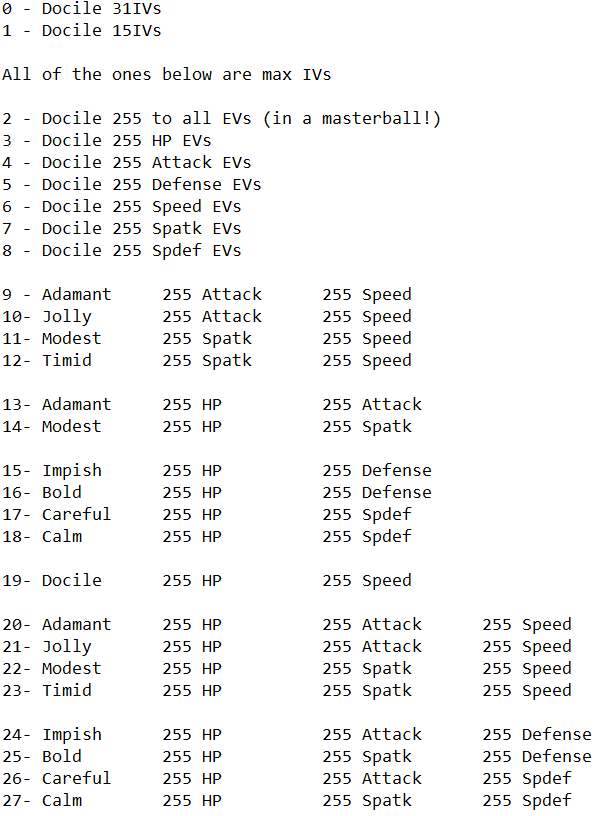
Take the first number and use that as the "AI Value" and make sure you're using "Custom Item / Custom Attacks". That pokemon will now have the corresponding EVs and IVs. Also it'll come out of an Ultra Ball so you know it's working. This does mean if you want Pokemon with no IVs and custom items/attacks you won't be able to. Realistically you can just set the value to 1 and have 15 IVs and it won't make too big of a difference.
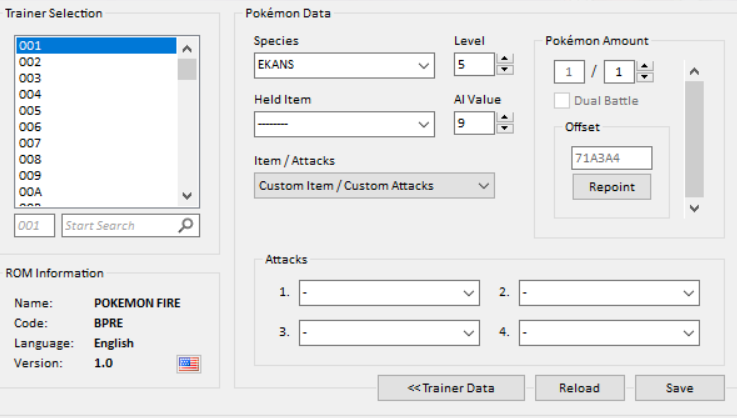
In the above example using Advance Trainer, the Ekans will have full 31 IVs, and will be Adamant nature with 255 attack and 255 speed EVs.
On a side note, if your trainer editor is changing a value and it's per pokemon, you're likely modifying the value I mentioned above. If it's modifying a value and it's per trainer, that's probably the value that actually controls the trainer AI. And if you want to know what that number does to the trainer AI, the only resource I've found is a google translated Spanish forum post.
Full credit to DoesntKnowHowToPlay for creating the ASM. This patch is for the lazy people like myself who just want a quick way to add EVs and IVs to trainers.