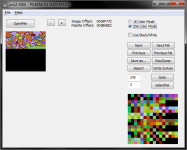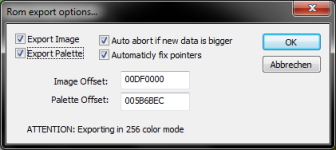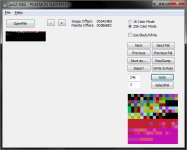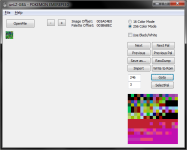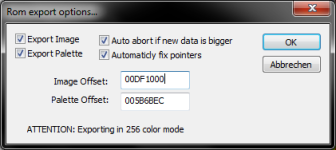Hello everyone. I have been following this tutorial on inserting a new World Map into Emerald, but I'm having some trouble.
First of all, the tutorial is a bit difficult to follow since all images are broken, but I believe I'm following the steps correctly.
1. This is the tileset I've created, using the Sphere Editor on my world map image and then saving it as a png. Also used Tile Molester to save it as a raw

2. Went in NTME and manually recreated my world map from these tiles, then saved it as a raw

3. Opened UnLZ-GBA and went to 245

4. Loaded the raw of my tileset

5. This part is unclear. The tutorial mentions checking certain boxes, but the image is dead so I had to guess. I've tried this with and without the palette export (and trust me, the palette is the least of my concerns right now)

6. Then I went and did the same with my tilemap. Go to 246

7. Import raw

8. Write to rom with the same options, and offset the data by 0x1000 bytes

9. Finally, the end result

So as you can see, it's a little messed up, so if anyone has any clue where I'm going wrong here, please let me know. I've also uploaded both raws in a zip. I appreciate any help you guys can offer!
First of all, the tutorial is a bit difficult to follow since all images are broken, but I believe I'm following the steps correctly.
1. This is the tileset I've created, using the Sphere Editor on my world map image and then saving it as a png. Also used Tile Molester to save it as a raw
2. Went in NTME and manually recreated my world map from these tiles, then saved it as a raw
3. Opened UnLZ-GBA and went to 245
4. Loaded the raw of my tileset
5. This part is unclear. The tutorial mentions checking certain boxes, but the image is dead so I had to guess. I've tried this with and without the palette export (and trust me, the palette is the least of my concerns right now)
6. Then I went and did the same with my tilemap. Go to 246
7. Import raw
8. Write to rom with the same options, and offset the data by 0x1000 bytes
9. Finally, the end result
So as you can see, it's a little messed up, so if anyone has any clue where I'm going wrong here, please let me know. I've also uploaded both raws in a zip. I appreciate any help you guys can offer!
Attachments
Last edited: