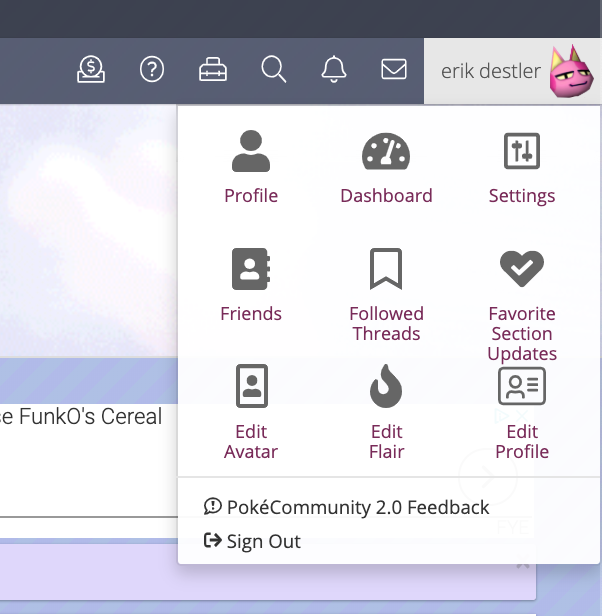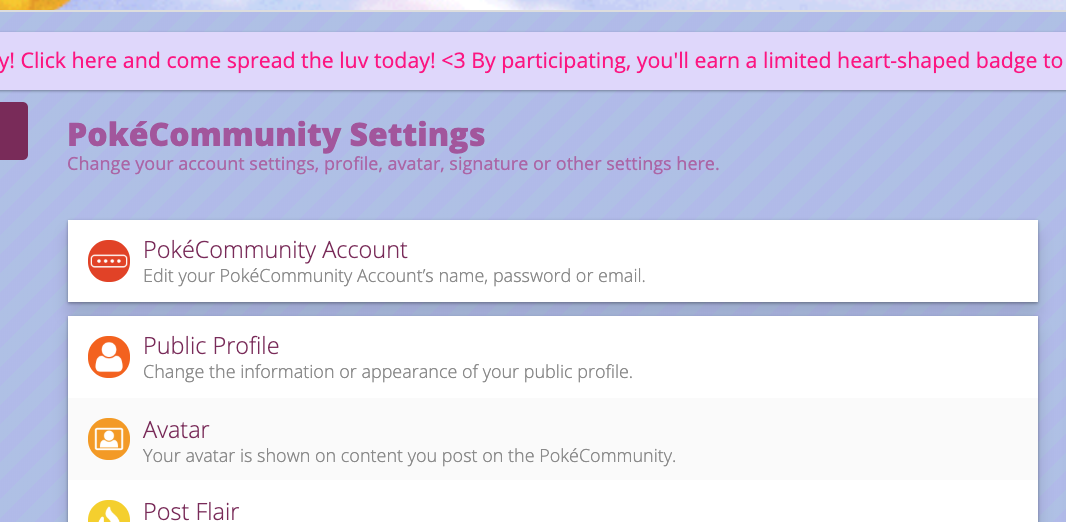NiceRunItDown
Just Hatched
- 13
- Posts
- 4
- Years
- Age 24
- Helsinki, Finland
- Seen Mar 30, 2020
Hi,
I'm new to this forum, and would like to set up my public profile. I see some users having extra sections, such as Interests, Nature, Favorite Pokémon, Type, etc. How can I gain access to (changing) them? Do I need to complete some things first, or need to use some BB codes?
I'm new to this forum, and would like to set up my public profile. I see some users having extra sections, such as Interests, Nature, Favorite Pokémon, Type, etc. How can I gain access to (changing) them? Do I need to complete some things first, or need to use some BB codes?