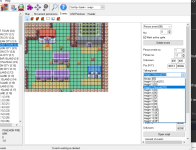- 64
- Posts
- 3
- Years
- Seen May 4, 2024
As the title said i am trying to make a script that stops the player from moving and forces him to go in a certain direction using XSE for Fire Red.
i did made the second part: if you talk to this npc the player is forced to move upward (as intended) i tried to make in advance map the visual range for the npc but it doesn't change a thing
tried to find in the game the script for stopping the player movement (like the guys the needs tea to move or the guy for the safari zone), since i am getting the hang of it i tried to see if there was the script to just copy-paste it but NONE of them had a script that stops the player from a distance (the tea guys have only a message box, nothing else)
so i tried to find a way to maybe put a tile script that activates the script that works with the NPC (it could look bad but at leat would have worked) but found nothing that helped me to do that
idk what to do, if i can make the npc "look" at the player like the trainers do, that stops the player and walks to him it could be perfect
the position is easy, he has 2 tiles on the right and if he just moves once he can push the player upward without issue in any place
help?
this is the script i am using (the checkflag is the flag that makes the guy at the end of the bridge disappear, it's in the game itself, i looked for it by myslef to apply there)
i did made the second part: if you talk to this npc the player is forced to move upward (as intended) i tried to make in advance map the visual range for the npc but it doesn't change a thing
tried to find in the game the script for stopping the player movement (like the guys the needs tea to move or the guy for the safari zone), since i am getting the hang of it i tried to see if there was the script to just copy-paste it but NONE of them had a script that stops the player from a distance (the tea guys have only a message box, nothing else)
so i tried to find a way to maybe put a tile script that activates the script that works with the NPC (it could look bad but at leat would have worked) but found nothing that helped me to do that
idk what to do, if i can make the npc "look" at the player like the trainers do, that stops the player and walks to him it could be perfect
the position is easy, he has 2 tiles on the right and if he just moves once he can push the player upward without issue in any place
help?
this is the script i am using (the checkflag is the flag that makes the guy at the end of the bridge disappear, it's in the game itself, i looked for it by myslef to apply there)
Spoiler:
#dynamic 0x800000
#org @start
checkflag 0x0031
if 0x0 goto @block
release
end
#org @block
msgbox @talk 0x6
applymovement 0xFF @move
waitmovement 0x0
release
end
#org @move
#raw 0x10
#raw 0xFE
#org @talk
= This is the Nugget Bridge. On here\nyou will find numerous trainers,\ldefeat them all and you will have\la prize. Show us what you've got
#org @start
checkflag 0x0031
if 0x0 goto @block
release
end
#org @block
msgbox @talk 0x6
applymovement 0xFF @move
waitmovement 0x0
release
end
#org @move
#raw 0x10
#raw 0xFE
#org @talk
= This is the Nugget Bridge. On here\nyou will find numerous trainers,\ldefeat them all and you will have\la prize. Show us what you've got