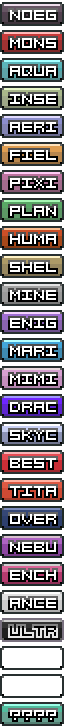- 1,406
- Posts
- 10
- Years
- Seen today
UPDATE!
This script is now compatible with Essentials v20.1 as part of my Enhanced UI plugin. Refer to that plugin for the features found in this thread.
Egg Group Types

This displays the Egg Groups for each species in its Summary screen (Page 2). I renamed some Egg Groups due to spacing issues, or to avoid confusion with actual Pokemon types, but feel free to name them what you wish if creating custom icons of your own.
Name Changes
Monster = Monster
Water 1 = Aquatic
Bug = Insect
Flying = Aerial
Field = Field
Fairy = Pixie
Grass = Plant
Humanlike = Humanoid
Water 3 = Shellbody
Mineral = Mineral
Amorphous = Enigma
Water 2 = Marine
Ditto = Mimic
Dragon = Draco
Undiscovered = No Eggs
Breedable genderless species (besides Ditto) will have their Egg Group be displayed as "????".
Last edited: