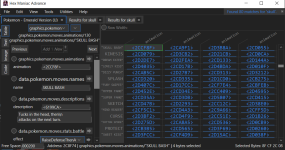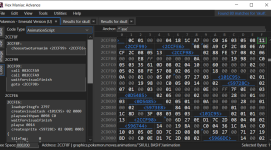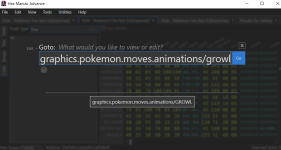It seems that 2CCF8F is the pointer for the first half of the move, so sadly that doesn't work.
After looking for it in Hex Maniac myself, I couldn't seem to find it, but it's possible I'm just blind.
I went with the "Double-Edge" animation until I find out what the "Skull Bash" Pointer is.
Ok I added the screenshots I took,
first, for my I just ctrl f searched for skull bash, then clicked till I found the move table, because as it says there are multiple places in the program the name skull base can show up, like tutors or learn sets.
But if you ctrl g. (the goto function) and type in whats in the left window. graphics.pokemon.moves.animations, it'll take you to the table as well.
Along with a auto filling drop box of options that could match your search. I think if you type the whole thing with skullbash before hitting enter it'll take you directly to specifc moves.
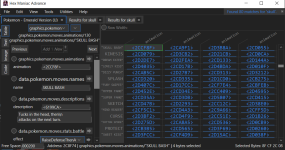
Now I believe this one has what you need, the first was just a pointer so clicking on that, took me to this page, and after clicking the side bar, to select code, and then changing to animation script, I was able to see what it does.
See in the top most box where it says choose two turn animations? I believe those two pointers are for each turn of the animation, in sequence
And trying to read what the script, it seems right, but I didn't' follow all the arguments so you'll still have to check that, and whatever that 2ccf98 is.
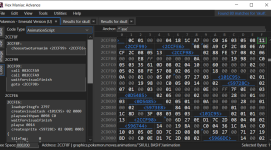
SIdenote:
and I would have got back to you faster on this, but I didn't get a notification, the forum is a bit odd with that, the only way I get notified of your response is if you put in a quote with my name and ID, like I have yours above. Pretty much you have to hit respond, first every time, then remove the parts you don't want in the quote, but it has to be something even if its just a comma or it won't work.
Anyway hope that solves it.