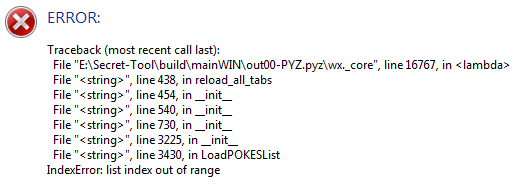- 40
- Posts
- 9
- Years
- Seen Apr 8, 2023
when i expand my dex all pokemon names after unknown are just "TEMP" and even if i change it and save, it still stays "TEMP"
EDIT: I actually cant change any of pokemon names.. do i have to change something in hex editor or something ? im new to this but i want 4th gen pokemons in FR but dont know how to do it so please help :/
EDIT 2: I found the solution, i was saving tabs instead of "save all"
but on the other note after i choose habitat for my pokemon i got error ..
and bulbasaur knows no moves just uses "STRUGGLE".. any help would be appreciated
EDIT: I actually cant change any of pokemon names.. do i have to change something in hex editor or something ? im new to this but i want 4th gen pokemons in FR but dont know how to do it so please help :/
EDIT 2: I found the solution, i was saving tabs instead of "save all"
but on the other note after i choose habitat for my pokemon i got error ..
and bulbasaur knows no moves just uses "STRUGGLE".. any help would be appreciated
Last edited: