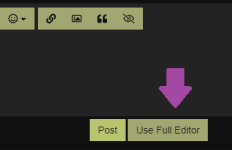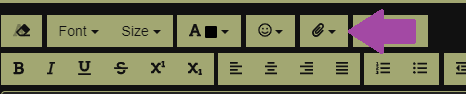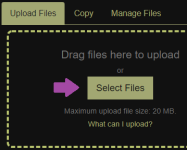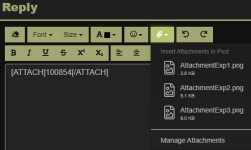Poke fan number 489
pokemon fan
- 150
- Posts
- 2
- Years
- He/Him/His
- Earth
- Seen Jul 19, 2023
I've been trying to insert images, but I can't figure out how to put them in from my image folder. It keeps asking me to insert the image url, but I don't have those.