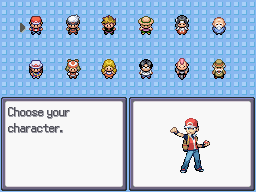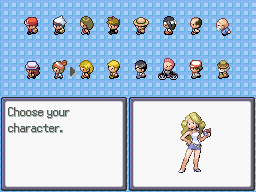You are using an out of date browser. It may not display this or other websites correctly.
You should upgrade or use an alternative browser.
You should upgrade or use an alternative browser.
Script: [v13+] Character Selection
- Thread starter FL
- Start date
-
- Tags
- essentials
More options
Who Replied?Qwertyis666
Dragon Trainer Since 1996
- 60
- Posts
- 10
- Years
- Quebec, Canada
- Seen Sep 10, 2020
Nice! I was looking for something like this :) but I have one question :
I call the script after or before the gender selection in the intro?
I think I will use it to change outfit, so it will be after I guess?
Thanks in advance and sorry for my bad english
I call the script after or before the gender selection in the intro?
I think I will use it to change outfit, so it will be after I guess?
Thanks in advance and sorry for my bad english
Last edited:
Nice! I was looking for something like this :) but I have one question :
I call the script after or before the gender selection in the intro?
I think I will use it to change outfit, so it will be after I guess?
Thanks in advance and sorry for my bad english
I would do it after & make sure you have the Boy & Girl Characters Identified if your going to make this for Outfits. I personally love this script for adding in Tag Partner of your choice.
There is a lot of stuff this script can be used for.
- 9
- Posts
- 7
- Years
- Seen Sep 8, 2016
how does this script work?
i create a new script in script editor and name it "characterselect" then i go to "Intro" (map) and open the event where you must choose if you boy or girl and make this
but this doesn´t work for me ...
sorry my english and my knowledge about essentials and scripting is very weak.
please help to get this script work for me i use the newest essentials (16v2)....
i hope anyone can help me :(
i create a new script in script editor and name it "characterselect" then i go to "Intro" (map) and open the event where you must choose if you boy or girl and make this
Comment: Initializes player 0 (PlayerA).
["pbChangePlayer" takes a value from 0 through 7;
other values are not valid. To edit information about
a player, choose "Set Metadata" in the Pokemon
Essentials Editor and select "Global".]
Script: pbCharacterSelection(overworld,battle)
but this doesn´t work for me ...
sorry my english and my knowledge about essentials and scripting is very weak.
please help to get this script work for me i use the newest essentials (16v2)....
i hope anyone can help me :(
FL
Pokémon Island Creator
- 2,450
- Posts
- 13
- Years
- Seen today
Use the code:how does this script work?
i create a new script in script editor and name it "characterselect" then i go to "Intro" (map) and open the event where you must choose if you boy or girl and make this
but this doesn´t work for me ...
sorry my english and my knowledge about essentials and scripting is very weak.
please help to get this script work for me i use the newest essentials (16v2)....
i hope anyone can help me :(
Code:
overworld = ["trchar000","trchar001","trchar002","trchar003"]
battle = ["trainer000","trainer001","trainer002","trainer003"]
result = pbCharacterSelection(overworld,battle)
pbChangePlayer(result)- 35
- Posts
- 7
- Years
- Seen Nov 1, 2018
Character selection by FL
Everytime I choose character in the screen for the first click it looped me back to selection screen. After second click then the game proceed with the character you chose. I tried with any no. of character choices and it doesn't affect it. Even I answered no first then yes after wards it still looping me back.
Anyone with the same case?Hope anyone can help me here.
Everytime I choose character in the screen for the first click it looped me back to selection screen. After second click then the game proceed with the character you chose. I tried with any no. of character choices and it doesn't affect it. Even I answered no first then yes after wards it still looping me back.
Anyone with the same case?Hope anyone can help me here.
FL
Pokémon Island Creator
- 2,450
- Posts
- 13
- Years
- Seen today
I tested right now on Essentials V16.2 and it's working. Probably is something that you done wrong on your code, like don't deactivate the event who trigger the script. Try putting a message after the character selection script call. If it doesn't works, post your code here.Everytime I choose character in the screen for the first click it looped me back to selection screen. After second click then the game proceed with the character you chose. I tried with any no. of character choices and it doesn't affect it. Even I answered no first then yes after wards it still looping me back.
Anyone with the same case?Hope anyone can help me here.
- 35
- Posts
- 7
- Years
- Seen Nov 1, 2018
I tested right now on Essentials V16.2 and it's working. Probably is something that you done wrong on your code, like don't deactivate the event who trigger the script. Try putting a message after the character selection script call. If it doesn't works, post your code here.
Well the full script was copied from thread tools so i don't think it was from syntax.
I used this code in the event to call the script:
overworld = ["trchar000","trchar001","trchar002","trchar003"]
battle = ["trainer000","trainer001","trainer002","trainer003"]
result = pbCharacterSelection(overworld,battle)
pbChangePlayer(result)
I tried it to put together in one script event. In separate script event but it all result same. First click do nothing after selecting yes but second click of the yes proceed with the choice character.
I tried putting a msg after the characterselection script call and this error occur
Exception: NoMethodError
Message: Section173:517:in `pbChangePlayer'undefined method `<' for nil:NilClass
***Full script:
pbChangePlayer(result)
Interpreter:243:in `pbExecuteScript'
(eval):1:in `pbExecuteScript'
Interpreter:1606:in `eval'
Interpreter:243:in `pbExecuteScript'
Interpreter:1606:in `command_355'
Interpreter:494:in `execute_command'
Interpreter:193:in `update'
Interpreter:106:in `loop'
Interpreter:198:in `update'
Scene_Map:103:in `update'
Last edited:
FL
Pokémon Island Creator
- 2,450
- Posts
- 13
- Years
- Seen today
I don't understand. You want a player selection with only one choice? I guess that this script should work, but what is the point?Question, do any of you guys know how to remove the gender selection? I want the character and characters name to not be optional.
Last edited:
- 10
- Posts
- 6
- Years
- Seen Aug 19, 2017
I don't understand. You want a player selection with only one choice? I guess that this script should work, but what is the point?
No I want to remove the choice option all together and make you play as just the one character.
You mean the "character selection" beeing used to select outfits instead of using it for different character?No I want to remove the choice option all together and make you play as just the one character.
You just use the bottom example in the intro map. When making your event, it should look something like this:
You don't need this script to do that.
And of course you can change both player and name to whatever you want.
Code:
@> Oak talking here
@> Script: pbChangePlayer(0)
@> Script: pbTrainerName(Red)You don't need this script to do that.
And of course you can change both player and name to whatever you want.
- 40
- Posts
- 8
- Years
- She/Her
- Seen Apr 11, 2024
I'm having trouble getting this to work too.
As a test I'm only trying to make the male select another character.
Here is my event code:

Error message:
As a test I'm only trying to make the male select another character.
Here is my event code:
Spoiler:

Error message:
Code:
---------------------------
Shadowname
---------------------------
Exception: RuntimeError
Message: Script error within event 1, map 1 (Intro):
Exception: SyntaxError
Message: (eval):11:in `pbExecuteScript'compile error
(eval):8: syntax error
(eval):11: syntax error
***Line '(overworld,battle)' shouldn't begin with '('. Try
putting the '(' at the end of the previous line instead,
or using 'extendtext.exe'.
***Line '(overworld,battle)' shouldn't begin with '('. Try
putting the '(' at the end of the previous line instead,
or using 'extendtext.exe'.
***Full script:
overworld =
["trchar000","trchar001","trchar002",
"trchar003"]
battle =
["trainer000","trainer001","trainer00
2","trainer003"]
result = pbCharacterSelection
(overworld,battle)
pbChangePlayer(result)
pbCharacterSelection
(overworld,battle)
Interpreter:276:in `pbExecuteScript'
Interpreter:1606:in `command_355'
Interpreter:494:in `execute_command'
Interpreter:193:in `update'
Interpreter:106:in `loop'
Interpreter:198:in `update'
Scene_Map:103:in `update'
Scene_Map:101:in `loop'
Scene_Map:114:in `update'
Scene_Map:68:in `main'
This exception was logged in
C:\Users\User\Saved Games/Shadowname/errorlog.txt.
Press Ctrl+C to copy this message to the clipboard.
---------------------------
OK
---------------------------something here
Code:
Exception: SyntaxErrorAnd this is saying what you should do to fix the error:
Code:
***Line '(overworld,battle)' shouldn't begin with '('. Try
putting the '(' at the end of the previous line instead,
or using 'extendtext.exe'.So you either put the '(' in the end of the previous line or use the "extendtext.exe". The extendtext is in the root of the game folder (the one where you run the game). Just double-click it and you are done. You will notice that yours message box became bigger than before. (it doesn't open a window of any kind, you won't even notice that it's running unless you insert text onto message boxes)
I use this code
overworld = ["trchar000","trchar001","trchar002","trchar003"]
battle = ["trainer000","trainer001","trainer002","trainer003"]
result = pbCharacterSelection(overworld,battle)
pbChangePlayer(result)
But when i go to the script appears this message
Edit: I fixed that, the error was another script that i have, but i have another error, is not a error message, when i choose another character nothing happens i still have the same overworld sprite
overworld = ["trchar000","trchar001","trchar002","trchar003"]
battle = ["trainer000","trainer001","trainer002","trainer003"]
result = pbCharacterSelection(overworld,battle)
pbChangePlayer(result)
But when i go to the script appears this message
Code:
Excepción: SyntaxError
Mensaje: (eval):9:in `command_355'compile error
(eval):8: syntax error
EOW Antilag 1:201:in `command_355'
Interpreter:494:in `eval'
EOW Antilag 1:201:in `command_355'
Interpreter:494:in `execute_command'
Interpreter:193:in `update'
Interpreter:106:in `loop'
Interpreter:198:in `update'
Scene_Map:103:in `update'
Scene_Map:101:in `loop'
Scene_Map:114:in `update'Edit: I fixed that, the error was another script that i have, but i have another error, is not a error message, when i choose another character nothing happens i still have the same overworld sprite
Last edited:
FL
Pokémon Island Creator
- 2,450
- Posts
- 13
- Years
- Seen today
Did you correctly defined the players on Metadata PBS?Edit: I fixed that, the error was another script that i have, but i have another error, is not a error message, when i choose another character nothing happens i still have the same overworld sprite
That was the problem thanks, now i have a question how can i use the script to choose a partner? For example i define three tainers in the script and i want to choose one of them to be my partner.
Last edited: