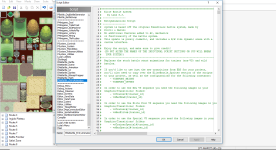- 3
- Posts
- 11
- Years
- Seen Mar 17, 2019
Hi,
I recently downloaded Luka's Elite Battle System into my game and now everytime i want a trainer to approach me for battle it comes up with this:
[Pokémon Essentials version 17.2]
Exception: RuntimeError
Message: Script error within event 1 (coords 25,4), map 48 (Route 1):
Exception: ArgumentError
Message: Sprite_AnimationSprite:18:in `animation'wrong number of arguments(3 for 2)
***Full script:
pbTrainerIntro(:YOUNGSTER)
Kernel.pbNoticePlayer(get_character(0))
Interpreter:243:in `pbExecuteScript'
Sprite_AnimationSprite:18:in `initialize'
Sprite_AnimationSprite:49:in `new'
Sprite_AnimationSprite:49:in `addUserAnimation'
PSystem_Utilities:651:in `pbExclaim'
PSystem_Utilities:662:in `pbNoticePlayer'
(eval):2:in `pbExecuteScript'
Interpreter:1606:in `eval'
Interpreter:243:in `pbExecuteScript'
Interpreter:1606:in `command_355'
Does anybody know what, i need to do?
(I would greatly appreciate the help)
I recently downloaded Luka's Elite Battle System into my game and now everytime i want a trainer to approach me for battle it comes up with this:
[Pokémon Essentials version 17.2]
Exception: RuntimeError
Message: Script error within event 1 (coords 25,4), map 48 (Route 1):
Exception: ArgumentError
Message: Sprite_AnimationSprite:18:in `animation'wrong number of arguments(3 for 2)
***Full script:
pbTrainerIntro(:YOUNGSTER)
Kernel.pbNoticePlayer(get_character(0))
Interpreter:243:in `pbExecuteScript'
Sprite_AnimationSprite:18:in `initialize'
Sprite_AnimationSprite:49:in `new'
Sprite_AnimationSprite:49:in `addUserAnimation'
PSystem_Utilities:651:in `pbExclaim'
PSystem_Utilities:662:in `pbNoticePlayer'
(eval):2:in `pbExecuteScript'
Interpreter:1606:in `eval'
Interpreter:243:in `pbExecuteScript'
Interpreter:1606:in `command_355'
Does anybody know what, i need to do?
(I would greatly appreciate the help)