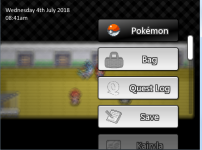#===============================================================================
# Neo PauseMenu (for v17.x)
# by Luka S.J.
# ----------------
# Provides only features present in the default version of the Pokedex in
# Essentials. Mean as a new cosmetic overhaul, adhering to the UI design
# language of the Elite Battle System: The Next Generation
#
# Enjoy the script, and make sure to give credit!
# (DO NOT ALTER THE NAMES OF THE INDIVIDUAL SCRIPT SECTIONS OR YOU WILL BREAK
# YOUR SYSTEM!)
#-------------------------------------------------------------------------------
# Main module for handling each menu item/entry
#===============================================================================
module MenuHandlers
# hash used to store the elements inside of the menu
@@menuEntry = {}
# hash used to store whether or not an element is unlocked
@@available = {}
# hash used to store the index of each element; for sorting
@@indexes = {}
@@index = 0
# function to add a new element/entry to the menu.
def self.addEntry(ref,name,icon,proc,conditional)
@@menuEntry[ref] = [name,icon,proc]
@@available[ref] = conditional
@@indexes[ref] = @@index
@@index += 1
end
# function to get the name of an element/entry
def self.getName(ref)
return @@menuEntry[ref][0]
end
# function to get the icon of an element/entry
def self.getIcon(ref)
return "Graphics/Icons/#{@@menuEntry[ref][1]}"
end
# function to get all the possible keys from the main hash
def self.getKeys
entries = Array.new(@@menuEntry.keys.length)
for key in @@menuEntry.keys
entries[@@indexes[key]] = key
end
return entries
end
# function used to invoke the stored code for each element/entry
def self.runAction(ref,scene)
@@menuEntry[ref][2].call(scene)
end
# function to check if the player has access to an element/entry
def self.available?(ref)
return @@available[ref].call
end
# function that lists all accessible menu elements/entries
def self.elements?
ent = self.getKeys
items = 0
for val in ent
items += 1 if self.available?(val)
end
return items
end
end
#-------------------------------------------------------------------------------
# Main class used to handle the visuals
#-------------------------------------------------------------------------------
class PokemonPauseMenu_Scene
attr_accessor :index
attr_accessor :entries
attr_accessor :endscene
attr_accessor :close
attr_accessor :hidden
# retained for compatibility
def pbShowInfo(text)
@sprites["helpwindow"].resizeToFit(text,Graphics.height)
@sprites["helpwindow"].text = text
@sprites["helpwindow"].visible = true
@helpstate = true
pbBottomLeft(@sprites["helpwindow"])
end
# retained for compatibility
def pbShowHelp(text)
@sprites["helpwindow"].resizeToFit(text,Graphics.height)
@sprites["helpwindow"].text = text
@sprites["helpwindow"].visible = true
@helpstate = true
pbBottomLeft(@sprites["helpwindow"])
end
# main scene generation
def pbStartScene
pbSetViableDexes
# sets the default index
@index = $PokemonTemp.menuLastChoice.nil? ? 0 : $PokemonTemp.menuLastChoice
@index = 0 if @index >= MenuHandlers.elements?
@oldindex = 0
@endscene = true
@close = false
@hidden = false
# loads the visual parts of the
@viewport = Viewport.new(0,0,Graphics.width,Graphics.height)
@viewport.z = 99999
@sprites = {}
# initializes the background graphic
@bitmap = Graphics.snap_to_bitmap if !@bitmap
@sprites["background"] = Sprite.new(@viewport)
@sprites["background"].bitmap = @bitmap
@sprites["background"].blur_sprite(3)
@sprites["background"].bitmap.blt(0,0,pbBitmap("Graphics/Pictures/PauseMenu/bg"),Rect.new(0,0,Graphics.width,Graphics.height))
bmp = pbBitmap("Graphics/Pictures/Common/scrollbar_bg")
@sprites["background"].bitmap.blt(Graphics.width - 28,(Graphics.height - bmp.height)/2,bmp,Rect.new(0,0,bmp.width,bmp.height))
# initializes the scrolling panorama
@sprites["panorama"] = ScrollingSprite.new(@viewport)
@sprites["panorama"].setBitmap("Graphics/Pictures/Common/panorama")
@sprites["panorama"].speed = 1
# retained for compatibility
@sprites["infowindow"] = Window_UnformattedTextPokemon.newWithSize("",0,0,32,32,@viewport)
@sprites["infowindow"].visible = false
@sprites["helpwindow"] = Window_UnformattedTextPokemon.newWithSize("",0,0,32,32,@viewport)
@sprites["helpwindow"].visible = false
# draw the contest crap
@sprites["textOverlay"] = Sprite.new(@viewport)
@sprites["textOverlay"].bitmap = Bitmap.new(@viewport.rect.width,@viewport.rect.height)
@sprites["textOverlay"].end_x = 0
@sprites["textOverlay"].x = [email protected]
pbSetSystemFont(@sprites["textOverlay"].bitmap)
bmp = pbBitmap("Graphics/Pictures/Common/partyBar")
content = []
text = []
if pbInSafari?
content.push(_INTL("Steps: {1}/{2}",pbSafariState.steps,SAFARISTEPS)) if SAFARISTEPS > 0
content.push(_INTL("Balls: {1}",pbSafariState.ballcount))
elsif pbInBugContest?
if pbBugContestState.lastPokemon
content.push(_INTL("Caught: {1}",PBSpecies.getName(pbBugContestState.lastPokemon.species)))
content.push(_INTL("Level: {1}",pbBugContestState.lastPokemon.level))
content.push(_INTL("Balls: {1}",pbBugContestState.ballcount))
else
content.push("Caught: none")
end
content.push(_INTL("Balls: {1}",pbBugContestState.ballcount))
end
for i in 0...content.length
text.push([content[i],16, 60 + i*50, 0, Color.new(255,255,255),Color.new(0,0,0,65)])
@sprites["textOverlay"].bitmap.blt(-2,92 + i*50,bmp,Rect.new(0,0,bmp.width,bmp.height))
end
pbDrawTextPositions(@sprites["textOverlay"].bitmap,text)
# initializes the scroll bar
@sprites["scroll"] = Sprite.new(@viewport)
# rendering elements on screen
self.refresh
self.update
# memorizes the target opacities and sets them to 0
@opacities = {}
for key in @sprites.keys
@opacities[key] = @sprites[key].opacity
@sprites[key].opacity = 0
end
end
def pbHideMenu
# animations for closing the menu
@sprites["textOverlay"].end_x = [email protected]
8.times do
for key in @sprites.keys
next if !@sprites[key] || @sprites[key].disposed?
@sprites[key].opacity -= 32
end
@sprites["textOverlay"].x += (@sprites["textOverlay"].end_x - @sprites["textOverlay"].x)*0.2
Graphics.update
end
end
def pbShowMenu
# animations for opening the menu
@sprites["textOverlay"].end_x = 0
8.times do
for key in @sprites.keys
next if !@sprites[key] || @sprites[key].disposed?
@sprites[key].opacity += 32 if @sprites[key].opacity < @opacities[key]
end
@sprites["textOverlay"].x += (@sprites["textOverlay"].end_x - @sprites["textOverlay"].x)*0.4
Graphics.update
end
end
def refresh
# index safety
@index = MenuHandlers.elements? - 1 if @index >= MenuHandlers.elements?
@oldindex = @index
# disposes old items in the menu
if @entries
for i in [email protected]
@sprites["#{i}"].dispose if @sprites["#{i}"]
end
end
# creates a new list of available items
ent = MenuHandlers.getKeys
@entries = []
for val in ent
@entries.push(val) if MenuHandlers.available?(val)
end
# draws individual item entries
bmp = pbBitmap("Graphics/Pictures/PauseMenu/sel")
for i in [email protected]
key = @entries[i]
@sprites["#{i}"] = Sprite.new(@viewport)
@sprites["#{i}"].bitmap = Bitmap.new(bmp.width,bmp.height)
pbSetSystemFont(@sprites["#{i}"].bitmap)
@sprites["#{i}"].src_rect.set(0,0,bmp.width/2,bmp.height)
@sprites["#{i}"].bitmap.blt(0,0,bmp,Rect.new(0,0,bmp.width,bmp.height))
for j in 0...2
opac = j == 0 ? 155 : 255
icon = pbBitmap(MenuHandlers.getIcon(key))
text = MenuHandlers.getName(key)
text.gsub!("\\pn"){"#{$Trainer.name}"}
text.gsub!("\\contest"){pbInSafari? ? "Quit" : "Quit Contest"}
@sprites["#{i}"].bitmap.blt(18 + j*bmp.width/2,6,icon,Rect.new(0,0,48,48),opac)
pbDrawOutlineText(@sprites["#{i}"].bitmap,66 + j*bmp.width/2,6,136,48,text,Color.new(255,255,255),Color.new(64,64,64),1)
end
@sprites["#{i}"].x = Graphics.width - bmp.width/2 - 52
@sprites["#{i}"].y = 49 + (bmp.height + 12)*i
@sprites["#{i}"].opacity = 128
end
# configures the scroll bar
n = (@entries.length < 4 ? 1 : @entries.length - 3)
height = 204/n
height += 204 - (height*n)
height += 16
@sprites["scroll"].bitmap = Bitmap.new(16,height)
bmp = pbBitmap("Graphics/Pictures/Common/scrollbar_kn")
@sprites["scroll"].bitmap.blt(0,0,bmp,Rect.new(0,0,16,6))
@sprites["scroll"].bitmap.stretch_blt(Rect.new(0,6,16,height-14),bmp,Rect.new(0,6,16,1))
@sprites["scroll"].bitmap.blt(0,height-8,bmp,Rect.new(0,8,16,8))
@sprites["scroll"].x = Graphics.width - 32
@sprites["scroll"].y = (Graphics.height - 204)/2
@sprites["scroll"].end_y = (Graphics.height - 204)/2
end
def update
# scrolling background image
@sprites["panorama"].update
# calculations for updating the scrollbar position
k = (@entries.length < 4 ? 0 : @index - 3)
k = 0 if k < 0
n = (@entries.length < 4 ? 1 : @entries.length - 3)
height = 204/n
@sprites["scroll"].end_y = (Graphics.height-204)/2 + height*k
@sprites["scroll"].y += (@sprites["scroll"].end_y - @sprites["scroll"].y)*0.2
# updates for each element/entry in the menu
for i in [email protected]
j = @entries.length < 4 ? 0 : (@index - 3)
j = 0 if j < 0
y = (-j)*(@sprites["#{i}"].src_rect.height + 12) + 49 + i*(@sprites["#{i}"].src_rect.height + 12)
@sprites["#{i}"].y -= (@sprites["#{i}"].y - y)*0.1
@sprites["#{i}"].src_rect.x = @sprites["#{i}"].src_rect.width*(@index == i ? 1 : 0)
@sprites["#{i}"].x += 2 if @sprites["#{i}"].x < Graphics.width - @sprites["#{i}"].src_rect.width - 52
if i.between?(j,j+3)
@sprites["#{i}"].opacity += 15 if @sprites["#{i}"].opacity < 255
else
@sprites["#{i}"].opacity -= 15 if @sprites["#{i}"].opacity > 128
end
if @index == i
@sprites["#{i}"].tone.gray -= 51 if @sprites["#{i}"].tone.gray > 0
else
@sprites["#{i}"].tone.gray += 51 if @sprites["#{i}"].tone.gray < 255
end
end
# sets the index
if @oldindex != @index
@sprites["#{@index}"].x -= 6
@oldindex = @index
end
end
def pbEndScene
# disposes the sprite hash
pbHideMenu
pbDisposeSpriteHash(@sprites)
@viewport.dispose
end
def pbRefresh
end
end
#-------------------------------------------------------------------------------
# Main class used to handle the logic of the pause menu
#-------------------------------------------------------------------------------
class PokemonPauseMenu
def initialize(scene)
@scene = scene
end
def pbShowMenu
#@scene.pbRefresh
@scene.pbShowMenu
end
def pbStartPokemonMenu
# loads up the scene
@scene.pbStartScene
@scene.pbShowMenu
loop do
# main loop
Graphics.update
Input.update
@scene.update
if Input.repeat?(Input::DOWN)
@scene.index += 1
@scene.index = 0 if @scene.index > @scene.entries.length - 1
$PokemonTemp.menuLastChoice = @scene.index
pbSEPlay("SE_Select1")
elsif Input.repeat?(Input::UP)
@scene.index -= 1
@scene.index = @scene.entries.length - 1 if @scene.index < 0
$PokemonTemp.menuLastChoice = @scene.index
pbSEPlay("SE_Select1")
elsif Input.trigger?(Input::C)
MenuHandlers.runAction(@scene.entries[@scene.index],@scene)
end
break if @scene.close || Input.trigger?(Input::B)
end
# used to dispose of the scene
@scene.pbEndScene if @scene.endscene
end
end
#-------------------------------------------------------------------------------
# Your own entries for the pause menu
#
# How to use
#
# MenuHandlers.addEntry(:name,"button text","icon name",proc{|menu|
# # code you want to run
# # when the entry in the menu is selected
# },proc{ # code to check if menu entry is available })
#-------------------------------------------------------------------------------
# PokeDex
MenuHandlers.addEntry(:POKEDEX,_INTL("Pokédex"),"menuPokedex",proc{|menu|
if DEXDEPENDSONLOCATION
pbFadeOutIn(99999){
scene = PokemonPokedex_Scene.new
screen = PokemonPokedexScreen.new(scene)
screen.pbStartScreen
menu.refresh
}
else
if $PokemonGlobal.pokedexViable.length==1
$PokemonGlobal.pokedexDex = $PokemonGlobal.pokedexViable[0]
$PokemonGlobal.pokedexDex = -1 if $PokemonGlobal.pokedexDex==$PokemonGlobal.pokedexUnlocked.length-1
pbFadeOutIn(99999){
scene = PokemonPokedex_Scene.new
screen = PokemonPokedexScreen.new(scene)
screen.pbStartScreen
menu.refresh
}
else
pbFadeOutIn(99999){
scene = PokemonPokedexMenu_Scene.new
screen = PokemonPokedexMenuScreen.new(scene)
screen.pbStartScreen
menu.refresh
}
end
end
},proc{ return $Trainer.pokedex && $PokemonGlobal.pokedexViable.length > 0 })
# Party Screen
MenuHandlers.addEntry(:POKEMON,_INTL("Pokémon"),"menuPokemon",proc{|menu|
sscene = PokemonParty_Scene.new
sscreen = PokemonPartyScreen.new(sscene,$Trainer.party)
hiddenmove = nil
pbFadeOutIn(99999) {
hiddenmove = sscreen.pbPokemonScreen
if hiddenmove
menu.pbEndScene
menu.endscene = false
end
}
if hiddenmove
Kernel.pbUseHiddenMove(hiddenmove[0],hiddenmove[1])
menu.close = true
end
},proc{ return $Trainer.party.length > 0 })
# Bag Screen
MenuHandlers.addEntry(:BAG,_INTL("Bag"),"menuBag",proc{|menu|
item = 0
scene = PokemonBag_Scene.new
screen = PokemonBagScreen.new(scene,$PokemonBag)
pbFadeOutIn(99999) {
item = screen.pbStartScreen
if item > 0
menu.pbEndScene
menu.endscene = false
end
}
if item > 0
Kernel.pbUseKeyItemInField(item)
menu.close = true
end
},proc{ return true })
# Questlog
MenuHandlers.addEntry(:QUESTLOG,"Quest Log","menuQuestlog",proc{|menu|
pbQuestlog
},proc{ return true })
#Save Screen
MenuHandlers.addEntry(:SAVE,_INTL("Save"),"menuSave",proc{|menu|
scene = PokemonSave_Scene.new
screen = PokemonSaveScreen.new(scene)
menu.pbEndScene
menu.endscene = false
if screen.pbSaveScreen
menu.close = true
else
menu.pbStartScene
menu.pbShowMenu
menu.close = false
end
},proc{ return !$game_system || !$game_system.save_disabled && !(pbInSafari? || pbInBugContest?)})
# PokeGear
MenuHandlers.addEntry(:POKEGEAR,_INTL("Pokégear"),"menuPokegear",proc{|menu|
scene = PokemonPokegear_Scene.new
screen = PokemonPokegearScreen.new(scene)
pbFadeOutIn(99999) {
screen.pbStartScreen
}
},proc{ return $Trainer.pokegear })
# Trainer Card
MenuHandlers.addEntry(:TRAINER,_INTL("\\pn"),"menuTrainer",proc{|menu|
scene = PokemonTrainerCard_Scene.new
screen = PokemonTrainerCardScreen.new(scene)
pbFadeOutIn(99999) {
screen.pbStartScreen
}
},proc{ return true })
# Quit Safari-Zone
MenuHandlers.addEntry(:QUIT,_INTL("\\contest"),"menuQuit",proc{|menu|
if pbInSafari?
if Kernel.pbConfirmMessage(_INTL("Would you like to leave the Safari Game right now?"))
menu.pbEndScene
menu.endscene = false
menu.close = true
pbSafariState.decision=1
pbSafariState.pbGoToStart
end
else
if Kernel.pbConfirmMessage(_INTL("Would you like to end the Contest now?"))
menu.pbEndScene
menu.endscene = false
menu.close = true
pbBugContestState.pbStartJudging
return
end
end
},proc{ return pbInSafari? || pbInBugContest? })
# Options Screen
MenuHandlers.addEntry(:OPTIONS,_INTL("Options"),"menuOptions",proc{|menu|
scene = PokemonOption_Scene.new
screen = PokemonOptionScreen.new(scene)
pbFadeOutIn(99999) {
screen.pbStartScreen
pbUpdateSceneMap
}
},proc{ return true })
# Debug Menu
MenuHandlers.addEntry(:DEBUG,_INTL("Debug"),"menuDebug",proc{|menu|
pbFadeOutIn(99999) {
pbDebugMenu
menu.refresh
}
},proc{ return $DEBUG })