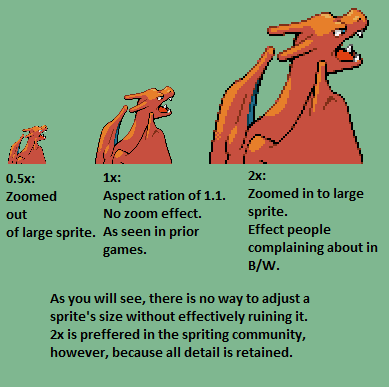Prince of the Sea
#1 Manaphy Fan
- 30
- Posts
- 14
- Years
- Seen Mar 24, 2011
No character customization?
Wait a minute, guys and gals... I saw the new Oha Suta trailer.
Look closely at 00:37 to 00:40. I saw the male protagonist, with a white/pink cap and spiky brown hair walking on a tan bridge in the sky. He walked into a mysterious field, and suddenly, the world was in greyscale, except for him, who had no hat, and a blondish brown neat haircut.
Wait a minute, guys and gals... I saw the new Oha Suta trailer.
Look closely at 00:37 to 00:40. I saw the male protagonist, with a white/pink cap and spiky brown hair walking on a tan bridge in the sky. He walked into a mysterious field, and suddenly, the world was in greyscale, except for him, who had no hat, and a blondish brown neat haircut.