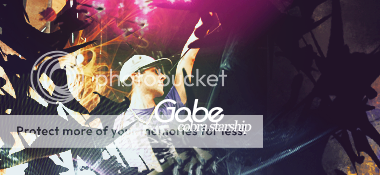Just in regards to typography in general, and in relation to your signature's tag Alternative, whenever I am adding text to my piece, I try out a ridiculous amount of fonts to find the one which looks good on that piece. Yes, you might have a particular style in mind, or even a specific font, but still I urge you all to try out as many as you can, because chances are, you will find one that just looks better, even if marginally.
With that tag of yours Alternative, you've got the text over a busy area, (neck of guitar / hand) which makes it harder to see, plus it is down the bottom, away from the focal point, which would be the face or the strumming hand. If it were my piece, I would've moved the text up to around the middle of the vertical axis and a tiny bit more right of where it is now so perhaps one and a bit letters are over his bicep. Again, it's really trial and error to find the best spot, but if you put it there in a solid white, and then used a chunkier font, possibly just add bold, I can imagine it looking a bit more rounded.
Also, don't be afraid to use those simple fonts, you don't always have to use a different font for every piece, and you definitely don't need to find sort of decorative / obscure ones. Sometimes decorative ones do look good, but generally I find if you have a busy piece, with effects and busy background, generally a solid, simple font is safer and can look more effective. Remember, the typography isn't the focal point, it just needs to support it and fill some empty space.
Let's hope Gav makes that tutorial, and I will try and put together a comparison tutorial thing comparing one tag with different fonts / colours and positioning to show you how to find the best combination for typography and whatnot.
With that tag of yours Alternative, you've got the text over a busy area, (neck of guitar / hand) which makes it harder to see, plus it is down the bottom, away from the focal point, which would be the face or the strumming hand. If it were my piece, I would've moved the text up to around the middle of the vertical axis and a tiny bit more right of where it is now so perhaps one and a bit letters are over his bicep. Again, it's really trial and error to find the best spot, but if you put it there in a solid white, and then used a chunkier font, possibly just add bold, I can imagine it looking a bit more rounded.
Also, don't be afraid to use those simple fonts, you don't always have to use a different font for every piece, and you definitely don't need to find sort of decorative / obscure ones. Sometimes decorative ones do look good, but generally I find if you have a busy piece, with effects and busy background, generally a solid, simple font is safer and can look more effective. Remember, the typography isn't the focal point, it just needs to support it and fill some empty space.
Let's hope Gav makes that tutorial, and I will try and put together a comparison tutorial thing comparing one tag with different fonts / colours and positioning to show you how to find the best combination for typography and whatnot.