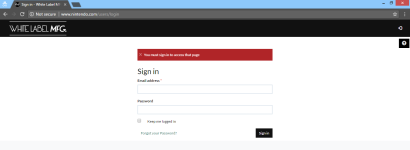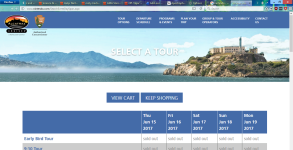Starry Windy
Everything will be Daijoubu.
- 9,307
- Posts
- 11
- Years
- Liberty Garden
- Seen Apr 28, 2020
These months, I have some problems when visiting a certain site. For some reason, when I visited main US Nintendo site, it redirects me to something completely odd. My first case was in about a month ago when it redirects me to GitLab, and the most recent case is when it's redirected to Alcatraz resort. In both cases, it still keeps the address bar as if it's Nintendo's.
And I decided to check on my phone to see if the problem persists there since initially I thought Ninty site was hacked, but it's not the case here, which makes me suspicious on my laptop rn. What should I do about this?
And I decided to check on my phone to see if the problem persists there since initially I thought Ninty site was hacked, but it's not the case here, which makes me suspicious on my laptop rn. What should I do about this?
Last edited: