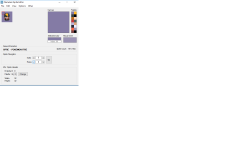- 2
- Posts
- 5
- Years
- Seen Oct 14, 2018
Hey Guys!
I'm new to this community so please tell me if i'm doing wrong.
I am trying to change the Hero's OW Sprite from 16x32 to 32x32 to make it more DS styled.
And i've inserted the OW sprite (32x32) too through NSE 1.7.5
But it shows messed up in the Gameplay in VBA.
Please help me fixing this Problem...
Some screenshots...
I'm new to this community so please tell me if i'm doing wrong.
I am trying to change the Hero's OW Sprite from 16x32 to 32x32 to make it more DS styled.
And i've inserted the OW sprite (32x32) too through NSE 1.7.5
But it shows messed up in the Gameplay in VBA.
Please help me fixing this Problem...
Some screenshots...