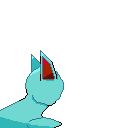Chesu
Boss Carrot
- 583
- Posts
- 15
- Years
- Where The Carrots Be
- Seen Apr 10, 2019
Shawn, your Pokemon sprites are pretty good, but you should consider modifying the shape and color of the ridges on the head... they look unchanged from the base. Also, they're not aligned with the head; they seem to start above the right eye. As for your trainer sprites, you should try to modify them so that they'll look less like the sprites you based them on.
ProdigyX, I just draw lines from the foot circles to the pelvis circle, then adjust them to match the shape of the pants or legs I have in mind.
ProdigyX, I just draw lines from the foot circles to the pelvis circle, then adjust them to match the shape of the pants or legs I have in mind.