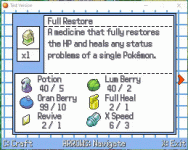- 124
- Posts
- 3
- Years
- United Kingdom
- Seen Nov 23, 2023
This resource has been updated to v19. Older versions of this script will no longer be supported, but are still available for download (see below).
This script allows you to implement item crafting into your game, with a clean and partially customisable UI!
Features
Here's what the UI looks like by default.
And here's what it looks like with the default animated background (the animated background is not choppy in-game).
Installation (v19)
Installation (v18/18.1)
How to use
In an event, you need to call
Here,
Here's a simple example of how to set up the event:
In this example, we want to craft a Full Restore. The ingredients for 1 Full Restore are 5 Potions, 10 Oran Berries, 1 Revive, 2 Lum Berries, 1 Full Heal and 3 X Speeds. The ingredients array must be formatted in this way: ingredient_1, cost_1, ingredient_2, cost_2, etc.
You can specify up to 6 ingredients in any given recipe and whatever costs you deem appropriate.
Here's an example of more than one item being offered by the item crafter:
There are 4 possible items to craft here, all with varying recipe lengths and costs. There's no limit to the number of items to be crafted, only on the number of ingredients (at the moment).
Here's a final example where you can change the text that appears when beginning/ending item crafting:
Controls
Current limitations
Maybe you want more than 6 ingredients in a recipe? It could be tricky to fit additional icons on the screen.
Longer item names might overlap icons/other text. I can look into this if this is a problem for lots of people.
Please credit ThatWelshOne_ if you use this resource. I have set up the Plugin Manager which should add credits automatically.
Please let me know if there are any issues/questions either here or via Discord (ThatWelshOne_#3324). I'm always happy to help where I can.
Thanks for reading!
This script allows you to implement item crafting into your game, with a clean and partially customisable UI!
Features
- Fully customisable crafting recipes.
- Ability to craft multiple of any given item at a time (if ingredients allow).
- Up to 6 ingredients per recipe.
- Animated background, with the option to disable this if you do not like it.
- Easy to customise the background into whatever you like by editing the bg.png graphic.
- Sprite and text positions are agnostic to screen resolution.
Here's what the UI looks like by default.
And here's what it looks like with the default animated background (the animated background is not choppy in-game).
Installation (v19)
- Download the .zip file from this MediaFire link.
- Once downloaded, open the .zip file.
- Drag the two folders you see into your project's main folder (where you have Game.exe), allowing them to merge with your existing folders. And that's it!
Installation (v18/18.1)
- Download the .zip file from this MediaFire link.
- Once downloaded, open the .zip file.
- Copy the contents of script.txt and paste it into a new script section above Main.
- Drag the Graphics folder into your project's main folder (where you have Game.exe), allowing it to merge with your existing Graphics folder.
How to use
In an event, you need to call
pbItemCrafter(stock, speech1, speech2).Here,
stock is an array that contains two elements. First, the symbolic name of the item you wish to craft (e.g. :FULLRESTORE). Second, an array of ingredients (symbolic names) and their costs. I'll give an example of this shortly.speech1 and speech2 are text that display on screen when you begin and finish crafting, respectively. These are optional arguments. By default, speech1 is "Let's get started!" and speech2 is "Come back soon!".Here's a simple example of how to set up the event:
Code:
pbItemCrafter([
[:FULLRESTORE,[:POTION,5,:ORANBERRY,10,:REVIVE,1,:LUMBERRY,2,:FULLHEAL,1,:XSPEED,3]]
])You can specify up to 6 ingredients in any given recipe and whatever costs you deem appropriate.
Here's an example of more than one item being offered by the item crafter:
Code:
pbItemCrafter([
[:FULLRESTORE,[:POTION,5,:ORANBERRY,10,:REVIVE,1,:LUMBERRY,2,:FULLHEAL,1,:XSPEED,3]],
[:TM01,[:YELLOWAPRICORN,5,:POKEBALL,10,:REPEL,22]],
[:LAGGINGTAIL,[:HARDSTONE,1,:IRONBALL,1]],
[:SITRUSBERRY,[:POTION,2]]
])There are 4 possible items to craft here, all with varying recipe lengths and costs. There's no limit to the number of items to be crafted, only on the number of ingredients (at the moment).
Here's a final example where you can change the text that appears when beginning/ending item crafting:
Code:
pbItemCrafter([
[:FULLRESTORE,[:POTION,5,:ORANBERRY,10,:REVIVE,1,:LUMBERRY,2,:FULLHEAL,1,:XSPEED,3]],
[:TM01,[:YELLOWAPRICORN,5,:POKEBALL,10,:REPEL,22]],
[:LAGGINGTAIL,[:HARDSTONE,1,:IRONBALL,1]],
[:SITRUSBERRY,[:POTION,2]]
], speech1="I heard a rumour...", speech2="...that you installed this script.")Controls
- Press the left/right arrows to move between recipes.
- Press the up/down arrows to increase/decrease the quantity you wish to craft.
- Press C/Space/Enter to begin crafting. In v19, this is now whatever you have mapped to "Use".
- Press X/Esc to close the UI. In v19, this is now whatever you have mapped to "Back".
Current limitations
Maybe you want more than 6 ingredients in a recipe? It could be tricky to fit additional icons on the screen.
Longer item names might overlap icons/other text. I can look into this if this is a problem for lots of people.
Please credit ThatWelshOne_ if you use this resource. I have set up the Plugin Manager which should add credits automatically.
Please let me know if there are any issues/questions either here or via Discord (ThatWelshOne_#3324). I'm always happy to help where I can.
Thanks for reading!
Last edited: