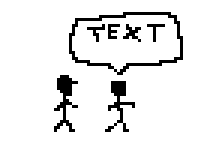You are using an out of date browser. It may not display this or other websites correctly.
You should upgrade or use an alternative browser.
You should upgrade or use an alternative browser.
Speech bubble message system v0.6
- Thread starter carmaniac
- Start date
-
- Tags
- essentials
More options
Who Replied?- 24
- Posts
- 7
- Years
- Emerald Hill Zone
- Seen Jun 14, 2020
Are you sure you made all the process ? Do you have a screenshot of your problem ?
- 13
- Posts
- 8
- Years
- Seen May 24, 2020
Are you sure you made all the process ? Do you have a screenshot of your problem ?
Yes, I have a screeshot:
https://imgur.com/a/2eGb1
There it is. It only happens when I put the value 1.
Last edited:
- 9
- Posts
- 6
- Years
- Seen Feb 25, 2018
Hello everyone.
I use Carmaniac's Speech Bubble Message System Script, and I would like to know if there is a way to make the message box appear in MY CHARACTER ...
I want the message balloon to appear when my character speaks ...
If anyone can help me, it will be of great help ... Right now, I thank all those who can help me ...
I use Carmaniac's Speech Bubble Message System Script, and I would like to know if there is a way to make the message box appear in MY CHARACTER ...
I want the message balloon to appear when my character speaks ...
If anyone can help me, it will be of great help ... Right now, I thank all those who can help me ...
Blake7
To Ignite all people within our nation
- 49
- Posts
- 7
- Years
- Seen Nov 30, 2018
Hello everyone.
I use Carmaniac's Speech Bubble Message System Script, and I would like to know if there is a way to make the message box appear in MY CHARACTER ...
I want the message balloon to appear when my character speaks ...
If anyone can help me, it will be of great help ... Right now, I thank all those who can help me ...
you have to change the position/coordinates of the @arrow and message boxes msgwindow in the script
Phoenixio
Pokémon Master
- 6
- Posts
- 6
- Years
- Newbark Town
- Seen Jun 22, 2023
Howcome?That was a bit of a mistake uploading it to begin with.
Byliyth
A Giant Mess
- 13
- Posts
- 5
- Years
- Seen Jul 4, 2020
Speech Bubbles over NPCs
Hey y'all, I've been using carmaniac's speech bubble script, and I was wondering if there was a way to edit it to make speech bubbles over NPCs as opposed to them being at the top or bottom of the screen.
Here's a terrible MS Paint mock-up I made:

If anybody could help, it'd be appreciated!
(Also, the original thread by carmaniac for context: https://www.pokecommunity.com/showthread.php?t=295277)
Hey y'all, I've been using carmaniac's speech bubble script, and I was wondering if there was a way to edit it to make speech bubbles over NPCs as opposed to them being at the top or bottom of the screen.
Here's a terrible MS Paint mock-up I made:
If anybody could help, it'd be appreciated!
(Also, the original thread by carmaniac for context: https://www.pokecommunity.com/showthread.php?t=295277)
Attachments
- 658
- Posts
- 7
- Years
- he/him
- Alola Reigon
- Seen Nov 24, 2023
pbCallBub(X,Y) is the script command for calling the text bubble. Y is the event ID. X should be set to 1 to do what you asked for above. And X should be set to 2 to have the text appear at top or bottom.
- 1,403
- Posts
- 10
- Years
- Seen Apr 29, 2024
@Byliyth, I've moved your post into the Speech Bubble thread. I think you've got an answer now, but hopefully this location will be more useful for people trying to find the same solution in the future. (And it's usually easier to get help in the original thread too!)
Byliyth
A Giant Mess
- 13
- Posts
- 5
- Years
- Seen Jul 4, 2020
Thank you for moving it! Sorry! Also, I didn't want to revive a dead thread.@Byliyth, I've moved your post into the Speech Bubble thread. I think you've got an answer now, but hopefully this location will be more useful for people trying to find the same solution in the future. (And it's usually easier to get help in the original thread too!)
pbCallBub(X,Y) is the script command for calling the text bubble. Y is the event ID. X should be set to 1 to do what you asked for above. And X should be set to 2 to have the text appear at top or bottom.
Yeah, I know about that, but when you do that, it looks like this:
What I'm looking for is more of a combination of both value 1 and 2, where it hovers directly over or under the character you're talking to, depending on which way you're talking to them, and it shows an arrow still pointing to them, like the mock-up I made shows. It'd be neither at the top nor bottom, but directly over the character.
Attachments
- 658
- Posts
- 7
- Years
- he/him
- Alola Reigon
- Seen Nov 24, 2023
What you are looking for exactly is in a much older and buggier version of the script. The 0.6 version of the script behaves closest to BW and what you asked for isn't part of the BW Text Box Style. Setting the 1st parameter to 1 is the next best thing.