ᴥKatalyst's graphics gallery
Graphics sell... but who's buying?
So, here am I. Again. My two previous showcases have unfortunately been made while on G&P's downfall, making them get almost no attention at all. It might also happen with this one, but well, it's not like you'll be losing much anyways.
I have slowed down lately and haven't worked on Photoshop for a while (mainly because of the lack of inspiration), but I may get back at it if I feel I can do any good or get better at this. The style I've developed more and the one I feel better with is smudging. I do a lot of smudging in my work and layer effects to get backgrounds (I rarely use color adjustment layers) and to keep things within a certain color range. One thing I suck at is using C4D's, and you'll realize why. I always hated using those.
So, after hours tearing my Photobucket account upside down, I'll be showing you most of the work I've done after my last showcase. And feel free to give criticism, be it good or bad. Or just plain dumb. Bring'em in.









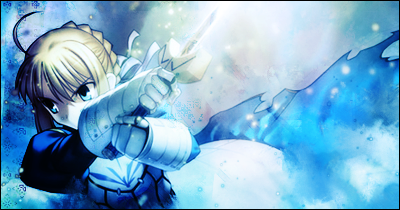



UPDATE 28-02-2011, 22:29PM

Yes I know there's a not so low number of them, but well. It's been a while since my last gallery was made. I tried to choose the best of different styles I've done (which are not so different) but now... you tell me what you think. :D
Last edited:
