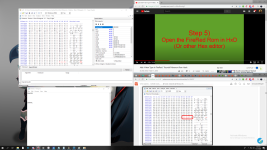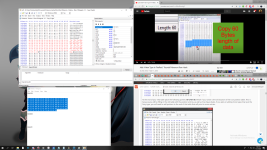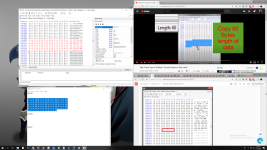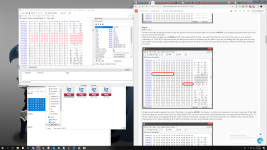- 3
- Posts
- 3
- Years
- Seen Apr 7, 2022
I've tried reading over the tutorial on the site, only to end up bricking my roms. (This is why we save often.) "TUTORIAL: ADDING NEW TYPES INTO EMERALD" I tried adding in the types twice, even cross referenced a video explaining how to do it on FireRed. But without some help I have no idea what I'm doing wrong.
I also tried using the Type Effectivness Editor, but to no avail. I mean it works, but I don't know how to change the type of the Pokemon with an editor. If I'd have to edit everything via hex editing to make it work or not.
My goal is to add two types to the game. Fairy, to implement later gen mechanics. And Shadow, to introduce shadow Pokemon to my game. If anyone could point me in the right direction or help me figure out what I'm doing wrong, I'd greatly appreciate it.
I also tried using the Type Effectivness Editor, but to no avail. I mean it works, but I don't know how to change the type of the Pokemon with an editor. If I'd have to edit everything via hex editing to make it work or not.
My goal is to add two types to the game. Fairy, to implement later gen mechanics. And Shadow, to introduce shadow Pokemon to my game. If anyone could point me in the right direction or help me figure out what I'm doing wrong, I'd greatly appreciate it.