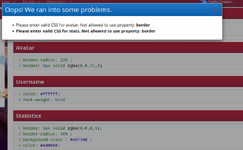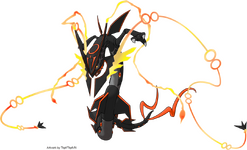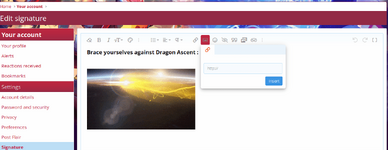- 1,868
- Posts
- 84
- Days
- He/Him
- Sky Pillar
- Seen today
Hello. Today I thought to try out the Post Flair of my profile, and did some basic stuffs there....
And afterwards I thought to save it for a while :

But when I pressed save, I got the following error :
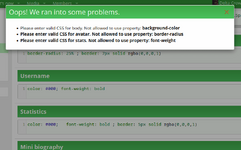
What am I missing out there ?
Because if I can preview this, then I might be able to save it as well.
And afterwards I thought to save it for a while :

But when I pressed save, I got the following error :
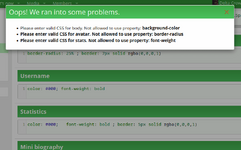
What am I missing out there ?
Because if I can preview this, then I might be able to save it as well.