- 1,404
- Posts
- 10
- Years
- Age 35
- Online now
THIS PLUGIN IS DEPRECATED AND NO LONGER SUPPORTED!
This version of the ZUD Plugin is no longer supported. A superior ZUD Plugin for Essentials v20.1 has been released, and any further work and updates will be focused there. The download link for this version has been removed, and should not be used as a reason for not updating to v20.1.
ZUD Plugin for Essentials v19.1
Z-Moves, Ultra Burst, and Dynamax mechanics fully implemented into Pokemon Essentials in a single plugin!
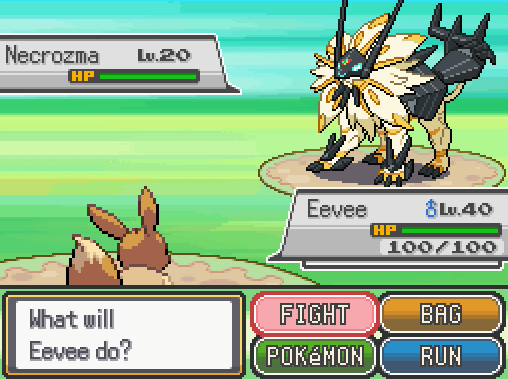

Overview
This plugin adds all mechanics for Z-Moves, Ultra Burst, and Dynamax to your game, as well as the ability to easily set up your own Max Raid Dens and Dynamax Adventures.
This iteration of the plugin has been overhauled for compatibility with Essentials v19.1, as well as taking advantage of many of the improvements that come with it, such as utilizing the Plugin Manager for easy installation. Unlike the previous iteration of this plugin for Essentials v18.1, this version no longer requires the Gen 8 Project to work. This can be fully installed in a vanilla copy of Essentials v19.1 with no issues. However, it's still fully compatible with the Gen 8 Project if installed. The installation process differs slightly depending on which base you are using, so follow the instructions carefully.
Everything from the previous iteration of this plugin has been retained, but built upon and improved. Previously, all the coding for Z-Moves and Dynamax were handled more or less independently from each other, but this update merges everything together to make the code tighter and more efficient. Because of how thoroughly the code has been reworked, this is not backwards compatible with Essentials v18.1. If you want the ZUD Plugin for that version of Essentials, check out this thread here. Keep in mind that that this older version will no longer be updated, and thus will not have any of the new features included here.
UPDATE!
As of v1.1 of this plugin, compatibility with EBDX is now supported!
This requires extra steps to properly set up, so please read through all the installation instructions carefully.
Plugin Features
- Functionality for all official Z-Moves, up to USUM. This includes the corresponding Z-Crystals for each move.
- Functionality for Necrozma's Ultra Burst mechanic.
- Functionality for the Dynamax mechanic, with all official G-Max forms up to Isle of Armor implemented.
- Support for Max Raid Battles, as well as setting up Max Raid Dens as events.
- Support for Dynamax Adventures, as well as Endless Mode Adventures.
- All graphics and audio required for all of the above mechanics.
Installation
The plugin contains a text document named "INSTALLATION GUIDE". Refer to this document for all installation requirements. However, here is a run down of the main steps of installation regardless:
Spoiler:
- After downloading the plugin from the link, open the folder aptly named "Primary Installation". Drag and drop its contents into your project's root folder to merge the files. There are some things to note first that you may want to consider before doing this:
Spoiler:- A) The following graphics are included that will replace your existing graphics: cursor_command, owned_icon, and your shiny sprite. If you have custom graphics for any of these, consider deleting these graphics in the plugin first before merging files, as to not replace yours. Keep in mind though that the plugin's cursor_command graphic is necessary for displaying the "Cheer" command in raid battles. The other two graphics are included simply so that they blend in better when displayed on a Raid Pokemon's databox, and are merely cosmetic.
- B) The PBS folder contains a new file named ZUD_Habitats. This file contains habitat data chosen by me for all known Pokemon species, and will inject this data into your pokemon.txt and pokemonforms.txt files. The file will then automatically delete itself upon doing its job. These habitats are used only for sorting species by their habitats in the Max Raid Database, and for generating random species in a Raid Den. If you do not want your species' habitat data altered, or do not agree with some of the habitats I've chosen for certain species, feel free to edit or delete this file. It's a completely optional file, and the plugin will run fine without it.
- A) The following graphics are included that will replace your existing graphics: cursor_command, owned_icon, and your shiny sprite. If you have custom graphics for any of these, consider deleting these graphics in the plugin first before merging files, as to not replace yours. Keep in mind though that the plugin's cursor_command graphic is necessary for displaying the "Cheer" command in raid battles. The other two graphics are included simply so that they blend in better when displayed on a Raid Pokemon's databox, and are merely cosmetic.
- Next, open the folder named "Secondary Installation", and perform the following:
Spoiler:- A) ONLY if you're using EBDX, open the folder by that name, and then drag and drop its contents into your root folder and replace any files if necessary. Ignore this step otherwise.
- B) ONLY if you're using the Gen 8 Project, open the folder by that name, and then drag and drop its contents into your root folder and replace any files if necessary. Ignore this step otherwise.
- C) ONLY if you're using the Gen 8 Project, open the [000]General/Settings script in the ZUD Plugin folder, and set "GMAX_XL_ICONS" to "false". Ignore this step otherwise.
- D) If you are NOT using the Gen 8 Project, open the folder named "Vanilla Essentials", and then drag and drop its contents into your root folder. Ignore this step otherwise.
- E) Copy the contents of the "items" text file, and add those contents to your items.txt in your PBS folder. Make sure any item ID's do not conflict.
- F) Copy the contents of the "moves" text file, and add those contents to your moves.txt in your PBS folder. Make sure any move ID's do not conflict.
- A) ONLY if you're using EBDX, open the folder by that name, and then drag and drop its contents into your root folder and replace any files if necessary. Ignore this step otherwise.
- Open the text file named INSTALLATION GUIDE, and make all of the appropriate script edits outlined there in your game scripts. The above steps are also listed in this document.
- Once all steps have been completed and all manual script edits installed, load your game in Debug mode while holding the CTRL key to recompile your game. DO NOT RELEASE CTRL until the console says "Starting Full Compile".
F.A.Q (READ THESE BEFORE POSTING!)
Spoiler:
Q: How do I -
A: STOP. Don't even finish that sentence. Before you ask anything, read through all of the tutorials that I painstakingly written specifically to explain every detail of every mechanic CAREFULLY first. Do it twice. Then read the entirety of this FAQ. Also do that twice. If you cannot extrapolate any sort of answer to your question from either of those sources, then - and ONLY THEN - should you bother to post your question. If you ask me a question to something that is already answered, my response will simply be a link to this post. I don't type up all of this work just to repeat myself in the comments.
Q: Why do I get an error stating im missing a file named ZUD_PowerMoves.dat?
For the love of god, hold...down...ctrl. As stated in both the instructions, installation guide, and now here. Its a single button press. This SHOULD be the absolute easiest step of the entire installation. If anyone posts about this error again, I will copy/paste this in my response and make passive aggressive remarks about your intelligence. You've been fairly warned.
Q: When will this be updated to work with EBDX?
A: As of v1.1, this plugin already supports EBDX compatibility.
Q: Waaa! I made a custom thing and it won't show up in my game! Why isn't it working?
A: Calm down. Before you get hysterical, try deleting your PluginScripts.rpgxp data and recompile your game by holding CTRL on start up in Debug mode. This should be your general troubleshooting tool before you start freaking out.
Q: Everything broke. How I fix?
A: By learning how to psychically project your thoughts into my brain. How am I supposed to help if you don't provide me with any details about your issue? Please be very specific about what your issue is, what you did to cause it to occur, what custom edits or scripts you installed, and any error messages related to your problem. Don't make me do all the work.
Q: Why can't I get this plugin working? I followed the instructions exactly!
A: You didn't follow all the instructions exactly. Otherwise it would be working.
Q: I'm getting errors and they say "ZUD" somewhere in the error, why is your plugin so buggy?
A: Just because ZUD is mentioned in an error doesn't automatically mean the error is ZUD related. Decipher what your error is actually saying first before assuming it's this plugin's fault.
Q: Where do I find the ZUD Settings to customize the plugin?
A: Open the Plugins folder, and go to your ZUD Plugins Scripts. You'll find it in [000]General/Settings.
Q: When I open the entry screen for a Max Raid Den, the silhouette sprite of a G-Max Pokemon is improperly positioned and sized. How do I fix this?
A: This occurs because you are using the icon sprites provided by the Gen 8 Project. You can fix this by opening the ZUD Settings and setting GMAX_XL_ICONS to "false". If you're using the icon sprites provided by this plugin for vanilla Essentials, then this must be set to "true".
Q: Can I do 4v1 Raid Battles like in the main series?
A: Not by default, no. This plugin doesn't do anything to change the battle size cap. It does have built-in support to allow for it though. Particularly with Pokeminer's Essentials Modular Battle Scene script.
Q: Can I battle along side AI Partners for Raid Battles?
A: Not by default, no. All Max Raid scripts for this plugin are designed and balanced around a solo experience, using the player's own Pokemon. It's probably possible to adapt AI partners for this, but it's neither something I'm interested in or motivated enough to bother including.
Q: I don't get how to set up a Max Raid Den. Can you give me an example?
A: I've provided tons of examples of how to do this already. If the ones provided here aren't enough for you, check the v18.1 ZUD thread, there's probably over a dozen more listed there, too. The method hasn't changed since then other than using ID's for Habitats/Field conditions now, instead of numbers. If you can't figure it out after being shown 100 examples, idk what difference there will be in me showing you 101 examples.
Q: Why does the Max Raid Den I created always spawn Ditto?
A: Ditto is the default species that the raid den will generate if it can't find an eligible species to generate based on you inputted criteria. This often means that you either inputted the species ID incorrectly, inputted a species ID of a banned or non-existing species, have the species set to "nil" when there are no nearby encounters on that map, or inputted some combination of criteria (rank, type, habitat, generation) that no species in the game is compatible with.
Q: I set up a Max Raid Den to generate a species in a particular form, but it only ever spawns as the base species. Why?
A: Because the form you're inputting is banned from appearing in Max Raids. By default, all forms are banned from Max Raid battles unless they've been hardcoded into the script as exceptions, or are regional forms recognized by the REGIONAL_FORMS setting in ZUD Settings.
Q: I have a custom species in my game. Can I have it appear in Max Raids/Raid Database/Dynamax Adventures?
A: Any species defined in your pokemon.txt PBS file will be eligible to appear by default, unless they're specifically banned from raids (such as Zacian and Zamazenta). You don't have to do anything to make them appear.
Q: I have a custom regional form. Can I have it appear in Max Raids/Raid Database/Dynamax Adventures?
A: Unlike with species, all forms defined in pokemonforms.txt are automatically banned from appearing unless there are exceptions specifically hardcoded for them. However, if you have a custom regional form in your game that you would like to include, you can do so in the ZUD Settings script. Under the section "Regional Exceptions", you'll have to create a new region constant, and assign that region's number to that constant. For example, by default I include Alola as region "1" here, meaning that any map flagged as region 1 is treated as Alola by this plugin. Once your region constant is set, you also have to include an entry for your region in the REGIONAL_FORMS array. This requires the name of the region that will appear somewhere in that form's form name in pokemonforms. txt, followed by the region constant you just set up. If set up correctly, your custom regional form should now appear during gameplay.
Q: I have a Legendary fakemon in my game, but it isnt appearing in Max Raids/Max Raid Database/Dynamax Adventures. Why?
A: The plugin automatically determines what is and isn't considered a legendary species by looking at the species' base stats and egg group. If your legendary isn't appearing, then it must not meet the Base Stat Total requirements (570+) or egg group (Undiscovered). However, you can force any species to be considered a Legendary Pokemon for the purposes of Raids/Adventures by simply adding their species ID to the LEGENDARY_EXCEPTIONS array in the ZUD Settings script.
Q: How do I edit Dynamax and G-Max sprites in the sprite editor?
A: Hold the CTRL button down while opening the sprite editor. This will make the editor open in Dynamax mode.
Q: My sprite editor takes a while to boot up when opening it in Dynamax mode. Is this normal?
A: Unfortunately, yes.
Q: I have a custom species/form in my game. Can I edit its dynamax metrics too?
A: Yes. By default, all species not defined in ZUD_Metrics will simply use their normal metrics data when Dynamaxed. You can give these custom species specific Dynamax metrics by manually adding them to ZUD_Metrics, or by editing them in the sprite editor.
Q: I made some edits to ZUD_Metrics, but they aren't being applied in-game. Why?
A: Edits to Dynamax metrics are only automatically applied if done through the sprite editor. If you make edits manually to the ZUD_Metrics file, you have to recompile your game first for any of their changes to take effect.
Q: The sprite editor allows me to edit metrics of species/forms even if they are unable to be Dynamaxed during gameplay. Is that normal?
A: Yes. Every species/form has Dynamax values that can be edited, even if they aren't capable of Dynamaxing, such as Mega Forms or Zacian/Zamazenta. This is included simply because it would actually be harder to omit them from the editor than it is to just allow them. You can just ignore them, as you will never see these species in Dynamax forms during gameplay anyway.
Q: I don't plan on using enlarged Dynamax sprites in my game. Do I need the ZUD_Metrics file?
A: If you turn off enlarged sprites with the DYNAMAX_SIZE setting, then the metrics data found in ZUD_Metrics will simply be ignored. There's no need to delete the file however, as the file will just re-create itself again the next time you compile your game. So just leave it alone.
Q: Why does the Max Raid Database only allow me to search for species found in Rank 1 raids?
A: Because you don't have enough badges. The number of raid ranks you're able to view scales with your badge count.
Q: How do I code a new move effect for my custom Z-Move/Max Move?
A: This thread isn't here to teach you how to code things. These moves are set up the same way regular moves are, with one exception that is outlined in the tutorial section for those mechanics. If you need help with designing a move in general from the ground up, that goes outside the purpose of this thread.
Q: How do I implement <insert mechanic> that this plugin doesn't contain by default?
A: By waiting for me to do it in a future release, or doing it on your own. I'm not going to whip up some code on the spot to make something you want. Feel free to make suggestions of what to add, however.
Q: Why do I need to make so many changes to my game scripts? Can't you just include everything in the plugin folder now?
A: I could, technically. But then these changes would permanently overwrite those areas of the script. So for example, if you wanted to make changes to the Summary screen layout, many of the changes you make would never show up, because the ZUD Plugin would be overwriting those changes to make its own edits to the Summary instead. The solution would be for you to open up the ZUD Plugin scripts and make your changes there, which I frankly don't trust you to do correctly. All this will just lead to me getting more error complaints. For this reason, part of the ZUD installation will always require certain parts of the code to be manually installed.
Q: This plugin sucks, how do I uninstall?
A: You just need to delete this plugin from your plugins folder and recompile your game. Everything else can remain, even the manual script edits you made to your script during the ZUD installation process. They won't affect anything unless the ZUD Plugin scripts are present. Please note however that if you choose to uninstall, you must delete your save data afterwards. Otherwise you will get an error upon loading the game.
A: STOP. Don't even finish that sentence. Before you ask anything, read through all of the tutorials that I painstakingly written specifically to explain every detail of every mechanic CAREFULLY first. Do it twice. Then read the entirety of this FAQ. Also do that twice. If you cannot extrapolate any sort of answer to your question from either of those sources, then - and ONLY THEN - should you bother to post your question. If you ask me a question to something that is already answered, my response will simply be a link to this post. I don't type up all of this work just to repeat myself in the comments.
Q: Why do I get an error stating im missing a file named ZUD_PowerMoves.dat?
For the love of god, hold...down...ctrl. As stated in both the instructions, installation guide, and now here. Its a single button press. This SHOULD be the absolute easiest step of the entire installation. If anyone posts about this error again, I will copy/paste this in my response and make passive aggressive remarks about your intelligence. You've been fairly warned.
Q: When will this be updated to work with EBDX?
A: As of v1.1, this plugin already supports EBDX compatibility.
Q: Waaa! I made a custom thing and it won't show up in my game! Why isn't it working?
A: Calm down. Before you get hysterical, try deleting your PluginScripts.rpgxp data and recompile your game by holding CTRL on start up in Debug mode. This should be your general troubleshooting tool before you start freaking out.
Q: Everything broke. How I fix?
A: By learning how to psychically project your thoughts into my brain. How am I supposed to help if you don't provide me with any details about your issue? Please be very specific about what your issue is, what you did to cause it to occur, what custom edits or scripts you installed, and any error messages related to your problem. Don't make me do all the work.
Q: Why can't I get this plugin working? I followed the instructions exactly!
A: You didn't follow all the instructions exactly. Otherwise it would be working.
Q: I'm getting errors and they say "ZUD" somewhere in the error, why is your plugin so buggy?
A: Just because ZUD is mentioned in an error doesn't automatically mean the error is ZUD related. Decipher what your error is actually saying first before assuming it's this plugin's fault.
Q: Where do I find the ZUD Settings to customize the plugin?
A: Open the Plugins folder, and go to your ZUD Plugins Scripts. You'll find it in [000]General/Settings.
Q: When I open the entry screen for a Max Raid Den, the silhouette sprite of a G-Max Pokemon is improperly positioned and sized. How do I fix this?
A: This occurs because you are using the icon sprites provided by the Gen 8 Project. You can fix this by opening the ZUD Settings and setting GMAX_XL_ICONS to "false". If you're using the icon sprites provided by this plugin for vanilla Essentials, then this must be set to "true".
Q: Can I do 4v1 Raid Battles like in the main series?
A: Not by default, no. This plugin doesn't do anything to change the battle size cap. It does have built-in support to allow for it though. Particularly with Pokeminer's Essentials Modular Battle Scene script.
Q: Can I battle along side AI Partners for Raid Battles?
A: Not by default, no. All Max Raid scripts for this plugin are designed and balanced around a solo experience, using the player's own Pokemon. It's probably possible to adapt AI partners for this, but it's neither something I'm interested in or motivated enough to bother including.
Q: I don't get how to set up a Max Raid Den. Can you give me an example?
A: I've provided tons of examples of how to do this already. If the ones provided here aren't enough for you, check the v18.1 ZUD thread, there's probably over a dozen more listed there, too. The method hasn't changed since then other than using ID's for Habitats/Field conditions now, instead of numbers. If you can't figure it out after being shown 100 examples, idk what difference there will be in me showing you 101 examples.
Q: Why does the Max Raid Den I created always spawn Ditto?
A: Ditto is the default species that the raid den will generate if it can't find an eligible species to generate based on you inputted criteria. This often means that you either inputted the species ID incorrectly, inputted a species ID of a banned or non-existing species, have the species set to "nil" when there are no nearby encounters on that map, or inputted some combination of criteria (rank, type, habitat, generation) that no species in the game is compatible with.
Q: I set up a Max Raid Den to generate a species in a particular form, but it only ever spawns as the base species. Why?
A: Because the form you're inputting is banned from appearing in Max Raids. By default, all forms are banned from Max Raid battles unless they've been hardcoded into the script as exceptions, or are regional forms recognized by the REGIONAL_FORMS setting in ZUD Settings.
Q: I have a custom species in my game. Can I have it appear in Max Raids/Raid Database/Dynamax Adventures?
A: Any species defined in your pokemon.txt PBS file will be eligible to appear by default, unless they're specifically banned from raids (such as Zacian and Zamazenta). You don't have to do anything to make them appear.
Q: I have a custom regional form. Can I have it appear in Max Raids/Raid Database/Dynamax Adventures?
A: Unlike with species, all forms defined in pokemonforms.txt are automatically banned from appearing unless there are exceptions specifically hardcoded for them. However, if you have a custom regional form in your game that you would like to include, you can do so in the ZUD Settings script. Under the section "Regional Exceptions", you'll have to create a new region constant, and assign that region's number to that constant. For example, by default I include Alola as region "1" here, meaning that any map flagged as region 1 is treated as Alola by this plugin. Once your region constant is set, you also have to include an entry for your region in the REGIONAL_FORMS array. This requires the name of the region that will appear somewhere in that form's form name in pokemonforms. txt, followed by the region constant you just set up. If set up correctly, your custom regional form should now appear during gameplay.
Q: I have a Legendary fakemon in my game, but it isnt appearing in Max Raids/Max Raid Database/Dynamax Adventures. Why?
A: The plugin automatically determines what is and isn't considered a legendary species by looking at the species' base stats and egg group. If your legendary isn't appearing, then it must not meet the Base Stat Total requirements (570+) or egg group (Undiscovered). However, you can force any species to be considered a Legendary Pokemon for the purposes of Raids/Adventures by simply adding their species ID to the LEGENDARY_EXCEPTIONS array in the ZUD Settings script.
Q: How do I edit Dynamax and G-Max sprites in the sprite editor?
A: Hold the CTRL button down while opening the sprite editor. This will make the editor open in Dynamax mode.
Q: My sprite editor takes a while to boot up when opening it in Dynamax mode. Is this normal?
A: Unfortunately, yes.
Q: I have a custom species/form in my game. Can I edit its dynamax metrics too?
A: Yes. By default, all species not defined in ZUD_Metrics will simply use their normal metrics data when Dynamaxed. You can give these custom species specific Dynamax metrics by manually adding them to ZUD_Metrics, or by editing them in the sprite editor.
Q: I made some edits to ZUD_Metrics, but they aren't being applied in-game. Why?
A: Edits to Dynamax metrics are only automatically applied if done through the sprite editor. If you make edits manually to the ZUD_Metrics file, you have to recompile your game first for any of their changes to take effect.
Q: The sprite editor allows me to edit metrics of species/forms even if they are unable to be Dynamaxed during gameplay. Is that normal?
A: Yes. Every species/form has Dynamax values that can be edited, even if they aren't capable of Dynamaxing, such as Mega Forms or Zacian/Zamazenta. This is included simply because it would actually be harder to omit them from the editor than it is to just allow them. You can just ignore them, as you will never see these species in Dynamax forms during gameplay anyway.
Q: I don't plan on using enlarged Dynamax sprites in my game. Do I need the ZUD_Metrics file?
A: If you turn off enlarged sprites with the DYNAMAX_SIZE setting, then the metrics data found in ZUD_Metrics will simply be ignored. There's no need to delete the file however, as the file will just re-create itself again the next time you compile your game. So just leave it alone.
Q: Why does the Max Raid Database only allow me to search for species found in Rank 1 raids?
A: Because you don't have enough badges. The number of raid ranks you're able to view scales with your badge count.
Q: How do I code a new move effect for my custom Z-Move/Max Move?
A: This thread isn't here to teach you how to code things. These moves are set up the same way regular moves are, with one exception that is outlined in the tutorial section for those mechanics. If you need help with designing a move in general from the ground up, that goes outside the purpose of this thread.
Q: How do I implement <insert mechanic> that this plugin doesn't contain by default?
A: By waiting for me to do it in a future release, or doing it on your own. I'm not going to whip up some code on the spot to make something you want. Feel free to make suggestions of what to add, however.
Q: Why do I need to make so many changes to my game scripts? Can't you just include everything in the plugin folder now?
A: I could, technically. But then these changes would permanently overwrite those areas of the script. So for example, if you wanted to make changes to the Summary screen layout, many of the changes you make would never show up, because the ZUD Plugin would be overwriting those changes to make its own edits to the Summary instead. The solution would be for you to open up the ZUD Plugin scripts and make your changes there, which I frankly don't trust you to do correctly. All this will just lead to me getting more error complaints. For this reason, part of the ZUD installation will always require certain parts of the code to be manually installed.
Q: This plugin sucks, how do I uninstall?
A: You just need to delete this plugin from your plugins folder and recompile your game. Everything else can remain, even the manual script edits you made to your script during the ZUD installation process. They won't affect anything unless the ZUD Plugin scripts are present. Please note however that if you choose to uninstall, you must delete your save data afterwards. Otherwise you will get an error upon loading the game.
Known Issues
Spoiler:
- Difficulty of Raid Battles and Dynamax Adventures may be too punishing, and require some adjusting.
- [Gen 8 Project] The "terrain" settings for Max Raid battles doesn't seem to function for some reason. This doesn't seem to occur in vanilla Essentials.
- [EBDX] When using Transform to copy a Pokemon in its G-Max form, the user will copy the target's G-Max sprite, despite not being Dynamaxed, or even capable of G-Maxing. This is merely a visual bug, however.
Changelog (Current version: 1.1.4)
Spoiler:
- v1.1.4
- Added missing metrics for Gen 7 Pokemon in ZUD_Metrics (for Vanilla Essentials).
- Undid a change in the previous update that added an array of Z-Crystals to the ZUD Settings script. This caused unintended issues, so I'm moving it back to [002]Data Additions/Item Handlers, where it was initially.
- Fixed a bug in ZUD Compatibilities that would cause a crash in the Safari Zone while using EBDX.
- Fixed the location of UI graphics in the EBDX folder.
- G-Max sprites formatted for EBDX now come included in the EBDX folder.
- Fixed the EBDX UI coordinates for the opponent Pokemon's Dynamax icon.
- Made further adjustments to the Dynamax vectors for EBDX, allowing for better camera position while a Dynamaxed Pokemon is in play.
- v1.1.3
- Further improved how patches for third party plugins are handled.
- Fixed a bug that would cause a crash when using a Z-Move with vanilla Essentials.
- Fixed a visual bug where a Transformed Pokemon may revert to its original sprite after Dynamax ends, instead of retaining the copied sprite.
- Added an array of Z-Crystals in the Settings. You must add any custom Z-Crystal items you create to this array for the item to be recognized as a Z-Crystal.
- Added built-in compatibility with FL's Advance Pokedex script. This includes cross-compatibility with the BW Pokedex plugin as well, so both plugins can work in tandem with ZUD whether one or the other is installed, or both.
- Updated EBDX Compatibility so that battles no longer begin with a zoomed out camera if Dynamax is available. Instead, the camera will zoom out only while there is a Dynamaxed Pokemon in play, and then return to normal afterwards.
- v1.1.2
- The Pokedex will now properly display the footprint icon of a G-Max species, if a footprint sprite for that G-Max form has been added.
- The ZUD Compatibilities plugin now contains patches for compatibility with the BW Pokedex plugin.
- Made the installation process easier, moving the ZUD Compatibilities plugin into the Primary Installation folder. You no longer have to fiddle with removing compatibility patches manually, the plugin will simply detect if patches should be applied and add them. Otherwise, they will be ignored.
- v1.1.1
- Fixed an issue regarding sprite scaling when utilizing versions older than v1.1.2 of the Gen 8 Project.
- Added several missing patches necessary for compatibility with Modular Battle Scene in the ZUD Compatibilities plugin.
- Tweaked how the ZUD Compatibilities plugin is set up so that it can be utilized in the future more generally with other plugins, rather than solely for EBDX.
- v1.1
- Added compatibility with Elite Battle: DX plugin.
- Added compatibility with Essentials Modular Battle Scene plugin.
- Changed the naming scheme of the script files and shortened the name of the plugin itself to just "ZUD Plugin".
- A new additional plugin named "ZUD Compatibilities" is now included as a secondary installation. This plugin is where compatibility patches for other plugins are stored.
- Included new additional item icons for custom items added by this plugin (ex. Max Soup, Dynamax Candy XL, etc.).
- Added a missing step to manual script edit #11 that allows for the description text of Max Moves in the summary.
- Pruned some superfluous code that was carried over from v18.1 that is no longer needed.
- Extra redundancies have been put in place to ensure that the triggers for in-battle ZUD mechanics don't overlap in niche situations.
- Tweaked some of the code to take into account the latest changes to the Gen 8 Project.
- Placeholder code has been added for the end of round common animations for certain Max Move effects (G-Max Vinelash, G-Max Wildfire, etc.). The animations themselves still need to be created, though.
- Triggering Ultra Burst will now utilize the Mega Evolution animation upon use. However, if a common animation named "UltraBurst" and "UltraBurst2" exists, it will utilize those instead.
- Fixed a PP bug with Z-Powered status moves that would erroneously consume an additional PP from the base move after use.
- Fixed a PP bug with Max Moves upon learning a new move via level-up while the user is currently Dynamaxed. Previously, the new Max Move would erroneously inherit the PP of the forgotten move.
- Fixed a bug that would not recognize a Transformed Pokemon as capable of using a Z-Move, even if a compatible Z-Crystal was held.
- Fixed a bug that would cause an error when exiting the move selection menu of a Transformed Pokemon after toggling Dynamax.
- Fixed a bug with G-Max Replenish, as well as removing its reliance on a deprecated method.
- Fixed a bug with Dynamax that could cause crashes if the user is KO'd before their Dynamax turns expired.
- Fixed a bug with Max Raid Battles where capturing the raid Pokemon would sometimes fail when it was otherwise supposed to be a guaranteed catch.
- Fixed an issue with Max Raid dens where den events on different maps may unintentionally share the same saved raid info if both events share the same Event ID number. You may now have up to 100 raid den events per map without this overlap issue.
- v1.0.5
- Fixed an issue with Galarian Darmanitan not appearing in Max Raids, the Max Raid Database, or Dynamax Adventures.
- Generalized the code a bit more that determines if a species is considered a regional form for the purposes of Raids/Adventures.
- Added a new array in ZUD Settings called LEGENDARY_EXCEPTIONS.
- Moved the ZUD Settings script into the Plugin folder now, together with the rest of the ZUD Plugin Scripts.
- Fixed a bug with the move Metronome.
- v1.0.4
- Fixed an error that would occur when pressing the Escape key during the capture prompt upon defeating a Raid Pokemon.
- Fixed several errors that would occur when initiating a wild battle in the Safari Zone.
- v1.0.3
- Implemented a fix to the shrunken battle text bug.
- Fixed a typo that caused errors when using the move Teleport in battle.
- Fixed a bug with the effects of G-Max Steelsurge crashing the game.
- Fixed a bug with Raid Den events crashing the game when attempting to start a new game when an existing save file has active Raid Dens.
- v1.0.2
- Removed the items Max Honey and Max Mushrooms from the plugin, as the Gen 8 Project now includes these by default.
- Removed sprites that were included in the Gen 8 Project folder in the download, as the Gen 8 Project now includes them by default.
- Updated some of the plugin scripts to work with the Gen 8 Project's changes to sprites.
- Updated the Dynamax metrics for Alcremie's forms to match its base form.
- v1.0.1
- Fixed an issue with the wrong menu screen being called upon reaching the record screen in an Endless Adventure, which caused a crash.
- Added the ability to view your record from within a Max Lair while playing in Endless Mode.
- Updated several scripts that were accidentally uploaded in out of date versions.
Tutorials
How to Use: Z-MOVESSpoiler:
Player Z-Moves
Spoiler:To use a Z-Move, you'll first need to have an item in your inventory that unlocks the ability to use Z-Power. The specific items that grant this are listed in the Z_RINGS array in the ZUD Settings script. By default, this includes the Z-Ring and the Z-Powered Ring from USUM.
Next, you'll need to have a compatible Z-Crystal held by a Pokemon. Z-Crystals are key items, but can be used from your bag to spawn holdable versions of themselves to give to a Pokemon. Once an eligible Z-Ring is obtained, and compatible Z-Crystal is held by a Pokemon, you can freely use that Z-Move in battle!
To activate a Z-Move in battle, press the ACTION button to toggle between your base moves and eligible Z-Moves. Select your move and unleash a Z-Powered attack! Note that Z-Moves have priority over other mechanics such as Mega Evolution, so if a species meets the requirements for both Mega Evolution and a Z-Move (for example, Rayquaza with Dragon Ascent holding Flyinium Z), then the option to use a Z-Move will be available first.
Z-Moves cannot be used if the user is a Shadow Pokemon, or under the effects of Mega Evolution, Primal Reversion, or Dynamax. It may still be used during Ultra Burst, however.
Enemy Z-Moves
Spoiler:Opposing NPC trainers can be set up to use Z-Moves against you as well. Unlike the player, NPC trainers do not require a Z-Ring in their inventory to unlock Z-Power. All you need to do is set the name of a Z-Crystal as a held item for one of their Pokemon. If that Pokemon and Z-Crystal are compatible, then they will trigger their Z-Move in battle under the right conditions. The AI for when this is activated is pretty simplistic, so it'll most likely activate it as soon as they're able to.
Disabling Z-Moves
Spoiler:If you want to temporarily remove the ability to use Z-Moves, you can set the NO_Z_MOVES switch to "true". The number for this switch is handled in the ZUD Settings script. Note that this turns off Z-Moves completely, so even NPC Trainers will not be able to utilize them.
Creating Custom Z-Crystals
Spoiler:Creating a custom Z-Crystal is done by simply creating a new item in your item PBS file. The simplest way to do this is by copy/pasting an existing Z-Crystal provided by this plugin, and editing it from there. All Z-Crystals are flagged with the item type number 14, and are found in the Key Items pocket.
To enable Z-Crystals to be used from the bag, you must also add the ID of this new item to the list of Z-Crystals found within the [002]Data Additions/Item Handlers, below the code for handling the use effect of Z-Crystals.
Creating Custom Z-Moves
Spoiler:To create a custom Z-Move, you just code a new move as you would any other move. The only difference is that you subclass PokeBattle_ZMove instead of the normal PokeBattle_Move. For example, the first line of your new move's code would look something like this:
Code:class PokeBattle_Move_Z001 < PokeBattle_ZMove
All Z-Moves included in this plugin use the function codes Z000-Z008. Feel free to continue from there, or come up with your own unique codes. If your Z-Move has no additional effects, and is simply a damage-dealing nuke, then no custom code needs to be created. You can simply give the move the function code "Z000" in moves.txt, which is what handles these moves.
Z-Moves must also be given the "z" flag in their PBS entry, otherwise they won't work correctly. They can have other flags as well, as long as the "z" flag is included.
Creating Custom Z-Move Compatibilities
Spoiler:Setting up Z-Move compatibility can be easily done by editing the ZUD_PowerMoves PBS file. There are three types of Z-Moves that can be set in this file: Generic Z-Moves, Exclusive Z-Moves, and Status Z-Moves.
- Generic Z-Moves
These are type-based Z-Moves that any species can utilize if they have a move of the corresponding type. If you have a custom type in your game, it may be a good idea to give that new type its own Z-Move equivalent. To set this, all you need to do is input a new entry and define the new Z-Move, the Z-Crystal that triggers the move, and the type that corresponds to this move.
Refer to the file itself for specifics on how to input this data.
- Exclusive Z-Moves
These are special Z-Moves that are exclusive to a particular species, using a particular move. As with generic Z-Moves, you'll need to define the Z-Move and its corresponding Z-Crystal here. But instead of defining a type, you must define the specific move that converts into this Z-Move, as well as the specific species that can use this Z-Move.
Note that the species field accepts any species ID, meaning you can input something like RATTATA_1 to make an exclusive Z-Move specifically for Alolan Rattata, instead of just any Rattata. However, if you want to make a Z-Move that functions with multiple forms of a specific species, you'll have to make an entry for each form. For an example of this, look at how Lycanroc's Z-Moves are entered in the PBS file.
- Status Z-Moves
Unlike with damage-dealing moves that are converted into completely new moves, Z-Powered status moves simply get an additional bonus effect on top of their normal effects. The type of bonus effect these moves gain can also be handled in the PBS file. These bonuses come in the following varieties:
- AtkBoost - Comes in three varieties to boosts Attack by 1-3 stages.
- DefBoost - Comes in three varieties to boosts Defense by 1-3 stages.
- SpAtkBoost - Comes in three varieties to boosts Sp. Atk by 1-3 stages.
- SpDefBoost - Comes in three varieties to boosts Sp. Def by 1-3 stages.
- SpdBoost - Comes in three varieties to boosts Speed by 1-3 stages.
- AccBoost - Comes in three varieties to boosts Accuracy by 1-3 stages.
- EvaBoost - Comes in three varieties to boosts Evasion by 1-3 stages.
- OmniBoost - Comes in three varieties to boost all stats by 1-3 stages.
- CritBoost - Boosts the user's critical hit ratio by 1 stage.
- ResetStats - Negates the user's stat drops, if any.
- HealUser - Fully restores the user's HP.
- HealSwitch - Fully restores the HP of an incoming Pokemon.
- FocusOnUser - Applies the Follow Me effect on the user.
To give a status move one of these effects, all you have to do is simply add the ID of that status move to the list of moves with that effect. The first 8 effects listed have three variants each to designate the number of stages that effect will boost stats by. For example, the move Splash increases the user's Attack by 3 stages when used as a Z-Move, so it's included in the list AtkBoost3. Meanwhile, the move Aqua Ring increases Defense by 1 stage, so it's included in the list DefBoost1.
How to Use: ULTRA BURSTSpoiler:
Player Ultra Burst
Spoiler:Ultra Burst is a unique mechanic exclusively used by Necrozma's Dusk Mane and Dawn Wings forms. When activated, these forms will transform once again into Ultra Necrozma. To use this mechanic, you'll first need to have an item in your inventory that unlocks the ability to use Z-Power. The specific items that grant this are listed in the Z_RINGS array in the ZUD Settings script. By default, this includes the Z-Ring and the Z-Powered Ring from USUM.
Next, you'll need the Z-Crystal Ultranecrozium Z to be held by Necrozma. This Z-Crystal also unlocks the exclusive Z-Move "Light That Burns the Sky", but only when Necrozma has the move Photon Geyser in its Ultra Necrozma form.
To activate Ultra Burst in battle, press the ACTION button to toggle the mechanic on or off prior to selecting a move. If turned on, Necrozma will immediately Ultra Burst! While in Ultra Burst form, a new icon will appear next to Necrozma's name, signifying that it is in a special form. Necrozma will revert into its previous form once it faints, or after the battle concludes.
Ultra Burst cannot be used if the user is a Shadow Pokemon, or under the effects of Mega Evolution, Primal Reversion, Dynamax, or is capable of using a Z-Move.
Enemy Ultra Burst
Spoiler:Opposing NPC trainers can be set up to use Ultra Burst against you as well. Unlike the player, NPC trainers do not require a Z-Ring in their inventory to unlock Z-Power. All you need to do is set Ultranecrozium Z as a held item for the trainer's Dusk Mane or Dawn Wings Necrozma. If all requirements are met, then they will trigger Ultra Burst in battle under the right conditions. The AI for this is set so that they automatically trigger this on the first available turn.
Disabling Ultra Burst
Spoiler:If you want to temporarily remove the ability to use Ultra Burst, you can set the NO_ULTRA_BURST switch to "true". The number for this switch is handled in the ZUD Settings script. Note that this turns off Ultra Burst completely, so even NPC Trainers will not be able to utilize it.
How to Use: DYNAMAXSpoiler:
Player Dynamax Mechanics
Spoiler:
- Eligibility
To use Dynamax, you'll first need to have an item in your inventory that unlocks the ability to use it. The specific items that grant this are listed in the DMAX_BANDS array in the ZUD Settings script. By default, this simple includes the Dynamax Band.
Next, you'll need to be on an appropriate map that is capable of supporting Dynamax. These are known as "Power Spots". By default, this includes places like Pokemon Gyms, the Pokemon League, and various Battle Facilities. To make a map a Power Spot, you simply have to add that map's ID number to the "POWERSPOTS" array in ZUD Settings. If you'd like to make ALL maps in the game eligible for Dynamax, then simply set the DMAX_ANYMAP setting to "true". This will override the POWERSPOTS array, and recognize every map as a Power Spot.
Once an eligible Dynamax Band is obtained, and you're on a Power Spot map, you can freely use Dynamax in battle! However, please note that Dynamax is only available in Trainer battles, or specific wild battles versus Raid Pokemon. If you want to remove this restriction, you may set the CAN_DMAX_WILD setting to "true" in ZUD Settings. This will allow Dynamax during normal wild battles, too.
To activate Dynamax in battle, press the ACTION button to toggle the mechanic on and off before selecting a move. When toggled on, your base moves will convert into their corresponding Max Moves. Select your move and unleash a powered-up Max Move version of that attack! Note that Dynamax has the lowest priority of all the battle mechanics, so if something such as Mega Evolution or Ultra Burst is available at the same time as Dynamax, those mechanics will be available first.
Dynamax cannot be used if the user is a Shadow Pokemon, or under the effects of Mega Evolution, Primal Reversion, Ultra Burst, or is capable of using a Z-Move. Certain species are also banned from using Dynamax altogether. These species include Zacian, Zamazenta, and Eternatus. Pokemon that are temporarily transformed into these species through the use of Transform, or abilities such as Imposter and Illusion, will also be unable to Dynamax until the transformation ends.
- Dynamax Levels
The Pokemon's Dynamax Level controls how much their HP is increased by when triggering Dynamax. This can range from levels 0-10, and is displayed on the stat page of their summary. You can increase this level by feeding the Pokemon Dynamax Candies. There is also a Debug tool under "Level/Stats" that allows you to control this manually.
- Gigantamax
Gigantamax is a special variant of Dynamax available to a few exclusive species. This functions identically to Dynamax, except that the user transforms into a special form for its duration. This special form is capable of using an exclusive G-Max Move during this time that has different effects than the standard Max Move of that type. To allow for a species to use Gigantamax in battle, it simply needs to be given G-Max Factor. You can give G-Max Factor to a species by feeding it Max Soup. There is also a Debug tool under "Level/Stats" that allows you to control this manually.
- Eternamax
Eternamax is another special variant of Dynamax available only to Eternatus. For the purposes of this plugin, Eternamax is treated exactly like Gigantamax, and so, this becomes available only when the user has G-Max Factor. However, unlike Gigantamax, the Pokemon doesn't gain access to any exclusive G-Max Moves in this form. Instead, Eternatus's base stats are greatly increased.
However, just giving Eternatus G-Max Factor isn't enough to activate this form. In addition, you must also be present on an Eternaspot map. An "Eternaspot" functions exactly like Power Spots do, except that it's used exclusively just for triggering Eternamax. Since Eternamax Eternatus is not a form that is available to the player at all in the main series, it's represented here only under very specific conditions. To make a map an Eternaspot, you simply have to add that map's ID number to the "ETERNASPOT" array in ZUD Settings. By default, this array is empty, and thus Eternamax is not available to the player anywhere.
Note that Eternamax is the ONLY way for Eternatus to utilize the Dynamax mechanic in any way, as it is otherwise banned from utilizing it normally.
Enemy Dynamax Mechanics
Spoiler:Opposing NPC trainers can be set up to use Dynamax against you as well. Unlike the player, NPC trainers do not require a Dynamax Band in their inventory to unlock the mechanic.
To make one of an NPC's Pokemon capable of Dynamaxing, there are three settings that must be set for that Pokemon. You can make these edits manually in the trainers PBS file, or through the in-game editor.
- DynamaxLvl
This controls the Dynamax Level of the trainer's Pokemon, which dictates how much HP the Pokemon will gain when Dynamaxed. This cannot be set to a number higher than 10. If you intend on keeping the Pokemon's Dynamax Level at zero, then you don't even need to bother with this setting.
- Gigantamax
This controls whether the trainer's Pokemon has G-Max Factor or not. Note that you can apply this even if the species doesn't have a G-Max form, but the setting will simply be ignored.
- TrainerAce
This flags the trainer's Pokemon as their "ace", and thus forces the trainer to save their Dynamax for this Pokemon. This setting must be set on the Pokemon you intend for them to Dynamax, otherwise they won't Dynamax any of their Pokemon. Note that you can set multiple Pokemon in the trainer's party as their "ace", however the trainer will simply Dynamax the first of their aces that is sent out.
If all requirements are met, then the trainer will trigger Dynamax in battle with their ace Pokemon under the right conditions. The AI for this is set so that they automatically trigger this on the first available turn.
Disabling Dynamax
Spoiler:If you want to temporarily remove the ability to use Dynamax, you can set the NO_DYNAMAX switch to "true". The number for this switch is handled in the ZUD Settings script. Note that this turns off Dynamax completely, so even NPC Trainers will not be able to utilize it.
Creating Custom Max Moves/G-Max Moves
Spoiler:To create a custom Max Move or G-Max Move, you just code a new move as you would any other move. The only difference is that you subclass PokeBattle_MaxMove instead of the normal PokeBattle_Move. For example, the first line of your new move's code would look something like this:
Code:class PokeBattle_Move_D001 < PokeBattle_MaxMove
All Max Moves included in this plugin use the function codes D000-D023. Feel free to continue from there, or come up with your own unique codes. If your Max Move has no additional effects, and is simply a damage-dealing nuke, then no custom code needs to be created. You can simply give the move the function code "D000" in moves.txt, which is what handles these moves.
All Max Moves/G-Max Moves must also be given the "x" flag in their PBS entry, otherwise they won't work correctly. They can have other flags as well, as long as the "x" flag is included.
Creating Custom Max Move/G-Max Move Compatibilities
Spoiler:Setting up Max Move compatibility can be easily done by editing the ZUD_PowerMoves PBS file. There are two types of Max Moves that can be set in this file: Generic Max Moves, and Exclusive G-Max Moves.
- Generic Max Moves
These are type-based Max Moves that any species can utilize if they have a move of the corresponding type. If you have a custom type in your game, it may be a good idea to give that new type its own Max Move equivalent. To set this, all you need to do is input a new entry and define the new Max Move, and the type that corresponds to this move.
Refer to the file itself for specifics on how to input this data.
- Exclusive G-Max Moves
These are special Max Moves that are exclusive to a particular species, using a move of a particular type. As with generic Max Moves, you'll need to define the G-Max Move and its corresponding type here. In addition, you will also have to define the species that this move is exclusive to.
Note that the species field accepts any species ID, meaning you can input something like RATTATA_1 to make an exclusive G-Max Move specifically for Alolan Rattata, instead of just any Rattata. However, if you want to make a G-Max Move that functions with multiple forms of a specific species, you'll have to make an entry for each form.
Creating Custom G-Max Forms
Spoiler:To make a custom G-Max Form, you must first create a custom G-Max Move for the species and set up its compatibility, which is outlined above. Next, you should also create some flavor data for this new G-Max form, which is also handled in the last section of the PBS file. This allows you to set the height of your G-Max form, the name of the form, as well as its Pokedex entry.
After completing that, all that is left to do is add the appropriate sprites for this new form. G-Max sprites use a special naming convention instead of form numbers, so if you'd like to add a G-Max sprite for say, Rotom, then all of its sprites must be named something like "ROTOM_gmax". If you want only a specific form of a species to be able to Gigantamax, or have branching G-Max forms based on the user's initial form (like how Urshifu does), then you'd have to include the form number, such as "ROTOM_1_gmax". This naming convention also applies to icon and footprint sprites.
If you want all forms of a species to share the same G-Max form (like how Toxtricity does), then you need to just make duplicate sprites for each form. This also applies to female variants of sprites. This is important, otherwise only the male variant will appear in its G-Max form.
How to Use: MAX RAIDSSpoiler:
Raid Battle Mechanics
Spoiler:Max Raid battles pit you up against a wild Dynamaxed Pokemon with a variety of unique mechanics not found in other battle modes. Here's a rundown of some of the various mechanics exclusive to Max Raid battles.
- Raid Pokemon have significantly increased HP pools.
- When hitting certain HP thresholds, Raid Pokemon will trigger a Raid Shield that makes them impervious to attacks and effects until the shield is broken.
- Raid Pokemon will deflect Pokeballs and cannot be captured until they are defeated.
- Raid Pokemon have a 100% capture rate when defeated. However, if playing under Hard Mode rules, this drops to 20%.
- Raid battles have a turn limit, and will prematurely end in a loss if you cannot defeat the Raid Pokemon before the timer runs out.
- Raid battles have a KO limit, and will prematurely end in a loss if your party Pokemon are KO'd enough times.
- When one of your Pokemon are KO'd, they will be fully revived after a turn has passed.
- You can only enter a Raid battle with a certain number of Pokemon in your party. The rest of your party will not participate.
- Raid Pokemon will periodically unleash a "wave attack". These are special techniques that may have a variety of effects such as clearing away their status conditions, and negating your Pokemon's stat boosts and abilities.
- Raid Pokemon can use their regular moveset in addition to Max Moves, despite being in their Dynamax form.
- When in danger, Raid Pokemon will begin attacking multiple times per turn.
- Raid Pokemon have movesets that may contain moves they normally would never have in the wild, such as Egg Moves and Tutor moves. These are reset upon capture.
- You cannot flee from a Raid battle. You also do not gain any Exp. from these battles.
- Your "Run" command is replaced with "Cheer" during raids. The Cheer command acts as a comeback mechanic if you're losing a raid, and may randomly apply useful effects to the party when you're in a tight spot. These effects can range from setting up Reflect/Light Screen, fully healing your Pokemon, or even instantly depleting the Raid Pokemon's shield.
- Raid Battles can be challenged under "Hard Mode" settings, which add extra benefits for Raid Pokemon to exploit, as well as larger HP pools.
Max Raid Den Mechanics
Spoiler:Entering a Raid
Raid Dens are events that allow you to initiate raid battles against wild Dynamaxed Pokemon. When accessing a den for the first time, you will be asked to save your game before the species of the den is revealed. Once you do, the raid entry screen will be displayed. Here you will see a silhouette of the species found in the den, along with its type, and the number of stars of the raid. These stars act as a ranking system for the raid's difficulty, and can range from 1-5 stars.
On the top right side of the screen, you may also see other information such as any field effects that may be in play for this raid battle, as well as icons that may be displayed that signify if the raid features a Gigantamax Pokemon, if there are any bonus rewards that may be earned from this raid, and whether this is a Hard Mode raid.
The bottom right side of the screen will display the rules of the battle, particularly how many turns and how many knockouts will be available during the battle.
Finally, the bottom left side of the screen will display your party. The number of Pokemon that appear here will tell you how many battlers will be sent out during the raid battle. By default, raids are fought in a 3v1 format, and thus you will usually see 3 Pokemon displayed here, although the size of the raid can be lower than this. Keep in mind that the Pokemon that are displayed here are the ONLY Pokemon that will be usable during the raid battle. Make sure you arrange your party so that the Pokemon that are displayed here are the ones you want to bring with you.
If you choose not to enter the raid, the species of the raid will not reset. The species of a raid can only be reset by defeating/capturing it, or by waiting for the next day where the den automatically resets. However, you can force a den to reset in Debug mode by holding CTRL when leaving a den.
Completing a Raid
Upon defeating/capturing the raid Pokemon, you will be taken to the results screen. Here, you will see the Pokemon, along with its level and ability (if captured), and the rewards earned for completing the raid. The quality and quantity of the rewards earned depends on a variety of factors, including the rank of the raid, the species, the type of the species, the field conditions of the battle, the number of battlers, and how many raid bonuses you earned during the battle.
There are 5 different types of raid bonuses. Each one that you earn adds a multiplier to the rewards earned. Some rewards may ONLY be received when a certain number of bonuses are earned. Here is a list of all potential raid bonuses:
- Hard Mode: You successfully completed the raid under Hard Mode difficulty.
- Perfect: You successfully completed the raid without a single Pokemon being KO'd.
- Timer: You successfully completed the raid before the raid timer fell below half.
- Fair Fight: You successfully completed the raid without any Pokemon in your party that out-level the raid Pokemon by more than 5 levels.
- Capture: You successfully captured the raid Pokemon.
Upon clearing the raid den, the den will enter a dormant state where no new Pokemon may be generated until it is reset. The den will reset the following day. However, you can manually force the den to reset and lure a new species to the den by throwing in a Wishing Piece, if you have one in your inventory.
Setting Up A Max Raid Den
Spoiler:
To set up your own Raid Dens, you simply need to run the script pbMaxRaid in an event, in the way it is outlined above. However, a variety of arguments may be inputted to this line of code to allow you to customize each individual raid den with a bevy of options. The full set of arguments are inputted in this order:
Code:pbMaxRaid(size,rank,pkmn,loot,field,gmax,hard)
Here's a short and sweet rundown of what each argument controls:
Spoiler:
- Size:
The number of battlers you can send out in a raid, and the total size of the party you'll bring with you in a raid battle. This defaults to whatever the MAXRAID_SIZE setting is set to if left nil. This can be set to a number from 1-3. If the number of available Pokemon in your party is less than the number set here, the raid size will automatically scale down to suit your party.
- Rank:
The difficulty of the raid. This can be set to a number between 1-6, with six being used exclusively for Legendary Raids. The level and HP pool of the raid Pokemon battled will scale with the inputted Rank. If a species is generated for the raid that does not match the inputted rank, the rank will automatically scale to fit the strength of the species. If left nil, the rank will scale to a number based on your badge count.
- Pkmn:
The species of the raid. This can be set as a species ID, a species number, or an array that may contain a Pokemon Type, Habitat, and Generation (in that order). When set as an array in this way, the species generated will be a randomized species that matches the criteria of the values in the array. For example, when set to [:FIRE,:Mountain,1], the raid will attempt to generate a random Fire-type species found in the Mountain habitat, but only if they're a Generation 1 species. If the array is left empty, the raid will generate a random species out of all potential Pokemon in the game. If this argument is just left nil, this will instead attempt to generate a species that is found within the encounter table of your current map. If no species can be found for any reason, or if the inputted species is not eligible, the raid will just default to generating a Ditto raid.
If an inputted species ID is a form of a species that cannot appear in raids naturally, the base form of the species will be generated instead. For example, if you attempt to create a raid with Primal Groudon (:GROUDON_1), the raid will spawn normal Groudon instead, since Primals aren't capable of Dynamax.
- Loot:
A bonus reward that is earned upon clearing this raid. You may input an item ID here to set that item as the bonus reward for this raid. You can also set this as an array with the second variable in the array being a number in order to determine the quantity of the item that is rewarded. Otherwise, this will just reward 1 of that item.
- Field:
Battle conditions that may be predetermined for this raid. These conditions are Weather, Battle Terrain, and Environment, in that order. Enter this as an array with each value set with the ID of the desired condition. For example, setting this to [:Hail, :Misty, :Rocky] will set the field conditions of the battle to have permanent Hail, permanent Misty Terrain, and take place in the Rocky environment. If you want to randomize one or more of these conditions, set it to -1 instead. If you do not set this argument as an array, it will only recognize the Environment condition.
- Gmax:
A simple True/False argument that forces the species to be in its G-Max form, if able. When false, the species may still appear in it's G-Max form, but it isn't guaranteed. This argument defaults to false if not set.
- Hard:
A simple True/False argument that toggles Hard Mode on when set to true. This argument defaults to false if not set. Note that Legendary Raids always toggles this argument to "True", regardless of what you set it as here.
Examples of Max Raid Events:
Spoiler:
pbMaxRaid(1, 3, :CHARIZARD)
pbMaxRaid(2, 5, :ROTOM_2, :MAGNET)
pbMaxRaid(3, nil, :BUTTERFREE, [:SILVERPOWDER,3], :Forest, true)
pbMaxRaid(nil, 2, [:NORMAL, :Grassland, 1] , :ORANBERRY, [:Rain, :Grassy, :TallGrass], false, true)
pbMaxRaid(2, 6, [:PSYCHIC] , nil, [-1, -1, :Graveyard])
pbMaxRaid(3, nil, [ ])
pbMaxRaid
Setting Up A Simple Raid Battle
Spoiler:If the above method of setting up a raid battle is too involved for your purposes, and you just want to immediately initiate a battle without requiring a den, you can do so with running the script pbMaxRaidSimple. This can be used to instantly get into a raid battle, without all the bells and whistles of the raid den script. No entry menus, no rewards, no special conditions. It functions the same way as using pbWildBattle does to generate a wild battle against a particular species, except this is specifically for initiating raid battles. All that is required is a species and a level, and you're set.
For example:
This will immediately initiate a raid battle versus a level 50 Dynamaxed Pikachu, with all the normal raid mechanics in tact.Code:pbMaxRaidSimple(:PIKACHU, 50)
There are two more additional arguments that may be added to this code, however. First, if you set a third argument to "true", this will act exactly like how the "Gmax" argument for the normal pbMaxRaid script does. Meaning that this will force the species to appear in its G-Max form when encountered.
So using the same example above:
This will initiate a raid battle versus a level 50 Pikachu like before, except this time the Pikachu will always be Gigantamaxed.Code:pbMaxRaidSimple(:PIKACHU, 50, true)
Lastly, there is a fourth argument that may be entered. If set as "false", this will deactivate all of the exclusive raid battle mechanics, and treat the battle as a normal wild battle. This means no raid shields, no capture restrictions, no special moves or mechanics. It's just a plain wild battle, except that the Pokemon is Dynamaxed. I'm not sure why you'd want to use this feature exactly, but it's there if you want it.
Here's an example of how this would look like:
This will initiate a regular wild battle against a level 50 Pikachu, except the Pikachu is Dynamaxed.Code:pbMaxRaidSimple(:PIKACHU,50, false, false)
How to Use: MAX RAID DATABASESpoiler:
What is the Max Raid Database?
Spoiler:This is a custom feature designed specifically for this plugin that is meant to be used as a tool both for players and developers alike. For players, this allows them to better prepare for Raid battles by being able to search for a particular species, and view which types of moves it may be carrying when encountered in a Raid Den, as well as what raid ranks it may be encountered in.
For developers, this helps in designing your raid dens, because it'll let you actually see the total list of species that may appear in a particular den you've created, which may help you decide how to tweak certain raids to prevent the player from potentially having access to certain species early.
Navigating the Database
Spoiler:The Max Raid Database can be accessed either through the Pokegear, or by running the script pbOpenRaidData. Once accessed, you will be taken to the navigation screen that allows you to narrow your species search by utilizing a variety of filters. Set your desired filters to see which species may appear in a raid that matches your inputted criteria.
At the bottom of the screen, the total number of available species that meet the criteria of your set filters will be displayed.
- Filter: Raid
This allows you to filter species by raid rank. Pokemon with the lowest base stat totals are found in rank 1, where the strongest Pokemon are found in rank 5. There is also a "Legendary" rank that, as the name suggests, will only search for legendary species. You can also remove this filter to search through all viable Raid species, regardless of rank. By default, this filter will be set to whatever rank best suits your current badge count. Unlike the other filters, you must unlock each rank in this filter by acquiring more badges. This is to prevent a new player with no badges from immediately searching for legendary species, and spoiling every legendary Pokemon that exists in the game, for example.
- Filter: Type
This allows you to filter species by a particular type. Combine this with the other filters to narrow your search.
- Filter: Habitat
This allows you to filter species by a particular habitat that they appear in. A species' habitat is listed in its PBS data. Combine this with other filters to narrow your search.
- Filter: Region
This allows you to filter species by the region of their debut generation. A species' Generation is listed in its PBS data. For example, a Generation of 1 means that it's a Kanto species. Regional forms are considered part of the generation they debuted in, and not from the generation of their base form. So for example, Alolan Rattata is considered an Alolan species, despite Rattata in general being a Kanto species.
Species Results
Spoiler:When you finished setting your filters and selecting "Show Pokemon", you will be taken to the species selection screen. Here, you will be shown a list of all species that match your search. The bottom right hand corner will display the number of pages of species your search has returned, as well as the current page number you're on. Each page can contain up to 98 species at a time.
Press or hold a direction to move your cursor around the results screen to select a species. Pressing down while on the last row of species will scroll to the next page of species, if any. You may also press or hold the JUMPUP or JUMPDOWN buttons to scroll through entire pages of species at once.
Species Data
Spoiler:When a particular species is selected on the results screen, you will be taken to that species' data page. This is where all relevant raid data for that species will be displayed. If the species is capable of Gigantamaxing, a G-Max icon will be displayed near their sprite. If the species has eligible forms that may appear in raids, arrow keys will appear indicating that you can scroll left/right to view its other forms. Most notably, all of the moves that particular species may be carrying in a Raid Battle will be shown here, divided into four categories:
- Primary: These are all of STAB moves the species may have.
- Secondary: These are all of the coverage moves the species may have.
- Spread: These are all of the spread moves the species may have.
- Support: These are all of the status moves the species may have.
A Raid Pokemon's moveset is decided by picking 1 random move from each of these categories. If a species doesn't have an eligible move in one or more of these categories, they will simply have one of their level-up moves instead.
If a species has more available moves in one or more category than can fit on screen, arrows will appear indicating that you can scroll up/down through these movelists. All four movelists scroll simultaneously when scrolling. Although not displayed, the JUMPUP and JUMPDOWN buttons may be used to scroll to the next species in the species results page. You may also press the ACTION button to replay the cry of the species.
Test Battles
Spoiler:While in Debug mode, you can press the USE key while viewing a species' data page to initiate a test raid battle versus that species. A window will be displayed showing you all the options available to set for your raid battle. These options include everything that you would normally be able to set in a Max Raid Den event, such as the raid size, G-Max Factor, battlefield conditions, as well as Hard Mode difficulty. You may also access your party screen from this menu, so that you may arrange and set up your party to your liking before initiating the battle.
How to Use: DYNAMAX ADVENTURESSpoiler: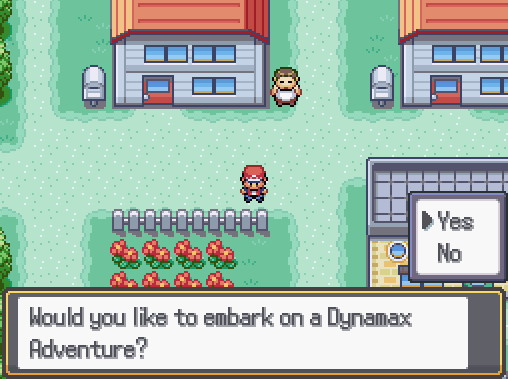
Dynamax Adventure Mechanics
Spoiler:A Dynamax Adventure is a journey through a Max Lair full of wild Dynamax Pokemon. You must bring a party of randomly generated rental Pokemon with you to try and reach the end of the labyrinth, where a legendary Pokemon awaits. You'll have to strategize and think about which routes you should take in order to capture the Pokemon that will give you the highest chances of defeating the legendary Pokemon. After completing the adventure, you're allowed to keep one of the Pokemon you caught during the Adventure. All Pokemon captured in a Max Lair have a high chance of being shiny, but they won't appear shiny until completing the Adventure.
Here's a rundown of the general rules of a Dynamax Adventure:
- You begin the Adventure with a number of hearts, based on the size of your party. You lose one heart each time one of your Pokemon are KO'd. If you lose all your hearts, your Adventure ends.
- All Pokemon encountered in a Max Lair will be fought as Raid Battles.
- The KO counter for each battle in the Max Lair will carry over between battles. This number is equal to your total number of remaining hearts.
- If you lose any raid battle by having the timer run out, your Adventure automatically ends.
- All Pokemon encountered in a Max Lair will only have one round of Raid Shields, triggered at half HP. These shields will always be set at 5 bars.
- Hard Mode raids are disabled during a Dynamax Adventure, even versus Legendary Pokemon.
- After capturing a Pokemon, you will be given the opportunity to add that Pokemon to your rental party by exchanging it with one of your current Pokemon.
- Once the legendary Pokemon of the lair has been captured or defeated, your Adventure is over. You will be given the opportunity to keep one of the Pokemon you captured during your adventure. Pokemon have a very high chance of being shiny when being selected to keep.
- If you lose during the battle with the lair's legendary Pokemon, you will be given the option to catalogue the route to that Pokemon, so that you may attempt finding that legendary again. You can only have up to three routes saved at a time.
Rental Pokemon
Spoiler:You can't bring your own Pokemon with you during a Dynamax Adventure. Instead, you're given the option to select a party of rental Pokemon to help you throughout the adventure. These rental Pokemon are randomly generated three at a time, and you must pick one of the three to add to your team. This process repeats until you've reached the maximum party size for the Adventure, which is set at 3 by default. Rental Pokemon's levels - as well as the Pokemon's levels within the lair - will always be scaled to suit your badge count, capping out at level 65. Rental Pokemon will always come with a Hardy nature, and their Dynamax Level set to 5. Abilities will be randomized out of all possible abilities they may have, and their moveset is randomly generated in a similar fashion to Raid Pokemon. Occasionally, rental Pokemon may also be carrying an Oran or Sitrus Berry.
Unlike the main series, Rental Pokemon will also come with a randomized EV spread. These spreads will always be in the 252/252 format, with one of the maxed out stats always being HP. However, sometimes they may be given a "balanced" spread, with 252 HP and 50 in every other stat. You can tell what EV spreads a Pokemon has based on these displayed icons:
The Pokemon has maxed EV's in Attack.
The Pokemon has maxed EV's in Defense.
The Pokemon has maxed EV's in Sp.Atk.
The Pokemon has maxed EV's in Sp.Def.
The Pokemon has maxed EV's in Speed.
The Pokemon has EV's evenly spread across each stat.
Exploring a Max Lair
Spoiler:Navigating a Max Lair works fairly differently than it does in the main series. Movement on the Max Lair map is limited to an on-rails style, where your character will automatically move in the chosen direction until they hit a point where a selection can be made again. You have no ability to stop your movement once a selection is made, so look ahead and plan your route carefully before making a selection. The map is broken down into a 32x32 grid, with each "tile" of the map acting as coordinates. There are a variety of special tiles that trigger specific events when you pass over them. Navigating the map to reach your destination can often become just as much a part of the challenge as the battles themselves are.
Special Map Controls:
- ACTION Button
- During Selection: Pressing this button will bring up the options menu. Here you can enter Map View mode, view your party, or end your Adventure.
During Map View: Pressing this button will toggle all of the Pokemon shadows on the map, allowing you to get a better view of the map itself.
During Movement: Holding this button while your character is in motion will allow you to instantly fast travel to the next relevant tile on the map. This may become disorienting when used on more complicated maps, so it's not a good idea to spam it.
- JUMPUP/JUMPDOWN Buttons
- During Map View: These buttons will automatically lock your cursor onto a Pokemon tile, and allow you to cycle through all of the Pokemon on the map with repeated presses. The Pokemon are cycled through in their general order of difficulty.
- CTRL Button
- During Movement: In Debug Mode only, holding this button while moving on the map will allow you to ignore all Pokemon on the map and skip battles. This will not work on the lair's legendary Pokemon, however. This will also allow you to instantly clear Roadblock and Locked Door tiles while the button is held, too, even if you don't meet the requirements to clear those tiles.
Special Tiles:

This is the initial tile your character will move towards immediately after entering the lair. This tile has no actual effect when passing over it. A selection tile is typically stacked on top of this tile, but this isn't a requirement.

Upon landing on this tile, your movement is halted and you must select a new path to take to continue your journey in the lair. You may potentially select from all four directions to move in, however, each individual Selection Tile may have its own limited range of directions you may choose from, depending on the map.

Landing on these tiles will initiate a raid battle. You may determine which Pokemon you will encounter on each Raid Tile by the species' silhouette that is displayed over the tile, as well as one of its types.

These are simple healing tiles that will restore the HP of your party by 50% of their max HP.

These tiles will change the direction you travel on the map when you pass over one. The direction you turn in depends on the direction that particular tile is pointing.

This is a unique movement tile that reverses your movement. Whatever direction you were moving in before landing on this tile is reversed, forcing you to move in the opposite direction.

This is an unpredictable movement tile that randomizes the direction you travel in once you pass over it. It will never send you back in the direction you came from, however.

Landing on one of these tiles will instantly transport you to another warp tile on the map.

These tiles prevent your movement forward and will send you back the direction you came, unless you meet certain criteria to allow you to pass the roadblock. The criteria required to pass each roadblock is randomized. The kinds of criteria you need to satisfy will usually be requiring a Pokemon of a certain type in your party, or a Pokemon trained in a particular stat.

Landing on one of these tiles will add a Lair Key to your inventory. Lair Keys are used to unlock Locked Door tiles. The number of your total collected Lair Keys will be displayed at the top left corner of your screen, below your Heart gauge.

These tiles prevent your movement, and will send you back the direction you came from. These tiles cannot be passed through unless you have a Lair Key in your possession. If so, one of your keys will be consumed, and this tile will be cleared to allow you to proceed.

Landing on one of these tiles will open the chest, and reveal its contents to you. Treasure Chests can contain up to 5 random items inside, ranging from Exp. Candies to Vitamins, valuable treasures, and more. Treasure Chests will also usually have 1 random TR inside, if you have TR's implemented in your game. The strength of the Pokemon you last captured in a Max Lair may influence the contents of Treasure Chests you find, possibly netting you rarer rewards. This will also influence the type of TR you receive.
Note that rewards found in Treasure Chests are not added to your bag right away. They are saved until after the Adventure has ended, and added to your inventory then. If you prematurely exit a raid, any treasure collected during that Adventure is lost.

These are perhaps the most complicated types of tiles, and can completely change your route options on the map. Switch Tiles have two modes: an "ON" position, and an "OFF" position. By default, all Switch Tiles are in the OFF position. Upon landing on one of these tiles, however, you will flip the switch and it will convert to its opposite position.
While in the "ON" position, Switch Tiles will reveal hidden tiles on the map that may completely change the layout and pathways of the map. While in the "OFF" position, these tiles will become hidden again, and they cannot be accessed again until you flip another Switch Tile.
- Hidden Trap Tile
When landing on one of these tiles, you will trigger a trap that may weaken your party in some way. The effects of each trap are randomized, making them unpredictable. These effects will either place a random status effect or deal a chunk of damage to a random member of the party. Hidden Trap tiles are completely invisible, and don't always appear in the same place on a map, so they've extremely difficult to predict.
- NPC Tiles
Along your adventure, you may encounter a variety of helpful people. Each type of NPC will grant you the option of a variety of services. Here's a breakdown of each NPC, and what they offer:
Spoiler:

Like in the main series, Scientists will give you the option to exchange one of your current rental Pokemon for a new one. This can come in handy when a party member is severely injured and you have no other options to heal, or if there's a weak link in the party that needs replacing. The Pokemon offered by scientists are usually of higher quality than some of the Pokemon you'll encounter in the lair, so it's always a good idea to at least take a look at what's on offer. Once a Scientist has been encountered, they will leave the map, preventing you from using their service again.

Like in the main series, Backpackers carry a stock of random held items that you may give your Pokemon. These items include things such as Leftovers, Life Orb, Assault Vest, and a variety of other items that provide significant advantages in battle. The Backpacker only has one of each item in stock, so after equipping a Pokemon with a particular item, that item is removed from the Backpacker's inventory. Backpackers don't leave the map, and may be encountered multiple times if the map allows for it.

This is a unique NPC added for this version of Dynamax Adventures. Blackbelts offer extreme training services that can alter which stat a Pokemon is proficient in. For example, giving a Pokemon some Attack Training will max out its Attack EV's (while erasing any previous EV's that Pokemon had). Each training service can only be done once, however, so choose wisely which party member should receive which training. Blackbelts don't leave the map, and may be encountered multiple times if the map allows for it.
You can use this service, obviously, to fine-tune your party for battle. However, this service may also prove useful in overcoming Roadblock Tiles. Some roadblocks require a Pokemon with maxed out EV's in a particular stat in order to move past them, so getting training from a Blackbelt may allow you to meet those particular criteria.

This is a unique NPC added for this version of Dynamax Adventures. Ace Trainers are highly skilled battlers that have a firm grasp of battle strategy. This makes them perfect at offering you advice on which moves may grant you the most success during your adventure. When you encounter an Ace Trainer, they will show you a random move that each of your party members may learn. If you select one of these moves, the Ace Trainer will tutor that Pokemon so that it may learn that new move. Only one move may be taught to a Pokemon per Ace Trainer encounter. Ace Trainers don't leave the map, and may be encountered multiple times if the map allows for it.
This is a useful service in those situations where a Pokemon has a useless move in their moveset, or if your Pokemon is completely out of PP on a certain move and you'd rather replace it with anything else rather than carrying dead weight. This may also be useful in those situations where you have a physical attacking Pokemon with only special moves, for example.

This is a unique NPC added for this version of Dynamax Adventures. Channelers will lift your spirits and increase your heart counter by 1. This is extremely useful, as it will give you more chances to survive and complete your adventure. Because of this, Channelers are usually a bit trickier to encounter on the map, and require specific move routes to get to. Once a Channeler has been encountered, they will leave the map, preventing you from using their service again.

This is a unique NPC added for this version of Dynamax Adventures. Nurses are fairly straight forward - they simply fully heal your party. Exactly as they would if encountering them in a Pokemon Center. Once a Nurse has been encountered, they will leave the map, preventing you from using their service again.

It's unknown what NPC you will encounter when landing on these NPC tiles. A Mystery NPC tile will randomly select one of the above NPC's and provide their services to you. Once a Mystery NPC has been encountered, they will leave the map, preventing you from using their service again. This will occur regardless of the type of service they provide.Spoiler:
Setting Up a Dynamax Adventure
Spoiler:To initiate a Dynamax Adventure, all that must be done is to call a single line of code, shown here:
Where "num" is equal to a specific lair map number.Code:pbDynAdventureState.pbStart(num)
In the Graphics/Pictures/Dynamax folder, there is a folder named Lair Maps. In here, you will find three default maps. You may choose which of these maps your Dynamax Adventure takes place on by setting "num" to one of these map numbers (0-2).
- Map 0 is the basic map layout that most closely resembles the layout used in the main series. It's a small, but efficient map that allows you to grasp the basics.
- Map 1 is a map I custom designed to try and show off the map mechanics a bit more. This is a much larger map, with some more challenging routes.
- Map 2 is the largest map, and designed as a true labyrinth. This map will provide a true challenge not just in battle, but in navigation.
You may add your own maps to this folder as well, continuing the naming scheme. Whatever map number you plug into "num" in the script will be the map that is loaded for your adventure. If no map number is defined, and you omit the parenthesis altogether, the script will always default to Map 0.
Keep in mind that all the usual Dynamax rules apply. So you should make sure you run this script in an event that is on a Dynamax-capable map, and that you have a Dynamax Band in your inventory. Otherwise, you won't be able to Dynamax in battle during your adventure.
You're able to challenge a Dynamax Adventure at any time. However, the levels of all Pokemon found in a Max Lair will scale with your badge count. So for example, if you initiate a Dynamax Adventure with no badges, all the Pokemon in the lair - including rental Pokemon - will be scaled down to level 10. With each badge you obtain, their levels will scale, up until it caps at level 65. However, the legendary Pokemon found in the lair will always be 5 levels higher than whatever the level cap is.
Endless Mode
Spoiler:Dynamax Adventures may also be challenged in Endless Mode. This works differently from a normal Adventure in that you don't end after clearing the Max Lair. Instead, the map resets, and you are taken to a deeper "floor" of the Lair, and must clear the map again. This will happen continuously, until you run out of Hearts. Everything carries over between floors, so your party, key count, and any collected treasure remains the same. Unlike the main series, you are still able to select a Pokemon to keep upon finishing. However, only the last six Pokemon captured in the lair will be remembered. So it's often better to be more picky about what you capture in Endless Mode, so that you don't overwrite a Pokemon you may want to keep.
While playing in Endless Mode, the current floor number you're on in the lair will be displayed in the top right hand corner of the screen. If you reached a new floor you've never been to before, this will be recorded upon finishing the Adventure, along with the number of battles faced, and the party you had with you at the time.
Once a record has been set, a new option to view this record will be added to your list of choices. This record can also be pulled up and viewed while in the Max Lair, so that you can quickly compare your current progress to your best record.
Last edited:
