- 1
- Posts
- 2
- Years
- Seen Apr 3, 2022
When this game launche for Android and why we can't play it on joiplay emulater
Ok thank you
CAN anyone tell me how to solve the problem ruby screen acess denied snapshot of you dont know how to fix it ?
i am not in the game discord server
When this game launche for Android and why we can't play it on joiplay emulater
CAN anyone tell me how to solve the problem ruby screen acess denied snapshot of you dont know how to fix it ?
CAN anyone tell me how to solve the problem ruby screen acess denied snapshot of you dont know how to fix it ?
You might just need to move the game to a world read&write folder like C:\Games. Don't hesitate to create the folder if it doesn't exist.
You might just need to move the game to a world read&write folder like C:\Games. Don't hesitate to create the folder if it doesn't exist.
i had noticed a couple bugs in chapter 1 of red's story tho im unsure if they have been reported before or not but ill report them anyways to be safe and will mark it with a spoiler for those who have yet to play
Spoiler:both bugs i encountered happened in kaminko's mansion, the first was when i was trying to climb some stairs in his manor red and omanyte had gotten visually displaced and it looked lke red was trying to defy the laws of physics with his movement tho after a bit it seemed to have fixed itself but the cause on my end was unknown.......... the second bug happened at the start of chapter 2 as i was preparing to leave the manor the game just spat out an error report and then crashed, if its of any help i can see if i can get a copy of the error report and post a screenshot or something of that sort as to help ascertain the cause of the error
EDIT: also a slight concern i had with this game tho i could just be incredibly unlucky........... is it just me or are the catch rates for many of the mons you find in the wild rather poor? ive used roughly 30 pokeballs or so almost trying to catch even just 1 pokemon and nothing has worked regardless of how low its HP becomes
Ok i got solved it the input.yml file was missing i got it from another psdk game that was jaspe but i still have a problem only text and character speaking is showing no images or i cannot play the game but just read the text
to be more specific about the catch rate issue i spoke of earlier, the specific mons ive tried to capture multiple times with nothing but failure to show for it were ralts poochyena and murkrow, all at varying levels and all wile in the red for health with at best 1 shake each time if that
yes i was referring to red's story for all 3, another bug i forgot to mention was protean doesnt seem to be working on that one particular pokemon in red's story that has it
Huh. You're the third person to express this issue. Mind giving me your computer's specs and operating system?
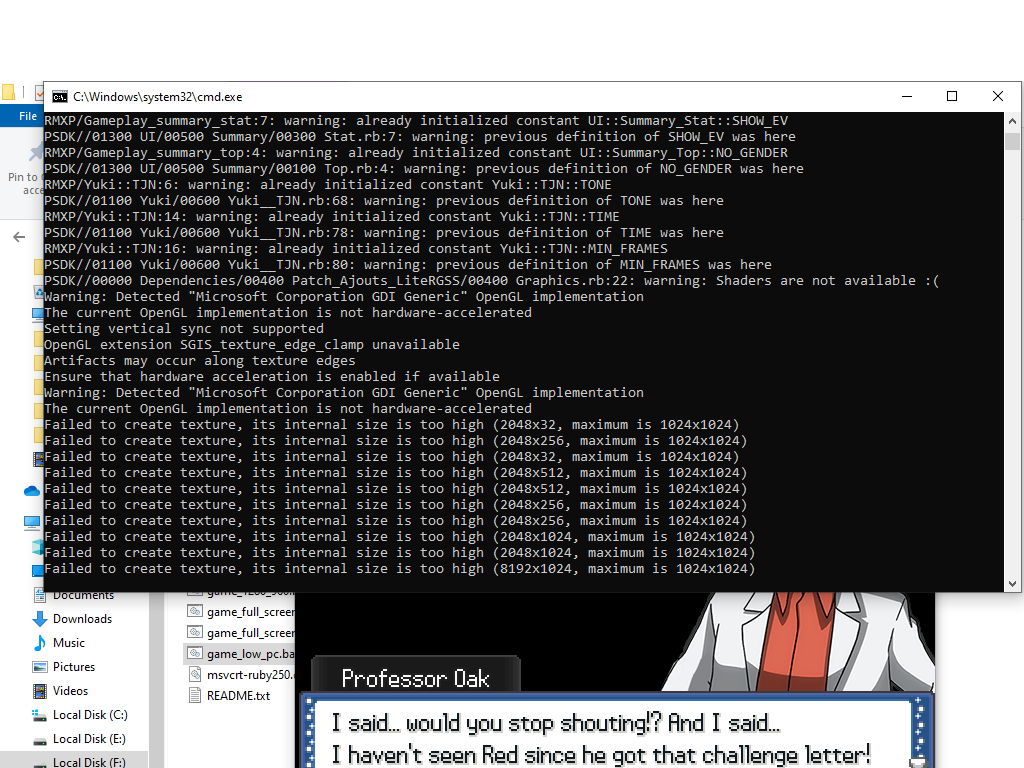
2gb ramHuh. You're the third person to express this issue. Mind giving me your computer's specs and operating system?
2gb ram
Intel i5 2nd gen
Intel uhd 520 graphics
All people having this problem is due to their lower graphics card
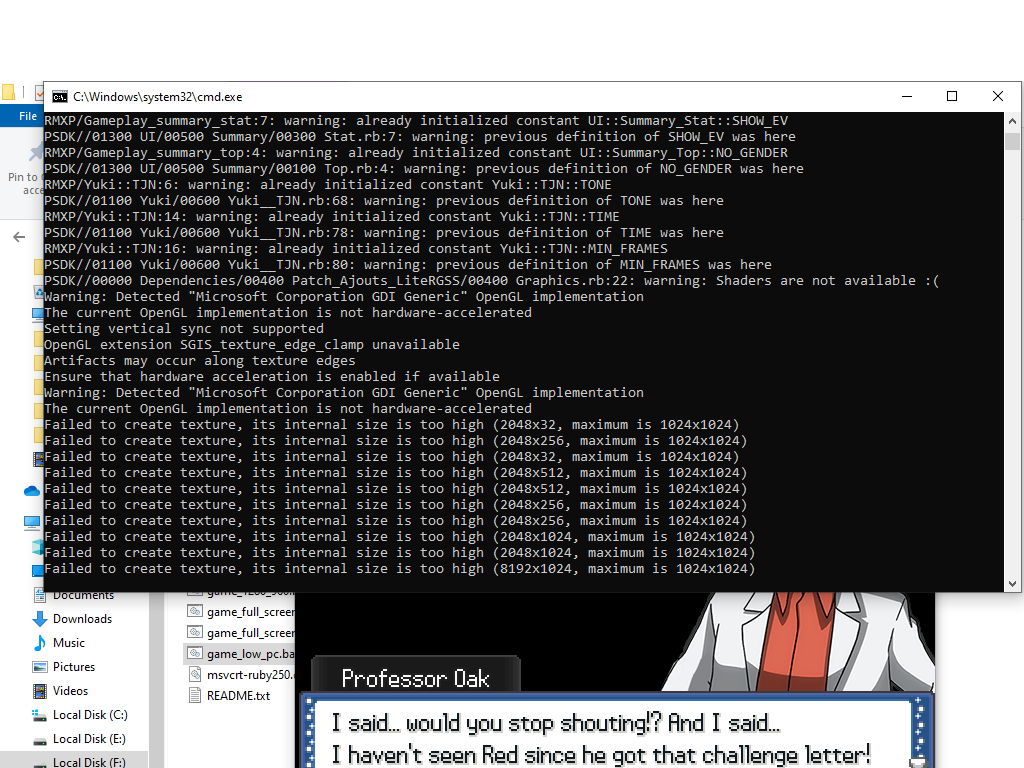
Hardware accelarating could helpThank you. I had some confusion because I saw mention on the PSDK discord that some PSDK games could work with older gen integrated graphics. I'm not involved in development, so I'm just learning about this stuff.
Hardware accelarating could help
Open Start Menu and tap on Settings cog icon.
In Settings, click on 'System' and open 'Display' tab.
Display Settings
Under the "Multiple Displays" section, select "Graphics settings".
Graphics settings link
Turn on or off "Hardware-accelerated GPU scheduling" option.
Enable Windows 10 GPU scheduling
Restart the system.
Does those steps improve the "back screen" issue?