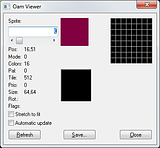Kyoko1
Banned
- 63
- Posts
- 10
- Years
- Seen Feb 27, 2014
Mugshots via ASM
This time I would like to present you an improved version of my old tutorial..
Now the ASM reads from a table, which contains image pointer, palette pointer and pal-#.
I will explain you all the variables you must use and the table later.
Now the ASM reads from a table, which contains image pointer, palette pointer and pal-#.
I will explain you all the variables you must use and the table later.
We need:
thumb compiler
loading.asm
removing.asm
You also need inserted 64x64 sized mugshots and palettes for them.
If you don't know how to make this, visit my old tutorial here.
Its explained step-by-step there.
loading.asm
removing.asm
You also need inserted 64x64 sized mugshots and palettes for them.
If you don't know how to make this, visit my old tutorial here.
Its explained step-by-step there.
Building up the table
Open up your preferred hex-editor and load your ROM in it.
Now go to a location with much free space. I would recommend you
to keep space for lets say 0x180 bytes, which allows 32 mugshot-entries.
The table must be built up like this:
First you need to reverse your image-offset and write it there, do the same
with the palette offset. But what is pal#? Well, we have access to 15 OAM palettes.
You can decide, which of these OAM palettes you want to use for this mugshot.
(Don't write a higher value than 0xF for this, or it crashes! [no more than 15 pals])
And if you don't know how to reverse offsets:
Let's say I got an image at 0xABCDEF and a palette at 0x123456
I split the offsets up into 3 parts: [AB] [CD] [EF] // [12] [34] [56]
Then I change the first and last block: [EF] [CD] [AB] // [56] [34] [12]
At last we add 08 behind it: EF CD AB 08 // 56 34 12 08
For example, my table could look like this:
Now repeat that for as much mugshots as you want.
Remember: The first entry of the table is INDEX 0x0.
The 2nd entry is INDEX 0x1 and so on.
Currently its only possible to display max. 2 images at the same time.
I failed at making the OAM-data 100 % dynamically in the RAM.
I will for sure fix this at the next version, as I nearly finished it.
Now go to a location with much free space. I would recommend you
to keep space for lets say 0x180 bytes, which allows 32 mugshot-entries.
The table must be built up like this:
Code:
[image-pointer][palette-pointer][pal#][00 00 00]with the palette offset. But what is pal#? Well, we have access to 15 OAM palettes.
You can decide, which of these OAM palettes you want to use for this mugshot.
(Don't write a higher value than 0xF for this, or it crashes! [no more than 15 pals])
And if you don't know how to reverse offsets:
Let's say I got an image at 0xABCDEF and a palette at 0x123456
I split the offsets up into 3 parts: [AB] [CD] [EF] // [12] [34] [56]
Then I change the first and last block: [EF] [CD] [AB] // [56] [34] [12]
At last we add 08 behind it: EF CD AB 08 // 56 34 12 08
For example, my table could look like this:
Code:
[COLOR=DarkRed]EFCDAB08[/COLOR][COLOR=Navy]56341208[/COLOR][COLOR=Green]0E[COLOR=Purple]000000
[COLOR=Black][image][palette][pal#][filler][/COLOR][/COLOR][/COLOR]Remember: The first entry of the table is INDEX 0x0.
The 2nd entry is INDEX 0x1 and so on.
Currently its only possible to display max. 2 images at the same time.
I failed at making the OAM-data 100 % dynamically in the RAM.
I will for sure fix this at the next version, as I nearly finished it.
Editing the ASM code
This time it gets easy:
Replace (TABLE) with your table-offset in the ROM.
And the last thing you must do is changing all [OFFSET_OF_THIS_CODE]
to the offset you are going to insert this ASM code.
If you want it to insert it to0x800000 for example, you
replace all [OFFSET_OF_THIS_CODE] with800000.
At the next version you don't need to do this..
For now you must

If you have done that, download the thumb.zip if you haven't done so before.
Extract it for example on your desktop.
Now put in the Loading.asm and Removing.asm into this folder.
Drag and Drop the Loading.asm to thumb.bat and the Removing.asm too.
You should get the files "Loading.bin" and "Removing.bin".
Open these 2 files and your ROM in your preferred hex-editor.
Firstly, mark all bytes in the Loading.bin. Copy them by pressing CTRL+C and
swap to the tab where your ROM is.
Go to the offset, which you inserted at "[OFFSET_OF_THIS_CODE]" in the code.
Mark 0x11C bytes and press CTRL+V to replace our codes with the FF's.
Now swap over to the Removing.bin. Again, mark all bytes of the Removing.bin.
After that mark 0x40 bytes in your ROM file (right after the Loading.bin was) and
replace our Removing.bin with the FF's.
Note down the offsets where you inserted the 2 codes in the ROM and add +1 to them.
(F.E: 0x800000 gets to 0x800001; 0x83210C gets to 0x83210D)
Open AdvanceMap and XSE.
Write a script in XSE, which contains:
For explanation:
At 0x4500, you choose your sprite which you want to load.
If you set this variable to 0x0, the first table-entry will be loaded.
If you set it to 0x1, the second will be loaded and so on.
At 0x4501 you can decide whether the mugshot should be on the
left or right side of the textbox: left = 0x0; right = 0x1
At 0x4502 you MUST write the sprite slot in the script.
If you are loading 1 mugshot in the script, you must set this var to 0x0
If you are loading another mugshot in the same script, you must set to 0x1!
Example of loading 2 sprites (like they are speaking with each other:
Let's check out the result:

Ofc the mugshots don't fit but I can't sprite, so..
Code:
.equ TABLE, 0x08(TABLE)And the last thing you must do is changing all [OFFSET_OF_THIS_CODE]
to the offset you are going to insert this ASM code.
If you want it to insert it to0x800000 for example, you
replace all [OFFSET_OF_THIS_CODE] with800000.
At the next version you don't need to do this..
For now you must

If you have done that, download the thumb.zip if you haven't done so before.
Extract it for example on your desktop.
Now put in the Loading.asm and Removing.asm into this folder.
Drag and Drop the Loading.asm to thumb.bat and the Removing.asm too.
You should get the files "Loading.bin" and "Removing.bin".
Open these 2 files and your ROM in your preferred hex-editor.
Firstly, mark all bytes in the Loading.bin. Copy them by pressing CTRL+C and
swap to the tab where your ROM is.
Go to the offset, which you inserted at "[OFFSET_OF_THIS_CODE]" in the code.
Mark 0x11C bytes and press CTRL+V to replace our codes with the FF's.
Now swap over to the Removing.bin. Again, mark all bytes of the Removing.bin.
After that mark 0x40 bytes in your ROM file (right after the Loading.bin was) and
replace our Removing.bin with the FF's.
Note down the offsets where you inserted the 2 codes in the ROM and add +1 to them.
(F.E: 0x800000 gets to 0x800001; 0x83210C gets to 0x83210D)
Open AdvanceMap and XSE.
Write a script in XSE, which contains:
Code:
#dynamic 0x750000
#org @testscript
setvar 0x4500 0x0
setvar 0x4501 0x0
setvar 0x4502 0x0
callasm 0x(offset_of_your_loading.bin) +1
msgbox @text 0x6
callasm 0x(offset_of_your_removing.bin)
Code:
[COLOR=DarkGreen][COLOR=black][COLOR=black]+1
end
#org @text
= TEST.[/COLOR][/COLOR][/COLOR]
Code:
@/* VAR 0x4500 = SPRITE INDEX IN TABLE */@
@/* VAR 0x4501 = LEFT OR RIGHT SIDE? */@
@/* VAR 0x4502 = SPRITE SLOT IN SCRIPT */@If you set this variable to 0x0, the first table-entry will be loaded.
If you set it to 0x1, the second will be loaded and so on.
At 0x4501 you can decide whether the mugshot should be on the
left or right side of the textbox: left = 0x0; right = 0x1
At 0x4502 you MUST write the sprite slot in the script.
If you are loading 1 mugshot in the script, you must set this var to 0x0
If you are loading another mugshot in the same script, you must set to 0x1!
Example of loading 2 sprites (like they are speaking with each other:
Code:
#dynamic 0x750000
#org @testscript
setvar 0x4500 0x0 'first sprite
setvar 0x4501 0x0 'left
setvar 0x4502 0x0 'this sprite is the 1st one
callasm 0x(offset_of_your_loading.bin) +1
setvar 0x4500 0x1 'second sprite
setvar 0x4501 0x1 'right
setvar 0x4502 0x1 'this sprite is the 2nd one
callasm 0x(offset_of_your_loading.bin) +1
msgbox @text 0x6
callasm 0x(offset_of_your_removing.bin) +1
end
#org @text
= TEST.
Spoiler:

Ofc the mugshots don't fit but I can't sprite, so..
Ending words
Thanks again for reading this tutorial and good luck on your romhack with it!
If you got any problem, feel free to ask in this thread. DON'T send me PMs!
I guess one or another person will have a question, because I didn't have any pictures
while explaining this times (too lazy
 )
)
Will check this thread out daily, so don't hesitate to ask here!
Give credits if you use this hack to:
-Kyoko1
-knizz (for research on OAM)
If you got any problem, feel free to ask in this thread. DON'T send me PMs!
I guess one or another person will have a question, because I didn't have any pictures
while explaining this times (too lazy

Will check this thread out daily, so don't hesitate to ask here!
Give credits if you use this hack to:
-Kyoko1
-knizz (for research on OAM)
Original Tutorial:
Spoiler:
Mugshots via ASM
Many of you probably used it in own hacks or at least you saw hacks with it..
Mugshots, which appeared at the top of textboxes. They look pretty cool, but
the most of them have major issues: A box, surrounding the image, and the
image itself is replaced with a Pokémon slot! To help many people and hacks, I
decided to make this tutorial. With a bit brain you soon have your own mugshot!

Mugshots, which appeared at the top of textboxes. They look pretty cool, but
the most of them have major issues: A box, surrounding the image, and the
image itself is replaced with a Pokémon slot! To help many people and hacks, I
decided to make this tutorial. With a bit brain you soon have your own mugshot!

What do we need?
-64x64 sized image
-palette of the image
-Advance Palette Editor
-UnLZ gba
-Irfanview
-thumb compiler- Download and extract to desktop
-Mugshot-showing routine - save to thumb folder
-Mugshot-hiding routine - save to thumb folder
(we dont need to edit the hiding routine though)
(The link-color looks crap with the newest style on PC (Y-Axis) :()
-palette of the image
-Advance Palette Editor
-UnLZ gba
-Irfanview
-thumb compiler- Download and extract to desktop
-Mugshot-showing routine - save to thumb folder
-Mugshot-hiding routine - save to thumb folder
(we dont need to edit the hiding routine though)
(The link-color looks crap with the newest style on PC (Y-Axis) :()
Inserting the image and the palette
I tried to provide as much images as possible to guarantee you a bugfree hack.
What you need to do now is to open the UnLZ Gba and your ROM in it.

Click on "Import" and choose your 64x64 indexed image. (Use ~Andrea's tool for indexing)
Now make a click on "Write to ROM".
You should see a pop-up with several checkboxes. Choose only the one in the picture:

Use FreeSpaceFinder to get an offset for the "Image Offset" in the pop-up.
(You shouldn't need more than 500 bytes though)
In my case, 0xB50000 is perfectly free ;)
Click ok, write down your Image Offset and exit the UnLZ Gba.
_________________________________________________________________What you need to do now is to open the UnLZ Gba and your ROM in it.
Spoiler:

Click on "Import" and choose your 64x64 indexed image. (Use ~Andrea's tool for indexing)
Now make a click on "Write to ROM".
You should see a pop-up with several checkboxes. Choose only the one in the picture:
Spoiler:

Use FreeSpaceFinder to get an offset for the "Image Offset" in the pop-up.
(You shouldn't need more than 500 bytes though)
In my case, 0xB50000 is perfectly free ;)
Click ok, write down your Image Offset and exit the UnLZ Gba.
Now we're gonna insert the palette of our Mugshot. But first, open Irfanview and your image.
Spoiler:

Now go to "Image -> Increase Color Depth", choose 256 colors and click ok.
Spoiler:

After you've done that, go to "Image -> Palette -> Export Palette" and save it on the desktop.
Then just exit Irfanview and lets head over to the next step...
(Btw, APE gives an error when loading 16 color-palettes, so we increased the colors)
Open now the AdvancePaletteEditor (APE) and load your ROM in it.
Once again search for 0x20 (32) bytes of free space.
Write down the found offset and enter it here:
Then just exit Irfanview and lets head over to the next step...
(Btw, APE gives an error when loading 16 color-palettes, so we increased the colors)
Open now the AdvancePaletteEditor (APE) and load your ROM in it.
Once again search for 0x20 (32) bytes of free space.
Write down the found offset and enter it here:
Spoiler:

Now click on "Load". You should see only FFFF's.
Spoiler:

Right below, there is another group-box where we can change the palette!
Click on that blue-arrow thingy and choose your previously saved Irfanview-Palette.
Click on that blue-arrow thingy and choose your previously saved Irfanview-Palette.
Spoiler:

Finally, make a click on "Replace" and your done with the palette!
Close the AdvancePaletteEditor and head over to the next step.. ^.^
Close the AdvancePaletteEditor and head over to the next step.. ^.^
Editing the ASM
As I said before, we don't need to change the Removing routine, as it only needs
RAM-offsets for calculation. But we need to edit the "Loading.asm".
If you haven't downloaded it yet, now you can.
Ok, if you never touched ASM or anything you will understand nothing, really.
But don't worry, I will explain everything.^^
Open Loading.asm with notepad.
Do you see the many .equ's at the beginning? They define the needed offsets for
the calculation. As you can see, 2 offsets are yet undefined.
".equ IMAGE, 0x08[ROM_OFFSET]" and
".equ PALETTE, 0x08[ROM_OFFSET]"
Exactly, where it says [ROM_OFFSET] we need to insert our image and palette offset!
(I hope you have written them down...)
In my case, my image offset was 0xB50000 and my palette was at 0xB60000.
So after I replaced "[ROM_OFFSET]" with the proper values, my .equ's look like this:
Thats part 1/2 of things we have to change ;)
Now search for ~100 bytes of free space in the FreeSpaceFinder.
In my case, I use 0x950000.
This will get the location of your ASM code.
But we need this offset for another thing: Scroll down and look for yourself..
There are several brackets again!
Now we have to replace this brackets with our location of the ASM code
which you found with the FreeSpaceFinder. (0x950000 in my case)
After you have replaced all the brackets "[OFFSET_OF_CODE]" save the file
and exit the notepad.
Now go to Desktop and to your thumb folder where as.exe, objcopy.exe and thumb.bat is.
Simply drag the "Loading.asm" into thumb.bat and wait until it has assemblied.

Now you should see another file, "Loading.bin".
Before we touch this file, do the same we did before with the Removing.asm.
Drag the Removing.asm into thumb.bat and Removing.bin should be created.
Open now a Hex-Editor (I use HxD because I like it :D)
Open your ROM, the "Loading.bin" and "Removing.bin".
Go to the offset, where you have searched free space for the ASM code.
(It was 0x950000 in my case)

Now tab over to Loading.bin first.
You should see exactly 0x74 bytes.
Mark the whole bytes by pressing CTRL + A.
Tab over to your ROM again and insert the bytes at your offset (950000 is mine..)
But ATTENTION! Don't simply make CTRL + V at this offset!!
First mark 0x74 bytes at your offset!

And now you can press CTRL + V.

As you can see, for me, at 950074 there is free space again.
And at this position I will insert the Removing.bin, which is 0x28 bytes long.

Finally done with the ASM!
But before I close the HxD, I better write down both of my ASM-offsets:
(Yours might be different (from the FSF) so don't use them if yours are different!)
Oke, now I have both offsets of my routines and now?
Now we're going to create a XSE-script.
For testing, we use this simple script:
What I forgot to say was that we must add +1 to our ASM offsets!
Don't ask why, just do it.
So that makes 0x950001 and 0x950075 in my case.
Compile the script, copy the offset and give this offset a NPC via AdvanceMap!
Let's test the stuff in VBA!

Oh neat! It works!
Check out the OAM-viewer of VBA btw:

You may not understood what we've done here, but you musn't.
Just enjoy the mugshot ^.^
RAM-offsets for calculation. But we need to edit the "Loading.asm".
If you haven't downloaded it yet, now you can.
Ok, if you never touched ASM or anything you will understand nothing, really.
But don't worry, I will explain everything.^^
Open Loading.asm with notepad.
Do you see the many .equ's at the beginning? They define the needed offsets for
the calculation. As you can see, 2 offsets are yet undefined.
".equ IMAGE, 0x08[ROM_OFFSET]" and
".equ PALETTE, 0x08[ROM_OFFSET]"
Exactly, where it says [ROM_OFFSET] we need to insert our image and palette offset!
(I hope you have written them down...)
In my case, my image offset was 0xB50000 and my palette was at 0xB60000.
So after I replaced "[ROM_OFFSET]" with the proper values, my .equ's look like this:
Code:
.equ IMAGE, 0x08B50000
.equ DEST, 0x06014C00
.equ PALETTE, 0x08B60000
.equ BUFFER, 0x020379D8
.equ CREATEOAM, 0x08006F8D
.equ IRAM, 0x03000300Now search for ~100 bytes of free space in the FreeSpaceFinder.
In my case, I use 0x950000.
This will get the location of your ASM code.
But we need this offset for another thing: Scroll down and look for yourself..
Code:
.align 2
DATA: .word BUFFERDATA + 0x08[OFFSET_OF_CODE]
BUFFERDATA:
.hword 0x2
.hword 0x1
.word OAMDATA + 0x08[OFFSET_OF_CODE]
.word ANIMATION + 0x08[OFFSET_OF_CODE]
...Now we have to replace this brackets with our location of the ASM code
which you found with the FreeSpaceFinder. (0x950000 in my case)
Code:
.align 2
DATA: .word BUFFERDATA + 0x08[OFFSET_OF_CODE]
BUFFERDATA:
.hword 0x2
.hword 0x1
.word OAMDATA + 0x08950000
.word ANIMATION + 0x08950000
...and exit the notepad.
Now go to Desktop and to your thumb folder where as.exe, objcopy.exe and thumb.bat is.
Simply drag the "Loading.asm" into thumb.bat and wait until it has assemblied.
Spoiler:

Now you should see another file, "Loading.bin".
Before we touch this file, do the same we did before with the Removing.asm.
Drag the Removing.asm into thumb.bat and Removing.bin should be created.
Open now a Hex-Editor (I use HxD because I like it :D)
Open your ROM, the "Loading.bin" and "Removing.bin".
Go to the offset, where you have searched free space for the ASM code.
(It was 0x950000 in my case)
Spoiler:

Now tab over to Loading.bin first.
You should see exactly 0x74 bytes.
Mark the whole bytes by pressing CTRL + A.
Tab over to your ROM again and insert the bytes at your offset (950000 is mine..)
But ATTENTION! Don't simply make CTRL + V at this offset!!
First mark 0x74 bytes at your offset!
Spoiler:

And now you can press CTRL + V.
Spoiler:

As you can see, for me, at 950074 there is free space again.
And at this position I will insert the Removing.bin, which is 0x28 bytes long.
Spoiler:

Finally done with the ASM!
But before I close the HxD, I better write down both of my ASM-offsets:
Code:
Loading = 0x950000
Removing = 0x950074Oke, now I have both offsets of my routines and now?
Now we're going to create a XSE-script.
For testing, we use this simple script:
Code:
#dynamic 0x800000
#org @startscript
callasm 0x950001
msgbox @text 0x6
callasm 0x950075
end
#org @text
= Mugshots rock!Don't ask why, just do it.
So that makes 0x950001 and 0x950075 in my case.
Compile the script, copy the offset and give this offset a NPC via AdvanceMap!
Let's test the stuff in VBA!
Spoiler:

Oh neat! It works!
Check out the OAM-viewer of VBA btw:
Spoiler:

You may not understood what we've done here, but you musn't.
Just enjoy the mugshot ^.^
Notice
Well, I hope you like this tutorial, if you have requests, questions or problems, just ask!
But please don't ask me via VM or PM, ask in this thread. I will check it out daily and help.
And yes, dear RSE users, I must find out the OAM-routines of RSE yet.
I will be finished within a week or something, so don't worry
The moderators may change the thread title then (like adding [UPDATE] behind the thread)
OK that's all. Thanks for reading and have fun with this little hack.
And dont forget to give credits as you use source code here!
But please don't ask me via VM or PM, ask in this thread. I will check it out daily and help.
And yes, dear RSE users, I must find out the OAM-routines of RSE yet.
I will be finished within a week or something, so don't worry
The moderators may change the thread title then (like adding [UPDATE] behind the thread)
OK that's all. Thanks for reading and have fun with this little hack.
And dont forget to give credits as you use source code here!
Last edited by a moderator: