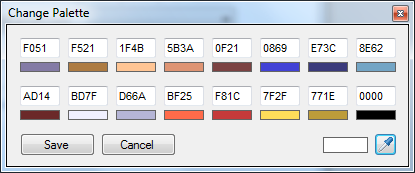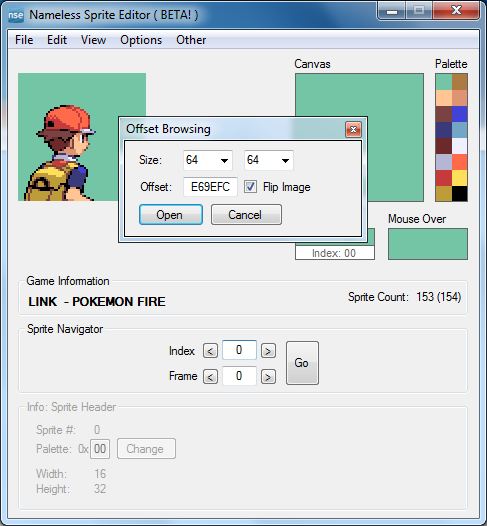Wiell...this is either a bug, or just something you didn't add yet but for me i get an error when trying to import a bmp bigger than 16x32 even if i have resized the sprite in game. A 32x32 (and all the other default sizes i'll assume) import works, but 17x32 does not, and 18x32 etc does not (all produce the same error)
And also, i think there is a bug when resizing the sprites, the sprite is loaded just fine in any ow editor, *but* in game its a different story; (for me) there were a bunch of transparent (vertical) lines corrupting the ow. I think i found the problem by looking at the unknown bytes in OWRE in both the resized sprite and a not-resized sprite, and there was the problem; one of the "unknown bytes" had become FFFF. Tomorrow, when i have time i'll tell you how to fix with a hex editor, but nao, i can't off the top of my head. But yea...i would ask that you remove the part of your code that messes with the unknown bytes because it *does* mess up your game (that's the problem with "Overworld Changer" as well)