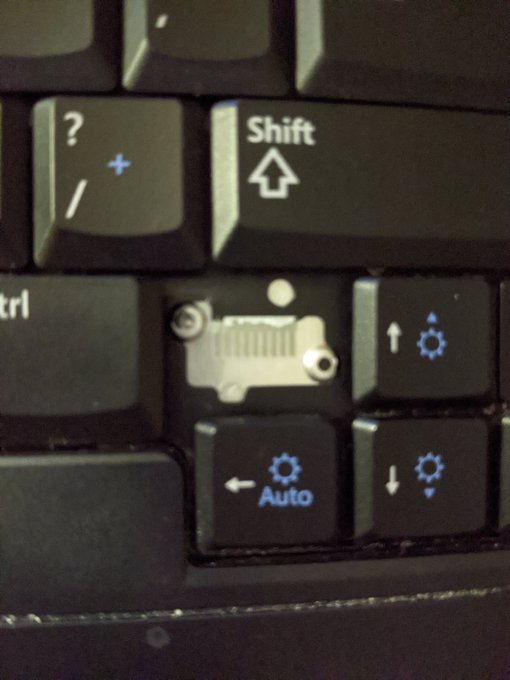Palamon
Silence is Purple
- 8,158
- Posts
- 15
- Years
- Age 27
- he/him
- Snezhnaya, Teyvat.
- Online now
A few months ago, I asked what those blank keys in between the arrow keys are called and got no concrete response on what they are. My keyboard still isn't working properly without me having to literally tape down that exact spot. Sometimes the tape doesn't work, either, and I have to reapply it over and over again.
 Do you see those blank spots near the arrow keys? What are those called? I really need help with this I have to possibly get the entire insides of my laptop keyboard repaired, and not knowing what those empty unusable keys called really hinders that. Underneath this key was a rubber piece, but it is long gone. The left blank key came completely lose one day and ever since then, my keyboard has been broken without tape underneath it or applying an extreme amount of pressure on that empty spot.
Do you see those blank spots near the arrow keys? What are those called? I really need help with this I have to possibly get the entire insides of my laptop keyboard repaired, and not knowing what those empty unusable keys called really hinders that. Underneath this key was a rubber piece, but it is long gone. The left blank key came completely lose one day and ever since then, my keyboard has been broken without tape underneath it or applying an extreme amount of pressure on that empty spot.
This isn't a picture of my laptop, btw, it's the same model, though.
I'm really frustrated that my keyboard sometimes stops working unless I literally tape down the component underneath it. I cannot just simply google this. I already tried "empty keys on keyboard" and nothing at all comes up, so do anyone here who has expertise in computers know? It'll really help me get this thing repaired so I don't have to deal with this anymore.
Also, yes I've tried uninstalling the keyboard driver. That did not work. Tried that the day of when I first noticed the overall unresponsiveness that is my keyboard. I know the issue is something inside the computer completely outside my control, and that a simple driver reinstall and uninstall won't work. If I have to, I will take pictures of the keyboard w/o the tape to show the chip(?) (it looks like some sort of chip idk what to call it) underneath there, but then I'd have to reapply the tape again, so for now I will not.
TL;DR; please help me Latitude E6400, Windows 10, etc.

This isn't a picture of my laptop, btw, it's the same model, though.
I'm really frustrated that my keyboard sometimes stops working unless I literally tape down the component underneath it. I cannot just simply google this. I already tried "empty keys on keyboard" and nothing at all comes up, so do anyone here who has expertise in computers know? It'll really help me get this thing repaired so I don't have to deal with this anymore.
Also, yes I've tried uninstalling the keyboard driver. That did not work. Tried that the day of when I first noticed the overall unresponsiveness that is my keyboard. I know the issue is something inside the computer completely outside my control, and that a simple driver reinstall and uninstall won't work. If I have to, I will take pictures of the keyboard w/o the tape to show the chip(?) (it looks like some sort of chip idk what to call it) underneath there, but then I'd have to reapply the tape again, so for now I will not.
TL;DR; please help me Latitude E6400, Windows 10, etc.
Last edited: