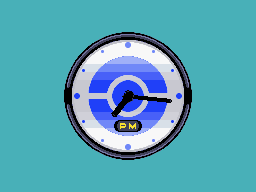You are using an out of date browser. It may not display this or other websites correctly.
You should upgrade or use an alternative browser.
You should upgrade or use an alternative browser.
Script: Wall Clock
- Thread starter FL
- Start date
-
- Tags
- essentials
More options
Who Replied?Radical Raptr
#BAMFPokemonNerd
- 1,121
- Posts
- 13
- Years
- Age 29
- everywhere
- Seen yesterday
You've outdone yourself once again, FL, your scripts are gold. It's long overdue, but finally this one has been done, kudos man!
- 220
- Posts
- 9
- Years
- Age 36
- Portugal
- Seen Apr 15, 2024
It works perfectly, thanks FL. Can I make a suggestion? Can we have pinball mini games in pokemon essentials? For prizes, we can give random items for the winners. Or making a pinball mini game like ruby and sapphire with random rewards.
FL
Pokémon Island Creator
- 2,444
- Posts
- 13
- Years
- Seen Apr 22, 2024
This is a very simple scripts that took me around 2 hours. And I spend almost all the time formatting the images, making the right x/y image positions and making the script instructions =)You've outdone yourself once again, FL, your scripts are gold. It's long overdue, but finally this one has been done, kudos man!
A basic pinball probably takes 10 times the time of doing this script and I don't like making long scripts, specially if I never will use it.It works perfectly, thanks FL. Can I make a suggestion? Can we have pinball mini games in pokemon essentials? For prizes, we can give random items for the winners. Or making a pinball mini game like ruby and sapphire with random rewards.
A pinball uses too many physics and making colliders for the entire stage is annoying. Probably is easier to take a color detection, hum. Anyway, I guess that is faster to port a pinball algorithm from another language.
mustafa505
Aeon Developer
- 306
- Posts
- 14
- Years
- Hoenn Region 4ver
- Seen Jun 2, 2023
I have a syntax error with this line:
time.hour>=12"clockpm" : "clockam"))
EDIT: I have triple checked and the actual line is the same as the one in the OP, but it gets messed up here.
EDIT
Found a way to copy the script correctly, now in the normal version of the forum, the script codes are eaten by something, so goto thread tools> show printable version> copy script>install>test>done.
Here is proof it works smoothly:

and just in case a attachment of the script:
Last edited:
- 220
- Posts
- 9
- Years
- Age 36
- Portugal
- Seen Apr 15, 2024
Hey, guys, i have an error here when i call the script in an event:
Called script:
'pbWallClock(true)' for boy clock
'pbWallClock(false)' for girl clock
'pbWallClock($Trainer.gender==0)' for clock of the player gender
'pbWallClock($Trainer.gender!=0)' for clock of the opposite of player gender
I think somethings here is missing.
And i got this error in this event, when it tried to call this script.
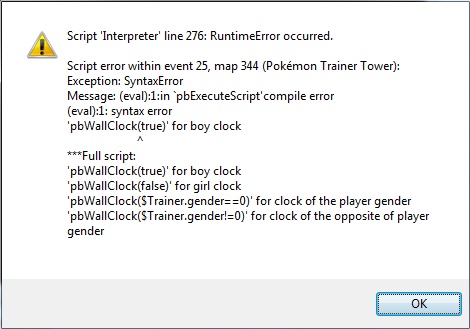
Note: I put this script above main in data script.
And i put the graphics in graphics\pictures.
The only problem is called the script in event.
Called script:
'pbWallClock(true)' for boy clock
'pbWallClock(false)' for girl clock
'pbWallClock($Trainer.gender==0)' for clock of the player gender
'pbWallClock($Trainer.gender!=0)' for clock of the opposite of player gender
I think somethings here is missing.
And i got this error in this event, when it tried to call this script.
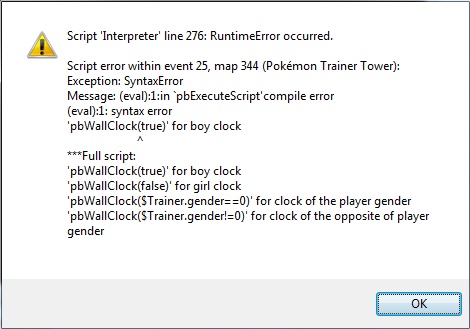
Note: I put this script above main in data script.
And i put the graphics in graphics\pictures.
The only problem is called the script in event.
- 1,224
- Posts
- 10
- Years
- Age 30
- Omnipresence
- Seen Aug 8, 2023
Don't say the whole thing
You're calling a method. ' will never be in a method name, symbols are not allowed in method names. Method names will also always start with a lower case letter.
Your next problem is "for boy clock". Comment that out (add a # in front of it. This will leave the text there for your future reference, but prevent the interpreter from trying to read it.)
Code:
pbWallClock(true)You're calling a method. ' will never be in a method name, symbols are not allowed in method names. Method names will also always start with a lower case letter.
Your next problem is "for boy clock". Comment that out (add a # in front of it. This will leave the text there for your future reference, but prevent the interpreter from trying to read it.)
- 220
- Posts
- 9
- Years
- Age 36
- Portugal
- Seen Apr 15, 2024
Thanks for your explanation, mej71.
After a few tests in my project, and i figure out what's the problem.
I interpreter all wrong.
It's 4 ways to call the script:
pbWallClock(true) - for boy clock
pbWallClock(false) - for girl clock
pbWallClock($Trainer.gender==0) - for clock of the player gender
pbWallClock($Trainer.gender!=0) - for clock of the opposite of player gender
And now worked perfectly fine.
After a few tests in my project, and i figure out what's the problem.
I interpreter all wrong.
It's 4 ways to call the script:
pbWallClock(true) - for boy clock
pbWallClock(false) - for girl clock
pbWallClock($Trainer.gender==0) - for clock of the player gender
pbWallClock($Trainer.gender!=0) - for clock of the opposite of player gender
And now worked perfectly fine.
Last edited:
- 40
- Posts
- 8
- Years
- Age 33
- Seen Apr 11, 2024
I'm having an issue with this script.
I use a base game that was simply updated to 15.1
No new scripts added beforehand.
This is what I get when I attempt to playtest.

My script is exactly as originally posted but here is the def that includes line 70:
I use a base game that was simply updated to 15.1
No new scripts added beforehand.
This is what I get when I attempt to playtest.

My script is exactly as originally posted but here is the def that includes line 70:
Code:
63 def pbUpdateClock
64 time = pbGetTimeNow
65 @sprites["pointerminute"].angle=(-time.min)*6
66 @sprites["pointerhour"].angle=(-time.hour%12)*30+(-time.min)/2
67 @sprites["pmam"].dispose if @sprites["pmam"]
68 @sprites["pmam"]=IconSprite.new(0,0,@viewport)
69 @sprites["pmam"].setBitmap(IMAGEPATH+(
70 time.hour>=12"clockpm" : "clockam"))
71 @sprites["pmam"].x=@sprites["clock"].x+(
72 @sprites["clock"].bitmap.width-@sprites["pmam"].bitmap.width)/2
73 @sprites["pmam"].y=@sprites["clock"].y+176
74 endFL
Pokémon Island Creator
- 2,444
- Posts
- 13
- Years
- Seen Apr 22, 2024
PokéCommunity is breaking my codes:I'm having an issue with this script.
I use a base game that was simply updated to 15.1
No new scripts added beforehand.
This is what I get when I attempt to playtest.

My script is exactly as originally posted but here is the def that includes line 70:
Code:63 def pbUpdateClock 64 time = pbGetTimeNow 65 @sprites["pointerminute"].angle=(-time.min)*6 66 @sprites["pointerhour"].angle=(-time.hour%12)*30+(-time.min)/2 67 @sprites["pmam"].dispose if @sprites["pmam"] 68 @sprites["pmam"]=IconSprite.new(0,0,@viewport) 69 @sprites["pmam"].setBitmap(IMAGEPATH+( 70 time.hour>=12"clockpm" : "clockam")) 71 @sprites["pmam"].x=@sprites["clock"].x+( 72 @sprites["clock"].bitmap.width-@sprites["pmam"].bitmap.width)/2 73 @sprites["pmam"].y=@sprites["clock"].y+176 74 end
Found a way to copy the script correctly, now in the normal version of the forum, the script codes are eaten by something, so goto thread tools> show printable version> copy script>install>test>done.
- 40
- Posts
- 8
- Years
- Age 33
- Seen Apr 11, 2024
I'm sure I copied directly from a printable version but anyhow, I did manage to figure it out. In my way of understanding, that line is asking a question. "if it's 12 then I am either am or pm" I put the question mark in and it worked. :D
Could have copied and pasted again from the printable version but I wanted to see if I could figure out that form of code myself.
Could have copied and pasted again from the printable version but I wanted to see if I could figure out that form of code myself.
Pokébook1
Marene
- 114
- Posts
- 8
- Years
- who knows?
- Seen Jan 16, 2021
Sorry posting it here so LATE (August 22nd 2015) Late, sorry
Please don't bann me
I want to use a script for (Real Time System)
with Clock designs/images and like I click on a clock in-game and then appears a bigger Clock in the game with the Real Time.
Please don't bann me
I want to use a script for (Real Time System)
with Clock designs/images and like I click on a clock in-game and then appears a bigger Clock in the game with the Real Time.
FL
Pokémon Island Creator
- 2,444
- Posts
- 13
- Years
- Seen Apr 22, 2024
The thread revival limit does not in this subsection.Sorry posting it here so LATE (August 22nd 2015) Late, sorry
Please don't bann me
I want to use a script for (Real Time System)
with Clock designs/images and like I click on a clock in-game and then appears a bigger Clock in the game with the Real Time.
That you want is exactly what the script does, just download the image examples, follow the instructions on the script and create events with the script command(s).
Pokébook1
Marene
- 114
- Posts
- 8
- Years
- who knows?
- Seen Jan 16, 2021
I know that this script does the same thing that I want, but this script is for Unreal time and I want one for Real time and I already searched it in the Wiki of Essentials and in google too and couldn't find anything....
- 824
- Posts
- 8
- Years
- Age 33
- The Dissa Region
- Seen Apr 24, 2024
I know that this script does the same thing that I want, but this script is for Unreal time and I want one for Real time and I already searched it in the Wiki of Essentials and in google too and couldn't find anything....
Real time - the player playing at night darkens the game as if it's night time, etc. - is already built into Essentials.
Pokébook1
Marene
- 114
- Posts
- 8
- Years
- who knows?
- Seen Jan 16, 2021
You don't understand, I need the Time, the clock... like 3:14 pm as example
This script is for whatever time system you're using. Didn't you try using this script before making statements like this? It will work just fine.this script is for Unreal time and I want one for Real time
Pokébook1
Marene
- 114
- Posts
- 8
- Years
- who knows?
- Seen Jan 16, 2021
I didn't try it out because the name of this Script is Unreal Time and I want a real Time Script but whatever I'll try this Script out, right now then I see if it works, thanks Maruno for your help.