- 15
- Posts
- 6
- Years
- Age 33
- Seen Sep 4, 2019
Generation 1 Format Sprite Resource
You can use all of these sprites excluding Sanqui's sheet and Gen6-7 without permission from the original author. Everything else is yours.
I have converted all pokemon sprites from every game into generation 1 format. This means they have been resized to 56x56 and recolored to use only 4 colors in greyscale.
I like watching the randomizer videos on youtube and the randomizer has sprites for pokemon 1-649. Some are good, some are bad, but a lot of people drew most of the new pokemon from scratch. I figured it would be easier to make these sprites if you already had a base image that you just need to fix up.
A lot of the newer generation sprites need fixing up to look good, but a lot of them don't. I just ran the sprites through a very complicated script so I could easily batch process the sprites.
By the way, this was not as simple as resizing them as someone has suggested. Each game takes about 30-45 minutes to process a DS game. It has to be greyscaled, interpolative resized to nearest, all colors in all sprites collaborated into one file, split that file into 4 parts (for the 4 output colors), then replaced each color in each file. Then it needs to have the palette remapped to the original for use with the original pokemon red. It may sound simple, but like I said, takes 30-45 minutes for ds games.
If you think you can create a better result with a script, please collaborate with me so we can make this as close to perfect as possible. Right now to process an entire games sprites, all you have to type in terminal is ./newgen.sh and let it run.
I tried messing with -black/white-theshold, levels, and gamma, but it would fix one sprite but break another. The resizing part deletes some pixels in the image, any other way creates dithering and artifacts, so this is as close to perfect as I could get. I tried a Lanczos filter but it still created artifacts. If you know a better way to resize without creating the "blur" please share and I'll see if it'll be better to use.
If I could somehow batch process the colors in each game into 4 colors without greyscaling, it would produce much better results, but when you get into DS it's much harder. I'm not sure how I would process it though...
For example, here is Charizard from Gen V

Each color section doesn't have a set number of colors like gen3 did. One has 5, one has 3, and one has 2 (with also the standard 3 colors greys). If they were split evenly, it would be so easy to work with and get the colors right.
I tried working with just the colors within each image and separating that, but that produced much worse results, with some of the backgrounds turning different shades of grey.
For now, we have all gen 2 pokemon in native resolution on gen 1 from g/s/c. The last montage is the custom work from Sanqui's randomizer (many different artists contributed), so with mixing and matching and probably just a little work, we have 649 good looking sprites for gen 1. I'm going to be converting gen 6 and gen 7 sprites to gen 1 today from the other resource threads here. I'll also be fixing Pokemon Ruby/Sapphire because the naming script messed it up. I also have to look into DPPt1 and 2 because it was missing some sprites somehow.
EDIT : Fixed Pokemon Ruby/Sapphire
Here is some newer things I've filtered from these two threads (these are custom sprites, even though ran through my filter and such, the authors are the ones who get the credit. DO NOT USE any of these gen6-7 sprites without permission from the authors at the links below)
Generation 6 https://www.pokecommunity.com/showthread.php?t=314422
Generation 7 https://www.pokecommunity.com/showthread.php?t=368703
Generation 6


Generation 7


Montages (which are also attached to post)
Pokemon Red/Blue

Pokemon Green

Pokemon Yellow

Pokemon Silver

Pokemon Gold

Pokemon Crystal

Pokemon Ruby/Sapphire

Pokemon Emerald

Pokemon Fire Red

Pokemon Leaf Green

Pokemon Diamond/Pearl/Platinum (first sprite)

Pokemon Diamond/Pearl/Platinum (second sprite)

Pokemon Black/White

Pokemon Black/White 2

Pokemon HeartGold/SouldSilver

Sanqui Randomizer

I'm also working with my favorite sprites from all gens to make a complete set for gen 1. I've already picked 1-251 and I'm currently fixing them up. Here is some examples






If you want to take a look at the script, click the spoiler below.
-------------------------------------------------------------------------------
You can use all of these sprites excluding Sanqui's sheet and Gen6-7 without permission from the original author. Everything else is yours.
I have converted all pokemon sprites from every game into generation 1 format. This means they have been resized to 56x56 and recolored to use only 4 colors in greyscale.
I like watching the randomizer videos on youtube and the randomizer has sprites for pokemon 1-649. Some are good, some are bad, but a lot of people drew most of the new pokemon from scratch. I figured it would be easier to make these sprites if you already had a base image that you just need to fix up.
A lot of the newer generation sprites need fixing up to look good, but a lot of them don't. I just ran the sprites through a very complicated script so I could easily batch process the sprites.
By the way, this was not as simple as resizing them as someone has suggested. Each game takes about 30-45 minutes to process a DS game. It has to be greyscaled, interpolative resized to nearest, all colors in all sprites collaborated into one file, split that file into 4 parts (for the 4 output colors), then replaced each color in each file. Then it needs to have the palette remapped to the original for use with the original pokemon red. It may sound simple, but like I said, takes 30-45 minutes for ds games.
If you think you can create a better result with a script, please collaborate with me so we can make this as close to perfect as possible. Right now to process an entire games sprites, all you have to type in terminal is ./newgen.sh and let it run.
I tried messing with -black/white-theshold, levels, and gamma, but it would fix one sprite but break another. The resizing part deletes some pixels in the image, any other way creates dithering and artifacts, so this is as close to perfect as I could get. I tried a Lanczos filter but it still created artifacts. If you know a better way to resize without creating the "blur" please share and I'll see if it'll be better to use.
If I could somehow batch process the colors in each game into 4 colors without greyscaling, it would produce much better results, but when you get into DS it's much harder. I'm not sure how I would process it though...
For example, here is Charizard from Gen V

Each color section doesn't have a set number of colors like gen3 did. One has 5, one has 3, and one has 2 (with also the standard 3 colors greys). If they were split evenly, it would be so easy to work with and get the colors right.
I tried working with just the colors within each image and separating that, but that produced much worse results, with some of the backgrounds turning different shades of grey.
For now, we have all gen 2 pokemon in native resolution on gen 1 from g/s/c. The last montage is the custom work from Sanqui's randomizer (many different artists contributed), so with mixing and matching and probably just a little work, we have 649 good looking sprites for gen 1. I'm going to be converting gen 6 and gen 7 sprites to gen 1 today from the other resource threads here. I'll also be fixing Pokemon Ruby/Sapphire because the naming script messed it up. I also have to look into DPPt1 and 2 because it was missing some sprites somehow.
EDIT : Fixed Pokemon Ruby/Sapphire
Here is some newer things I've filtered from these two threads (these are custom sprites, even though ran through my filter and such, the authors are the ones who get the credit. DO NOT USE any of these gen6-7 sprites without permission from the authors at the links below)
Generation 6 https://www.pokecommunity.com/showthread.php?t=314422
Generation 7 https://www.pokecommunity.com/showthread.php?t=368703
Generation 6
Spoiler:


Generation 7
Spoiler:


Montages (which are also attached to post)
Spoiler:
Pokemon Red/Blue

Pokemon Green

Pokemon Yellow

Pokemon Silver

Pokemon Gold

Pokemon Crystal

Pokemon Ruby/Sapphire

Pokemon Emerald

Pokemon Fire Red

Pokemon Leaf Green

Pokemon Diamond/Pearl/Platinum (first sprite)

Pokemon Diamond/Pearl/Platinum (second sprite)

Pokemon Black/White

Pokemon Black/White 2

Pokemon HeartGold/SouldSilver

Sanqui Randomizer

I'm also working with my favorite sprites from all gens to make a complete set for gen 1. I've already picked 1-251 and I'm currently fixing them up. Here is some examples






If you want to take a look at the script, click the spoiler below.
Spoiler:
#!/bin/bash
game=blackwhite2
format=true
if [ ! -d "converted" ]; then
mkdir converted
fi
if [ ! -d "converted/${game}" ]; then
mkdir "converted/${game}"
fi
if [ ! -d "montage" ]; then
mkdir montage
fi
if [ ! -d "temp" ]; then
mkdir temp
mkdir temp/sprites_numbers
mkdir sprites_colors
else
rm -R temp
mkdir temp
mkdir temp/sprites_numbers
mkdir temp/sprites_colors
fi
if [ -f "zip/${game}.zip" ]; then
rm "zip/${game}.zip"
fi
cd "original/${game}/"
for f in *.png
do
convert "$f" +dither -background white -flatten -trim "../../temp/sprites_numbers/${f}"
cd ../../temp/sprites_numbers/
convert "${f}" +dither -colorspace gray -separate -average "${f}"
convert "${f}" +dither -interpolate Nearest -interpolative-resize 56x56\> "${f}"
convert "${f}" txt: | sed '1d' | cut -f 4 -d " " | sort -u > "../sprites_colors/${f%.png}".txt
cd ../../original/${game}
done
cd ../../temp/sprites_colors
cat *.txt | sort -u > ../colors.txt
cd ../
lines=$(wc -l < colors.txt)
((lpp = (lines + 4 - 1) / 4))
split --lines=${lpp} colors.txt
cd sprites_numbers
for f in *.png
do
cat ../xaa | while read i
do
convert "${f}" +dither -fuzz 0% -fill "#000000" -opaque "${i}" "${f}"
done
cat ../xab | while read i
do
convert "${f}" +dither -fuzz 0% -fill "#555555" -opaque "${i}" "${f}"
done
cat ../xac | while read i
do
convert "${f}" +dither -fuzz 0% -fill "#AAAAAA" -opaque "${i}" "${f}"
done
cat ../xad | while read i
do
convert "${f}" +dither -fuzz 0% -fill "#FFFFFF" -opaque "${i}" "${f}"
done
done
if [ "${format}" = true ]; then
for a in *.png
do
b=$(printf "%03d.png" ${a%.png})
if [ $a != $b ]; then
mv $a $b
fi
done
fi
for f in *.png
do
convert "${f}" +dither -gravity center -background white -extent 56x56 -remap ../../palettes/grey.png "${f}"
done
montage -geometry +0+0 -background none -tile 24x *.png ../"${game}".png
cd ../
cp -R sprites_numbers/*.png ../converted/"${game}"/
cp -R sprites_numbers sprites_names
cp "${game}".png ../montage/
cd ../
. ./rename.sh
cd ../
rm x*
rm colors.txt
rm -R sprites_colors
7za a -mx9 ../zip/"${game}".zip *
game=blackwhite2
format=true
if [ ! -d "converted" ]; then
mkdir converted
fi
if [ ! -d "converted/${game}" ]; then
mkdir "converted/${game}"
fi
if [ ! -d "montage" ]; then
mkdir montage
fi
if [ ! -d "temp" ]; then
mkdir temp
mkdir temp/sprites_numbers
mkdir sprites_colors
else
rm -R temp
mkdir temp
mkdir temp/sprites_numbers
mkdir temp/sprites_colors
fi
if [ -f "zip/${game}.zip" ]; then
rm "zip/${game}.zip"
fi
cd "original/${game}/"
for f in *.png
do
convert "$f" +dither -background white -flatten -trim "../../temp/sprites_numbers/${f}"
cd ../../temp/sprites_numbers/
convert "${f}" +dither -colorspace gray -separate -average "${f}"
convert "${f}" +dither -interpolate Nearest -interpolative-resize 56x56\> "${f}"
convert "${f}" txt: | sed '1d' | cut -f 4 -d " " | sort -u > "../sprites_colors/${f%.png}".txt
cd ../../original/${game}
done
cd ../../temp/sprites_colors
cat *.txt | sort -u > ../colors.txt
cd ../
lines=$(wc -l < colors.txt)
((lpp = (lines + 4 - 1) / 4))
split --lines=${lpp} colors.txt
cd sprites_numbers
for f in *.png
do
cat ../xaa | while read i
do
convert "${f}" +dither -fuzz 0% -fill "#000000" -opaque "${i}" "${f}"
done
cat ../xab | while read i
do
convert "${f}" +dither -fuzz 0% -fill "#555555" -opaque "${i}" "${f}"
done
cat ../xac | while read i
do
convert "${f}" +dither -fuzz 0% -fill "#AAAAAA" -opaque "${i}" "${f}"
done
cat ../xad | while read i
do
convert "${f}" +dither -fuzz 0% -fill "#FFFFFF" -opaque "${i}" "${f}"
done
done
if [ "${format}" = true ]; then
for a in *.png
do
b=$(printf "%03d.png" ${a%.png})
if [ $a != $b ]; then
mv $a $b
fi
done
fi
for f in *.png
do
convert "${f}" +dither -gravity center -background white -extent 56x56 -remap ../../palettes/grey.png "${f}"
done
montage -geometry +0+0 -background none -tile 24x *.png ../"${game}".png
cd ../
cp -R sprites_numbers/*.png ../converted/"${game}"/
cp -R sprites_numbers sprites_names
cp "${game}".png ../montage/
cd ../
. ./rename.sh
cd ../
rm x*
rm colors.txt
rm -R sprites_colors
7za a -mx9 ../zip/"${game}".zip *
-------------------------------------------------------------------------------
Attachments
-
blackwhite2.zip1.3 MB · Views: 27
-
crystal.zip598.1 KB · Views: 20
-
dppt1.zip985.8 KB · Views: 22
-
dppt2.zip970.4 KB · Views: 20
-
blackwhite.zip1.3 MB · Views: 29
-
emerald.zip782.8 KB · Views: 23
-
firered.zip789.6 KB · Views: 19
-
gold.zip610.9 KB · Views: 15
-
green.zip340.3 KB · Views: 11
-
hgss.zip502.1 KB · Views: 16
-
leafgreen.zip789.6 KB · Views: 19
-
redblue.zip336.2 KB · Views: 45
-
silver.zip611.3 KB · Views: 22
-
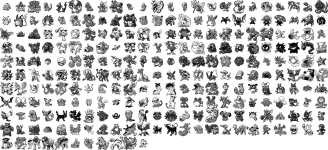 crystal.png127.8 KB · Views: 71
crystal.png127.8 KB · Views: 71 -
 dppt1.png172.3 KB · Views: 76
dppt1.png172.3 KB · Views: 76 -
 blackwhite.png233.8 KB · Views: 193
blackwhite.png233.8 KB · Views: 193 -
yellow.zip337.3 KB · Views: 18
-
 blackwhite2.png233.8 KB · Views: 99
blackwhite2.png233.8 KB · Views: 99 -
 dppt2.png168.4 KB · Views: 71
dppt2.png168.4 KB · Views: 71 -
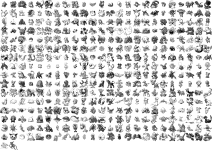 emerald.png141.7 KB · Views: 59
emerald.png141.7 KB · Views: 59 -
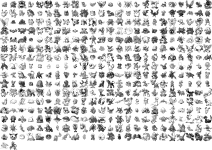 firered.png140.9 KB · Views: 60
firered.png140.9 KB · Views: 60 -
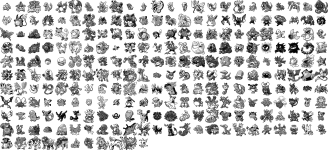 gold.png131.7 KB · Views: 49
gold.png131.7 KB · Views: 49 -
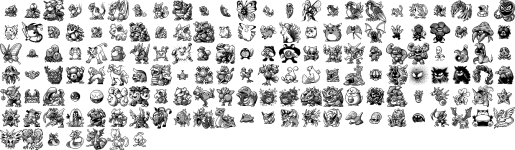 green.png67.5 KB · Views: 47
green.png67.5 KB · Views: 47 -
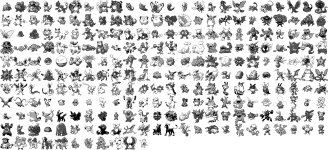 hgss.png90.4 KB · Views: 49
hgss.png90.4 KB · Views: 49 -
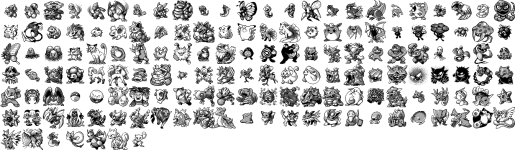 redblue.png65.9 KB · Views: 66
redblue.png65.9 KB · Views: 66 -
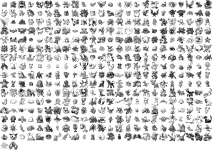 leafgreen.png141 KB · Views: 59
leafgreen.png141 KB · Views: 59 -
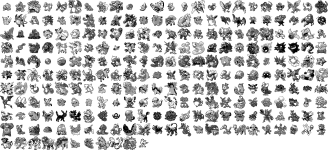 silver.png129.6 KB · Views: 45
silver.png129.6 KB · Views: 45 -
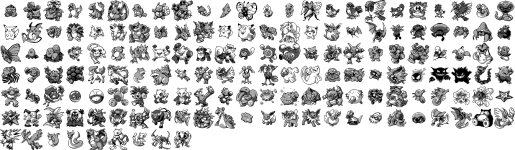 yellow.png64.4 KB · Views: 57
yellow.png64.4 KB · Views: 57 -
rubysapphire.zip784.3 KB · Views: 19
-
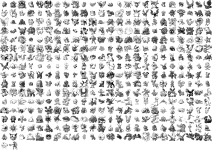 rubysapphire.png144.6 KB · Views: 68
rubysapphire.png144.6 KB · Views: 68 -
 sanqui.png421 KB · Views: 113
sanqui.png421 KB · Views: 113 -
sanqui.zip2.2 MB · Views: 39
Last edited:




























