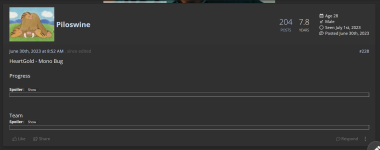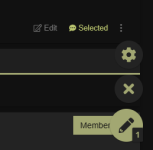Reginald Cosmic
Big Shot
- 276
- Posts
- 1
- Years
- Age 26
- He/Him/His
- Seen today
I promise this isn't a troll account. I attached a screen shot as a form of proof that I don't see the Quote button when viewing other people's posts/replies. I'm pretty confident I'd be able to quote manually with the formatting, but I think it would gradually save me a lot of time if I was able to quickly press "QUOTE" on someone's reply.
Is there a setting I ticked by accident? I don't know how I could possibly not have it. It's bizarre. Instead, I have a "Respond" button that seemingly does nothing. I've tried on Firefox on PC but also on Safari on Mac. I also tried zooming out in the Firefox browser on PC, and it's still not there.
I'm aware this is very much not a big deal. I know I'll get around the forum fine without the Quote button, but I wish I knew what was wrong, even if there's no way to fix it.
Is there a setting I ticked by accident? I don't know how I could possibly not have it. It's bizarre. Instead, I have a "Respond" button that seemingly does nothing. I've tried on Firefox on PC but also on Safari on Mac. I also tried zooming out in the Firefox browser on PC, and it's still not there.
I'm aware this is very much not a big deal. I know I'll get around the forum fine without the Quote button, but I wish I knew what was wrong, even if there's no way to fix it.