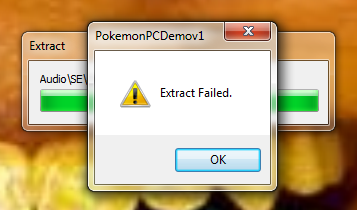- 302
- Posts
- 13
- Years
- Seen Aug 25, 2014
Hello there. Currently, I'm having some issues in distributing the game I made with Pokemon Essentials.
For typical RPG maker projects, it's a matter of compressing the game data and creating an encrypted archive to create an executable that will allow other people to play your game. What I am wondering, then, is if there is a special way you need to do it with Essentials projects?
The reason I'm asking is because the first time I tried to compress the data of my project, with "create encrypted archive" checkmarked, the output had multiple problems, mainly with graphic files not appearing (the windowskin) and a slew of other issues that were not present with the unencrypted file.
Any help is appreciated.
For typical RPG maker projects, it's a matter of compressing the game data and creating an encrypted archive to create an executable that will allow other people to play your game. What I am wondering, then, is if there is a special way you need to do it with Essentials projects?
The reason I'm asking is because the first time I tried to compress the data of my project, with "create encrypted archive" checkmarked, the output had multiple problems, mainly with graphic files not appearing (the windowskin) and a slew of other issues that were not present with the unencrypted file.
Any help is appreciated.