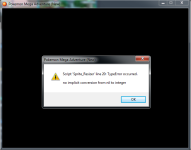- 971
- Posts
- 7
- Years
- Age 21
- Seen Nov 28, 2022
My game gives error. ?t says Script'Sprite_Resizer' line 20:TypeError occured
no implicit conversion nil to integer
You're using an incompatible save file (probably because of overlapping folder names). You can delete your save file (In Windows 10, by default) in C:/Users/(user)/Saved Games/(game)/Game.rxproj. Delete it and you're good if you start anew.