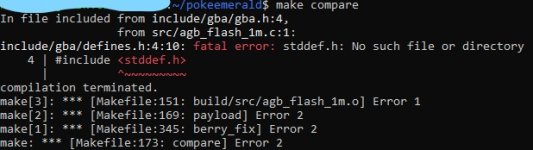- 19
- Posts
- 7
- Years
- Age 23
- Seen Mar 29, 2024
Heyyy!!
Finally, no more headaches for having to enter a thousand and one commands to start decompiled projects. Today I bring you the tutorial along with the tool that I have created to automate everything tedious, and sit down for a coffee while our decompiled project automatically prepares itself 😎.
I have to say that for this tutorial, it's important to have Windows 10, and an x64 architecture, if you are not sure if this is your case, you can look for a tutorial on YouTube to look at your version of Windows and its architecture.
The first thing we'll need is DST (Decomp Setup Tool) that we'll download from this post, once downloaded, we extract the .zip folder wherever we want, and we go to the next step.
Now we are going to click the Windows button

And we'll write in the bar that will appear to search for the following "Activate or deactivate Windows Features"
(Sorry, I have the PC language set to Spanish p:)
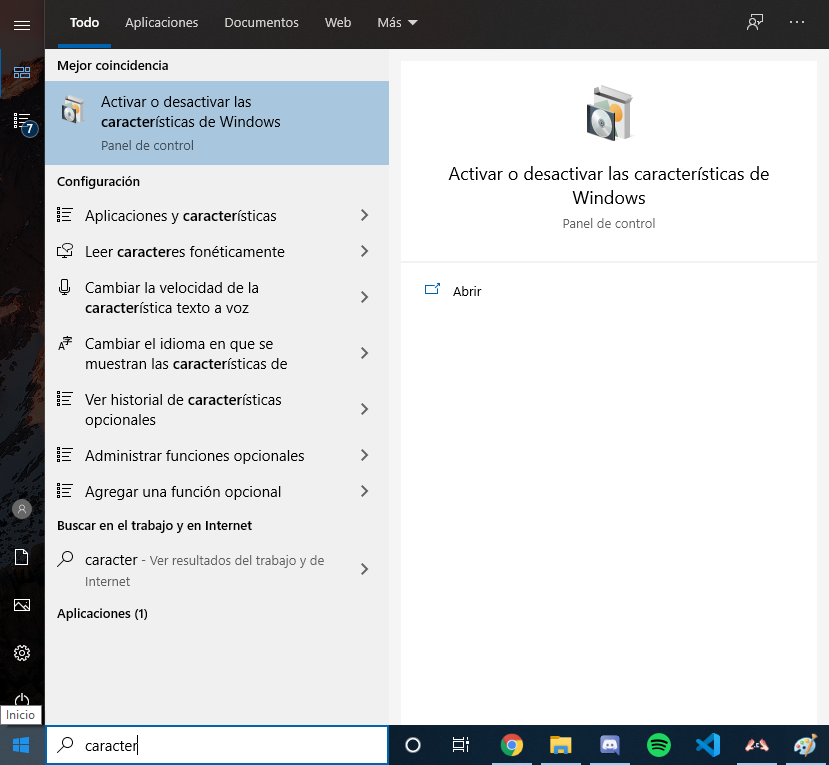
We'll open that option, and will appear a window like this
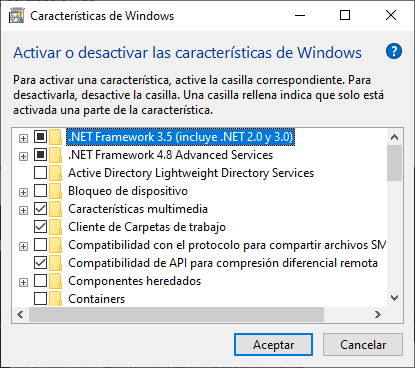
Here, we'll go all the way down until we find almost at the end "Windows Subsystem for Linux", which we'll probably find unchecked
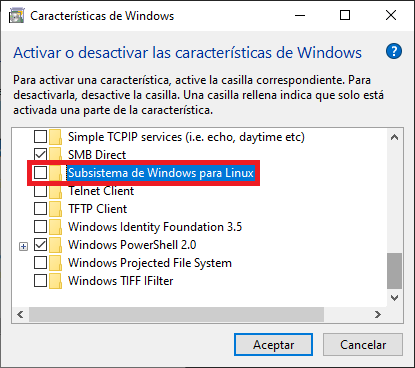
If it's unmarked, we mark it, and we accept it (if it was already marked, we close the window and go to the next step). A window will appear loading for a few seconds, and then it will ask us to restart the computer. (And if you don't ask us, once the loading window closes and everything, we'll manually restart it ourselves). Don't worry, it will no longer be necessary to restart more the computer.
Once we have activated the WSL (that is, the box that we have just marked), we can install the Ubuntu terminal on Windows. And for this, again, we'll go to the Windows icon.

And we'll search Microsoft Store
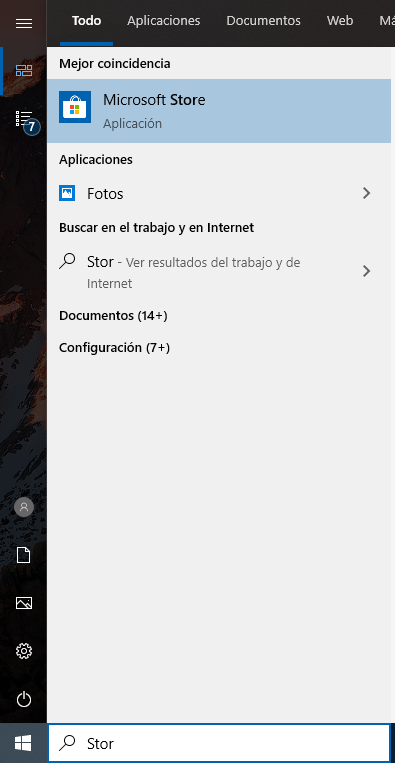
We open it, and we click on the search button that is on the top right and we'll look for "Ubuntu", from which we'll obtain the following results, or similar
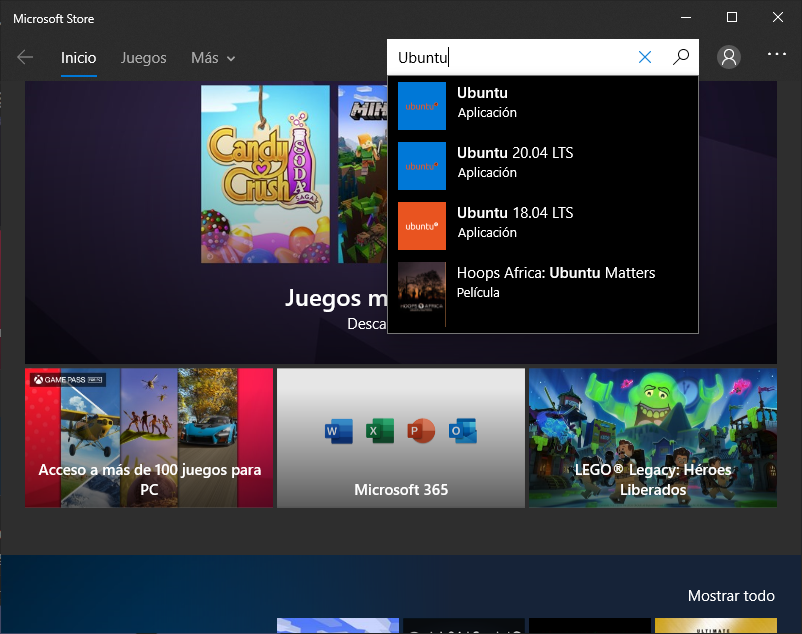
Of which, we're interested in installing exactly the one that says Ubuntu 20.04 LTS. First we'll have to give it to obtain, and once it loads, the text of that same button will change to "Install", we'll click it, and we'll wait for it to be installed.
When it has already been installed, we'll have to do the final step before using the tool, which will be something like "registering" in the terminal with a username and password (you must remember the password, I recommend that you use a very simple one, since we'll only use this password for things related to decomp and it does not have to be something of extreme security either).
To register in the terminal, we'll simply go to the Windows button as we have done previously, and look for "Ubuntu", and we'll see that an application similar to this one will appear
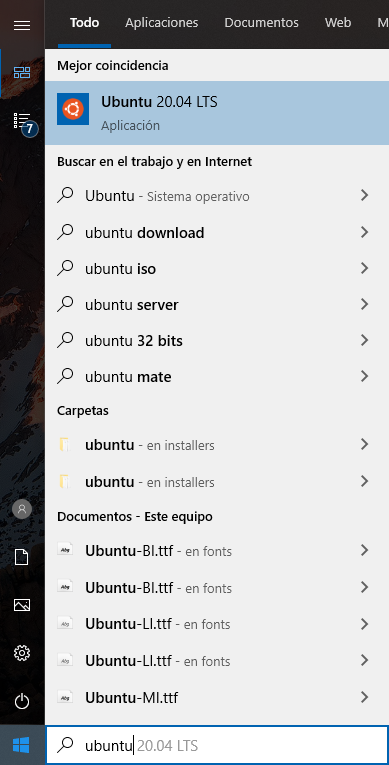
We open it, and it should open a terminal (a window with a black background, and with text), in which it will tell us that it's being initialized and that it may take a few minutes. We will wait those minutes, and once it loads, the window will look something like this
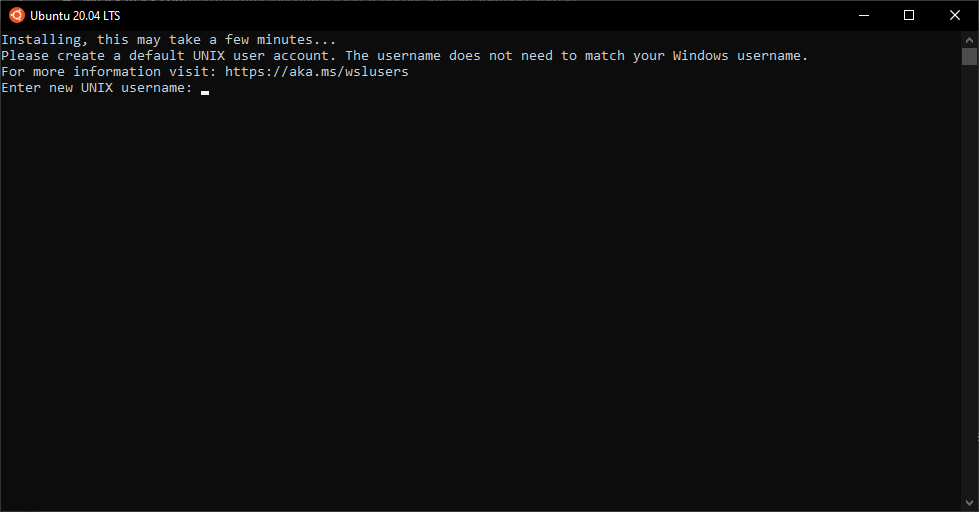
Here it is asking us for a username, and then it will ask us for a new password twice (to confirm that we are not mistaken). In my case, as a user I'll type ludiloco, you have to put your name or whatever you want. And in password, you can put a simple one like 1234 or something like that, so that you know that you'll not forget it. While you write the password, you'll not see it written, but the terminal is taking the keys that you are pressing. You can even give it to delete many times if you make a mistake in the password to delete it all and start writing it again.
Once you have the password ready, it will tell you that the installation has been completed successfully, and you'll get some extra lines. With this, we have finished with this terminal, we can close it, and we can open the DST (Decompilation Setup Tool), where we'll have this window
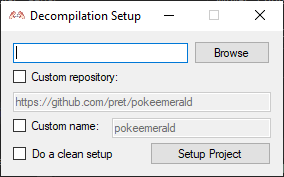
It is quite intuitive, for the first box, we'll click "Browse" and we'll have to look for the folder where we want to install our decompiled project.
Then we can mark whether to download a custom version or not. By default, and if we don't check this box, pokeemerald will be downloaded. But we can check the box if we want for example to install pokeruby or pokefirered, and we change its text to the following as it suits us.
For pokeruby:
For pokefirered:
And the repository which we pick will be setup.
Also, if for example we want to download pokeemerald, but we do not want the folder to be called pokeemerald, if not pokefirstgame, then we mark the option of Custom name and we write there the name that we want the folder to have.
ATTENTION: I strongly recommend avoiding that this name has blank spaces, it is highly recommended that we put everything together, and that if for example we want to call the folder My first game, we call it Myfirstgame. Thus, we'll avoid problems with compilers and scripts.
NOTE: The program has a box that says Do a clean setup, we'll check this box only if we have already tried to install decompilation projects, either with the tool or without it, and we have had problems. This option will reinstall the dependencies from scratch, and will fix any possible errors that any of them may contain.
Once the project is configured to our liking, we'll click on the Setup Project button, and a black window will open very similar to the one before, where we'll have to enter the password that we had created before while "registering". Again, we won't see the password as we're typing, but we are typing. Once written, we press Intro to confirm, and we can go to do anything else while our project is being installed 😎.
If you don't have Visual Studio Code, or some programming-oriented software installed, I recommend that you download it while the decompilation project is being installed, so we can kill two birds with one stone.
This process can take anywhere from 5 minutes on a mid-high-end computer, up to a couple of hours on a very low-end computer. The normal thing is that text is constantly coming out, if at some point it has been frozen for 5 or 10 minutes without advancing, and it has not finished yet (below a photo of how it looks when it is finished), I recommend closing the terminal and start again (I never has happened, and I have tried it several times on different PC's and with different repositories).
Once the ROM is compiled, and the whole process has finished, we'll find something similar to this
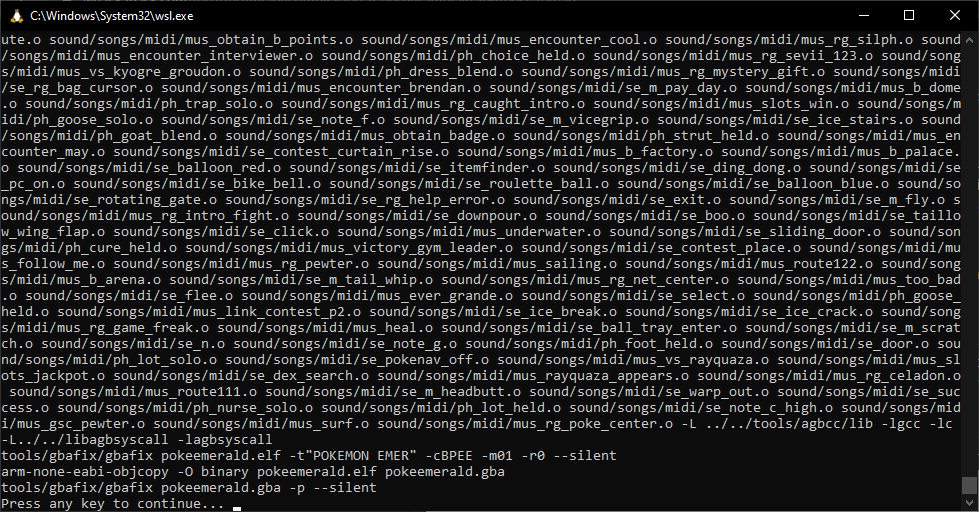
Above all, the last 3 or 4 lines should be quite similar. If they are nothing similar, I recommend doing a clean installation (check the Do a clean setup option and if it doesn't work that way, take a screenshot and pass it through this post so that we can help you solve the problem.
And now, guys...
LET'S CREATE OUR PROJECT IN DECOMPILATION! 🤩
Finally, no more headaches for having to enter a thousand and one commands to start decompiled projects. Today I bring you the tutorial along with the tool that I have created to automate everything tedious, and sit down for a coffee while our decompiled project automatically prepares itself 😎.
I have to say that for this tutorial, it's important to have Windows 10, and an x64 architecture, if you are not sure if this is your case, you can look for a tutorial on YouTube to look at your version of Windows and its architecture.
The first thing we'll need is DST (Decomp Setup Tool) that we'll download from this post, once downloaded, we extract the .zip folder wherever we want, and we go to the next step.
Now we are going to click the Windows button
And we'll write in the bar that will appear to search for the following "Activate or deactivate Windows Features"
(Sorry, I have the PC language set to Spanish p:)
Spoiler:
We'll open that option, and will appear a window like this
Spoiler:
Here, we'll go all the way down until we find almost at the end "Windows Subsystem for Linux", which we'll probably find unchecked
Spoiler:
If it's unmarked, we mark it, and we accept it (if it was already marked, we close the window and go to the next step). A window will appear loading for a few seconds, and then it will ask us to restart the computer. (And if you don't ask us, once the loading window closes and everything, we'll manually restart it ourselves). Don't worry, it will no longer be necessary to restart more the computer.
Once we have activated the WSL (that is, the box that we have just marked), we can install the Ubuntu terminal on Windows. And for this, again, we'll go to the Windows icon.
And we'll search Microsoft Store
Spoiler:
We open it, and we click on the search button that is on the top right and we'll look for "Ubuntu", from which we'll obtain the following results, or similar
Spoiler:
Of which, we're interested in installing exactly the one that says Ubuntu 20.04 LTS. First we'll have to give it to obtain, and once it loads, the text of that same button will change to "Install", we'll click it, and we'll wait for it to be installed.
When it has already been installed, we'll have to do the final step before using the tool, which will be something like "registering" in the terminal with a username and password (you must remember the password, I recommend that you use a very simple one, since we'll only use this password for things related to decomp and it does not have to be something of extreme security either).
To register in the terminal, we'll simply go to the Windows button as we have done previously, and look for "Ubuntu", and we'll see that an application similar to this one will appear
Spoiler:
We open it, and it should open a terminal (a window with a black background, and with text), in which it will tell us that it's being initialized and that it may take a few minutes. We will wait those minutes, and once it loads, the window will look something like this
Spoiler:
Here it is asking us for a username, and then it will ask us for a new password twice (to confirm that we are not mistaken). In my case, as a user I'll type ludiloco, you have to put your name or whatever you want. And in password, you can put a simple one like 1234 or something like that, so that you know that you'll not forget it. While you write the password, you'll not see it written, but the terminal is taking the keys that you are pressing. You can even give it to delete many times if you make a mistake in the password to delete it all and start writing it again.
Once you have the password ready, it will tell you that the installation has been completed successfully, and you'll get some extra lines. With this, we have finished with this terminal, we can close it, and we can open the DST (Decompilation Setup Tool), where we'll have this window
It is quite intuitive, for the first box, we'll click "Browse" and we'll have to look for the folder where we want to install our decompiled project.
Then we can mark whether to download a custom version or not. By default, and if we don't check this box, pokeemerald will be downloaded. But we can check the box if we want for example to install pokeruby or pokefirered, and we change its text to the following as it suits us.
For pokeruby:
Code:
https://github.com/pret/pokerubyFor pokefirered:
Code:
https://github.com/pret/pokefireredAnd the repository which we pick will be setup.
Also, if for example we want to download pokeemerald, but we do not want the folder to be called pokeemerald, if not pokefirstgame, then we mark the option of Custom name and we write there the name that we want the folder to have.
ATTENTION: I strongly recommend avoiding that this name has blank spaces, it is highly recommended that we put everything together, and that if for example we want to call the folder My first game, we call it Myfirstgame. Thus, we'll avoid problems with compilers and scripts.
NOTE: The program has a box that says Do a clean setup, we'll check this box only if we have already tried to install decompilation projects, either with the tool or without it, and we have had problems. This option will reinstall the dependencies from scratch, and will fix any possible errors that any of them may contain.
Once the project is configured to our liking, we'll click on the Setup Project button, and a black window will open very similar to the one before, where we'll have to enter the password that we had created before while "registering". Again, we won't see the password as we're typing, but we are typing. Once written, we press Intro to confirm, and we can go to do anything else while our project is being installed 😎.
If you don't have Visual Studio Code, or some programming-oriented software installed, I recommend that you download it while the decompilation project is being installed, so we can kill two birds with one stone.
This process can take anywhere from 5 minutes on a mid-high-end computer, up to a couple of hours on a very low-end computer. The normal thing is that text is constantly coming out, if at some point it has been frozen for 5 or 10 minutes without advancing, and it has not finished yet (below a photo of how it looks when it is finished), I recommend closing the terminal and start again (I never has happened, and I have tried it several times on different PC's and with different repositories).
Once the ROM is compiled, and the whole process has finished, we'll find something similar to this
Spoiler:
Above all, the last 3 or 4 lines should be quite similar. If they are nothing similar, I recommend doing a clean installation (check the Do a clean setup option and if it doesn't work that way, take a screenshot and pass it through this post so that we can help you solve the problem.
And now, guys...
LET'S CREATE OUR PROJECT IN DECOMPILATION! 🤩