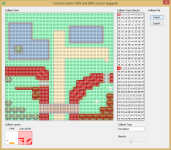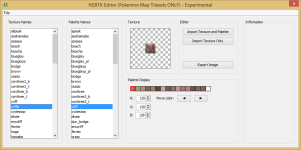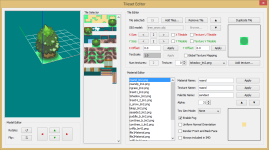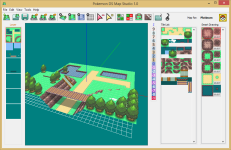- 100
- Posts
- 4
- Years
- Seen Apr 26, 2022
Pokemon DS Map Studio
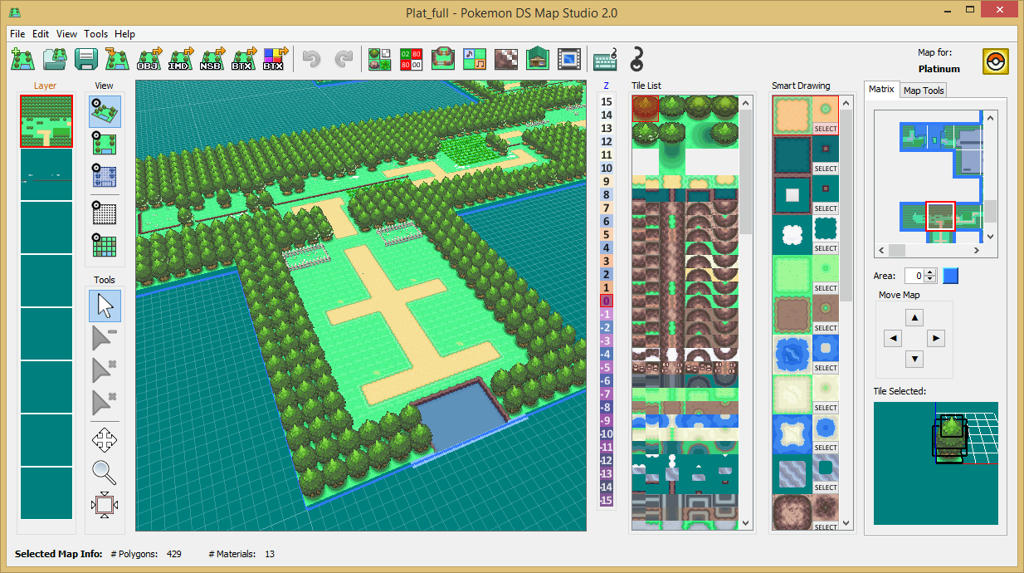
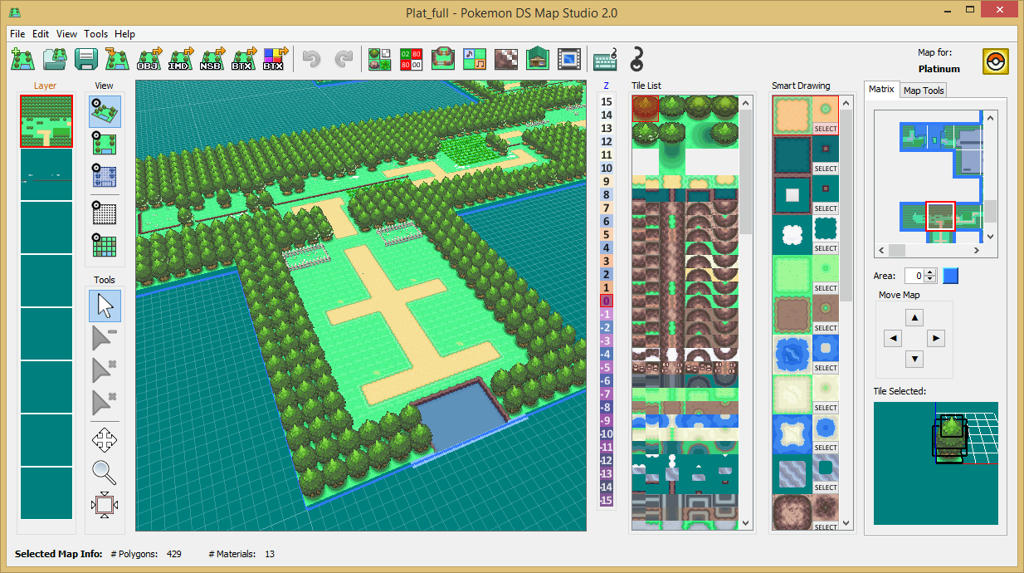
Description
Pokemon DS Map Studio is a tool for creating maps for Pokemon DS games. This tool must be used along with SDSME for importing the maps in the games.
The tool contains some predesigned tilesets for each game but custom tiles can also be created.
Games available
- Pokemon Diamond / Pearl
- Pokemon Platinum
- Pokemon Heart Gold / Soul Silver
- Pokemon Black / White
- Pokemon Black 2 / White 2
What Pokemon DS Map Studio can do?
- Create Pokemon DS maps [*.nsbmd]
- Edit map collisions [*.per]
- Edit map terrain files [*.bdhc]
- Edit textures (experimental) [*.nsbtx]
- Import 3D tiles as OBJ format
- Edit 3D tiles and IMD materials
- Export maps as OBJ, IMD and NSBMD
- View maps in 3D and 2D
What Pokemon DS Map Studio CAN'T do?
- Edit already existing maps from the original games
- Import maps into the game (that is done with SDSME)
- Modify game files
Screenshots
Main window
Spoiler:
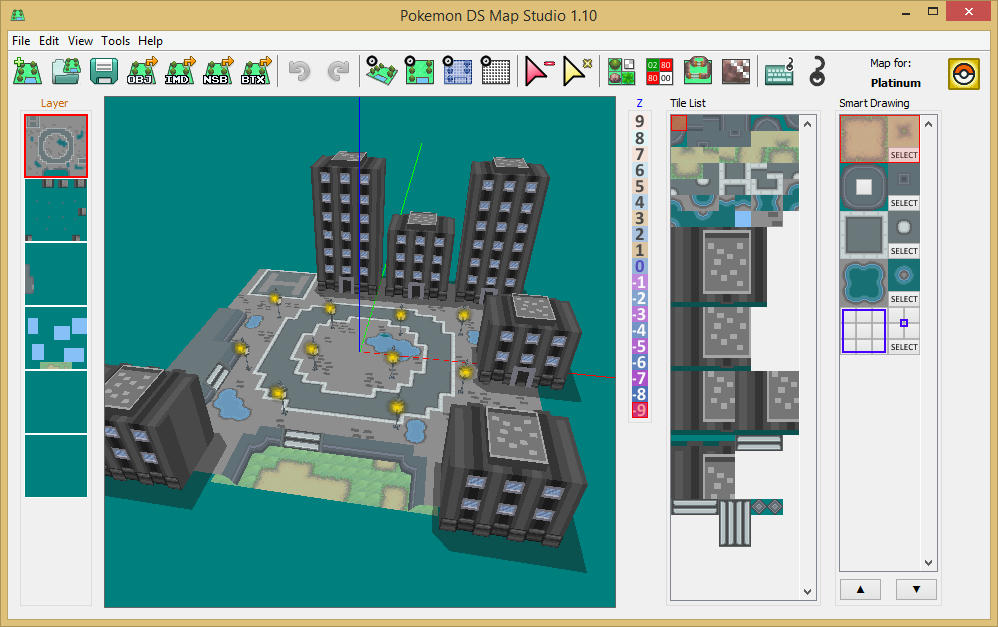
Spoiler:
Spoiler:
Spoiler:
Spoiler:
Videos
Creating Platinum map
Spoiler:
Spoiler:
Spoiler:
Tutorials
Make your first map with PDSMS. Credits to Jay-San for making this awesome tutorial:
Spoiler:
Spoiler:
Spoiler:
How to run Pokemon DS Map Studio
You will need the following requirements:
- Windows or Linux
- Java 8 (higher versions can be problematic)
- A graphics card compatible with OpenGL 2
For running the program:
- Double click the exe file "PokemonDsMapStudio 2.0.exe"
- Double click the jar file "PokemonDsMapStudio.jar"
- If the previous method doesn't work, probably there is one requierement that is not fulfilled.
If you can't run the program after those steps, please, do the following for cheking the error:
- Open Windows file explorer and go to the folder where "PokemonDsMapStudio.jar" is located.
- Type "cmd" in the file explorer's path. That will open Windows command prompt.
- In Windows command prompt type: "java -jar PokemonDsMapStudio.jar"
- Then the error message will be displayed in the command prompt. You can share the error message with me for finding a solution.
DOWNLOAD Lastest Version
Pokemon DS Map Studio 2.2 - Windows and Linux - Download link: https://www.mediafire.com/file/sht5123icwa2sjc/Pokemon_DS_Map_Studio-2.2.zip/file
Pokemon DS Map Studio 2.2 - SOURCE CODE - Download link: https://github.com/Trifindo/Pokemon-DS-Map-Studio
Special thanks to JackHack96 for helping me with the Linux version and the GitHub support.
Attachments
Last edited: