Shinypoliwrath
RMXP Noob
- 38
- Posts
- 12
- Years
- Seen Oct 27, 2013
Managed to fix the previous error I was getting by upgrading to the latest version of essentials.
So I tried adding in some new pokémon, but when I go to reposition the sprites using the editor, I get this error come up.
Exception: NoMethodError
Message: undefined method `width' for nil:NilClass
PokemonSpritePos:62:in `refresh'
PokemonSpritePos:181:in `pbSpecies'
PokemonSpritePos:174:in `loop'
PokemonSpritePos:194:in `pbSpecies'
PokemonSpritePos:300:in `pbStart'
PokemonSpritePos:299:in `loop'
PokemonSpritePos:307:in `pbStart'
EditorMain:236:in `pbEditorMenu'
EditorMain:234:in `pbFadeOutIn'
EditorMain:234:in `pbEditorMenu'
The editor then closes completely.
Also, when I enter battles, the battle screen is completely black, the name frames and text box are the only things that appear. for example,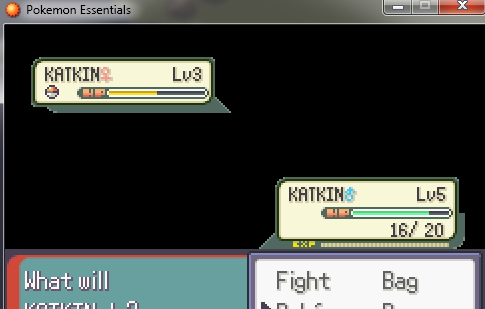
I hope it's alright, but I'm bumping for a solution to this error, it's kinda halted the process of adding anything new in. :S
Edit: everything about the battle works fine, attack animations, health, etc go up/down correctly, it's just sprites don't show up/black background.
Last edited:

