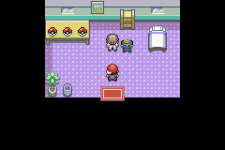ImMrRoboto
That's MISTER Roboto to you!
- 254
- Posts
- 8
- Years
- Earth
- Seen Oct 13, 2023
I've been on Pokécommunity for little over a year now and I still have trouble with pictures in my posts. I have no problem bringing pictures from other sites, but I can't find any way to upload pictures from my photo library. Do you know how I can do this? I've always had to just attach them using the Manage Attachments button.
Pls Help
Pls
Pls Help
Pls