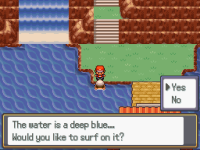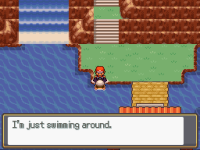Telemetius
Tele*
- 267
- Posts
- 9
- Years
- Italy
- Seen Jan 9, 2022
This is something I noticed that exists in v16, but exists as far back as v14. Overworld sprites only cycle frames 1 and 2 when animating. An example of it doing so is in this gif.

And here's what the spritesheet looks like.

As you can see, it's entirely skipping the fourth frame, but it's also skipping frame 3 - I discovered that when I labeled the sprites on a hunch.
This also isn't a case of lag either, because the player sprite animates perfectly when walking - assuming the player is using it. I also tested the player sprite as an npc, and it also skips frames 3 and 4 when it's an NPC.
I checked to make sure it wasn't just my game that was bugging out, because I use v14, so I loaded an unmodified v16 and it does it there as well. I also tested it on Amethyst's Pokemon Reborn, and it's present in that as well, meaning the bug has been present in the system for quite some time now.
Honestly, for a long time, I've always had issues with the overworld sprite movement, but I could never figure out what it was that was ticking me off. I finally understand now that this is what's been subtly catching my eye, and I can report it, in the hopes that it gets fixed.
I've been struggling with this bug since version 15.1, every dependent event will move using frames 1-2-1-2 instead of 1-2-3-4. I hope it'll get the attention it deserves.